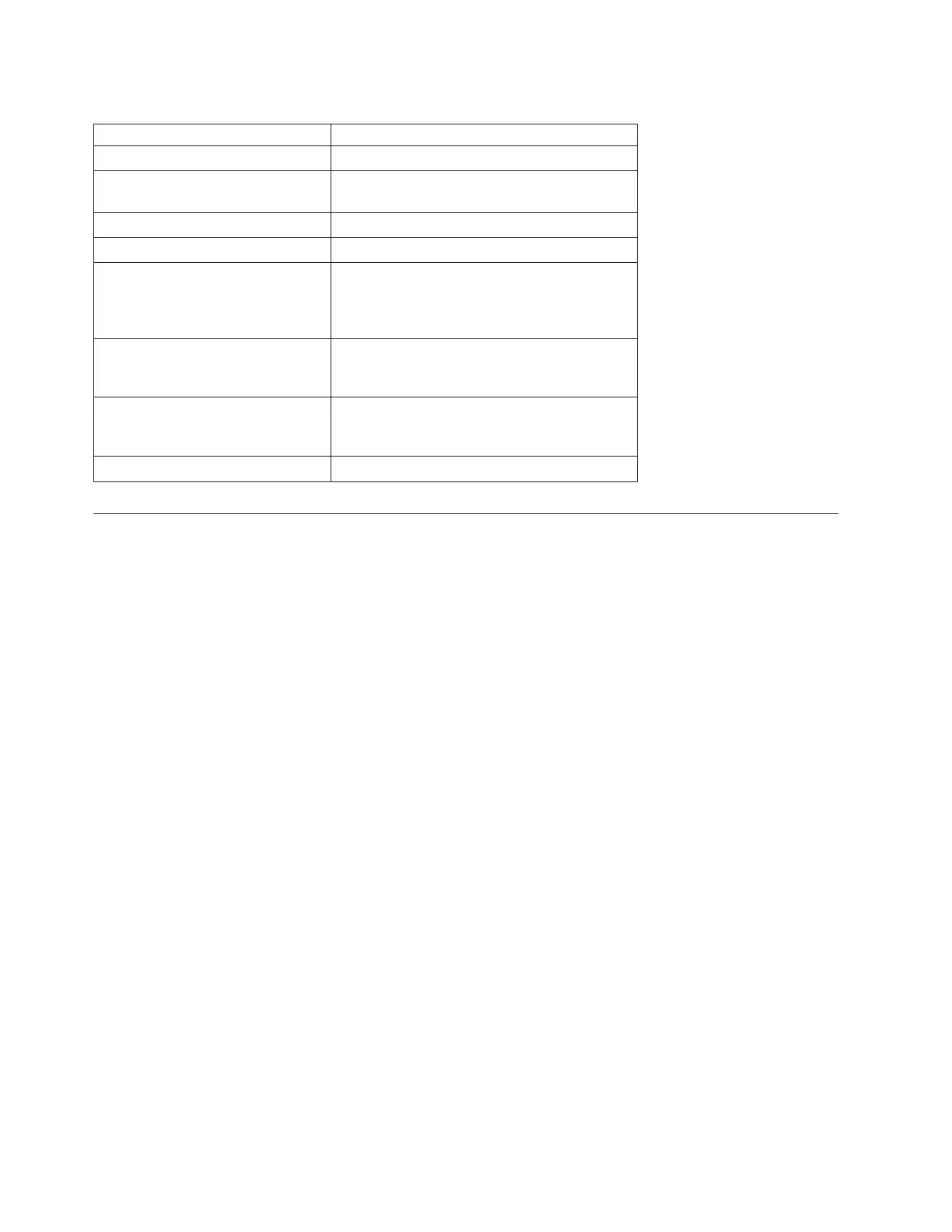Table 9-1. VolumeCopy Commands (continued)
Command Description
enable storageSubsystem feature Activates the VolumeCopy premium feature.
recopy VolumeCopy Re-initiates a VolumeCopy operation using an
existing VolumeCopy pair.
remove VolumeCopy Removes a VolumeCopy pair.
set VolumeCopy Defines the properties for a VolumeCopy pair.
show VolumeCopy Returns information about VolumeCopy
operations. You can retrieve information about
a specific VolumeCopy pair, or all of the
VolumeCopy pairs in the storage subsystem.
show VolumeCopy sourceCandidates Returns information about the candidate
logical drives that you can use as the source
for a VolumeCopy operation.
show VolumeCopy targetCandidates Returns information about the candidate
logical drives that you can use as the target for
a VolumeCopy operation.
stop VolumeCopy Stops a logical VolumeCopy operation.
Creating a logical VolumeCopy
Before you create a VolumeCopy, make sure that a suitable target logical drive exists on the storage
subsystem, or create a new target logical drive specifically for the VolumeCopy. The target logical drive
that you use must have a capacity equal to or greater than the source logical drive.
You can have a maximum of eight VolumeCopies with a status of In Progress at one time. Any
VolumeCopy greater than eight has a status of Pending until one of the VolumeCopies with a status of In
Progress has completed the VolumeCopy process.
To create a VolumeCopy, perform these general steps:
1. Enable the VolumeCopy premium feature.
2. Determine the candidates for a VolumeCopy.
3. Create the target logical drive and the source logical drive for the VolumeCopy.
Enabling the logical VolumeCopy Feature
The first step in creating a VolumeCopy is to make sure that the feature is enabled on the storage
subsystem. Because VolumeCopy is a premium feature, you need a Feature Key file to enable the feature.
This command enables the Feature Key file:
enable storageSubsystem feature file=”filename”
- where the file parameter is the complete file path and file name of a valid Feature Key file. Enclose the
file path and file name in double quotation marks (“ ”). Valid file names for Feature Key files usually end
with a .key extension.
Determining logical VolumeCopy Candidates
All logical drives and disk drives might not be available for use in VolumeCopy operations. To determine
which candidate logical drives on the storage subsystem that you can use as a source logical drive, use
the show VolumeCopy sourceCandidates command. To determine which candidate logical drives on the
storage subsystem that you can use as a target logical drive, use the show VolumeCopy targetCandidates
command. These commands return a list of the expansion drawer, slot, and capacity information for the
9-4 IBM System Storage DS3000, DS4000, and DS5000: Command Line Interface and Script Commands Programming Guide
