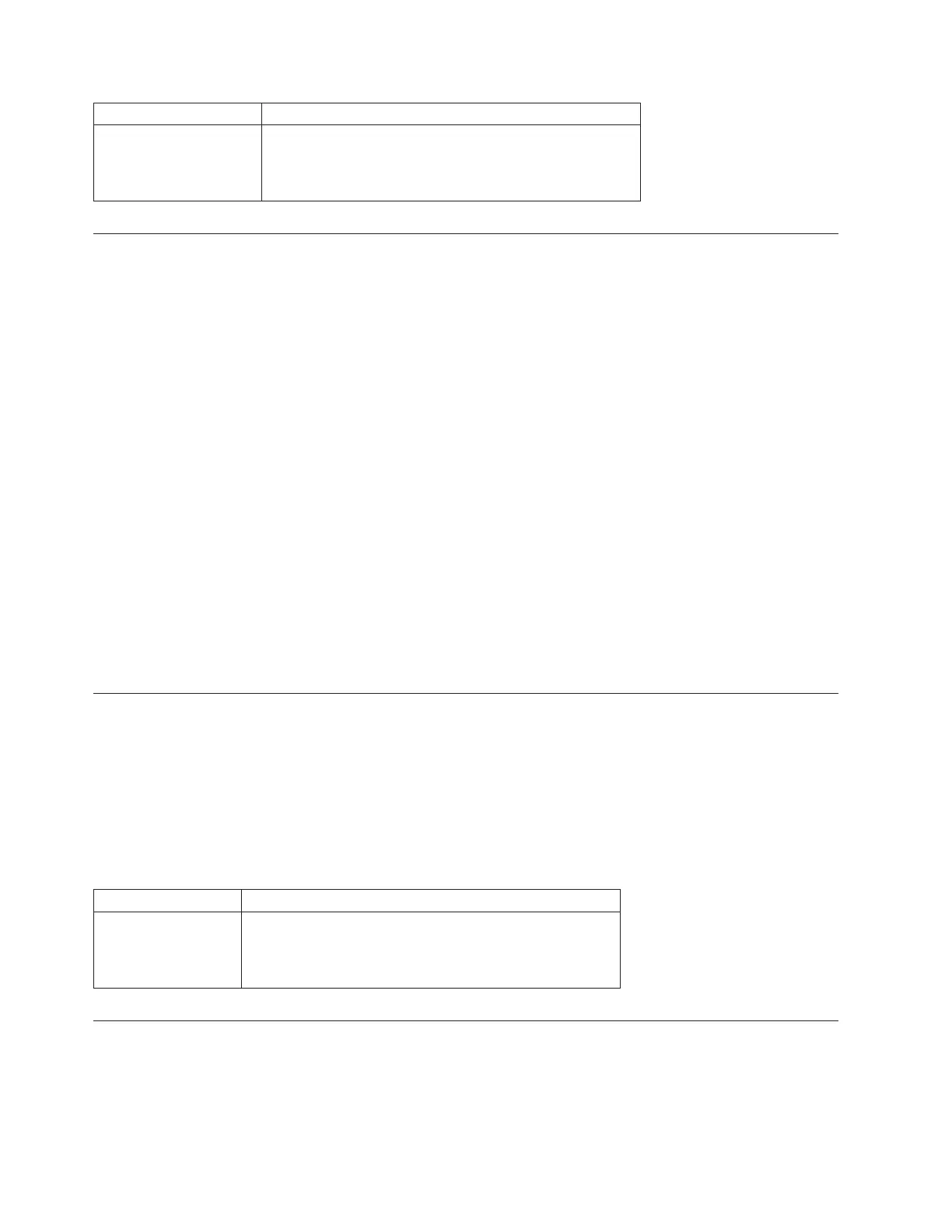Parameter Description
target The name of the target logical drive about which you
want to retrieve information. Enclose the target logical
drive name in double quotation marks (“ ”) inside of
square brackets ([ ]).
Show VolumeCopy Source Candidates
This command returns information about the candidate logical drives that you can use as the source for a
VolumeCopy operation.
Syntax
show VolumeCopy sourcecandidates
Parameters
None.
Notes
This command returns VolumeCopy source information as shown in this example:
Logical Drive Name: R1_2drives
Capacity: 40.0 GB
subsystem: 0
Logical Drive Name: R6_5drives_SATA
Capacity: 46.0 GB
subsystem: 1
Logical Drive Name: R5
Capacity: 40.0 GB
subsystem: 2
Show VolumeCopy Target Candidates
This command returns information about the candidate logical drives that you can use as the target for a
VolumeCopy operation.
Syntax
show VolumeCopy source [“sourceName”] targetCandidates
Parameter
Parameter Description
source The name of the source logical drive for which you are
trying to find a candidate target logical drive. Enclose the
source logical drive name in double quotation marks (“ ”)
inside of square brackets ([ ]).
Start subsystem Defragment
This command starts a defragment operation on the specified subsystem.
Note: Defragmenting an subsystem starts a long-running operation that you cannot stop.
3-282 IBM System Storage DS3000, DS4000, and DS5000: Command Line Interface and Script Commands Programming Guide
