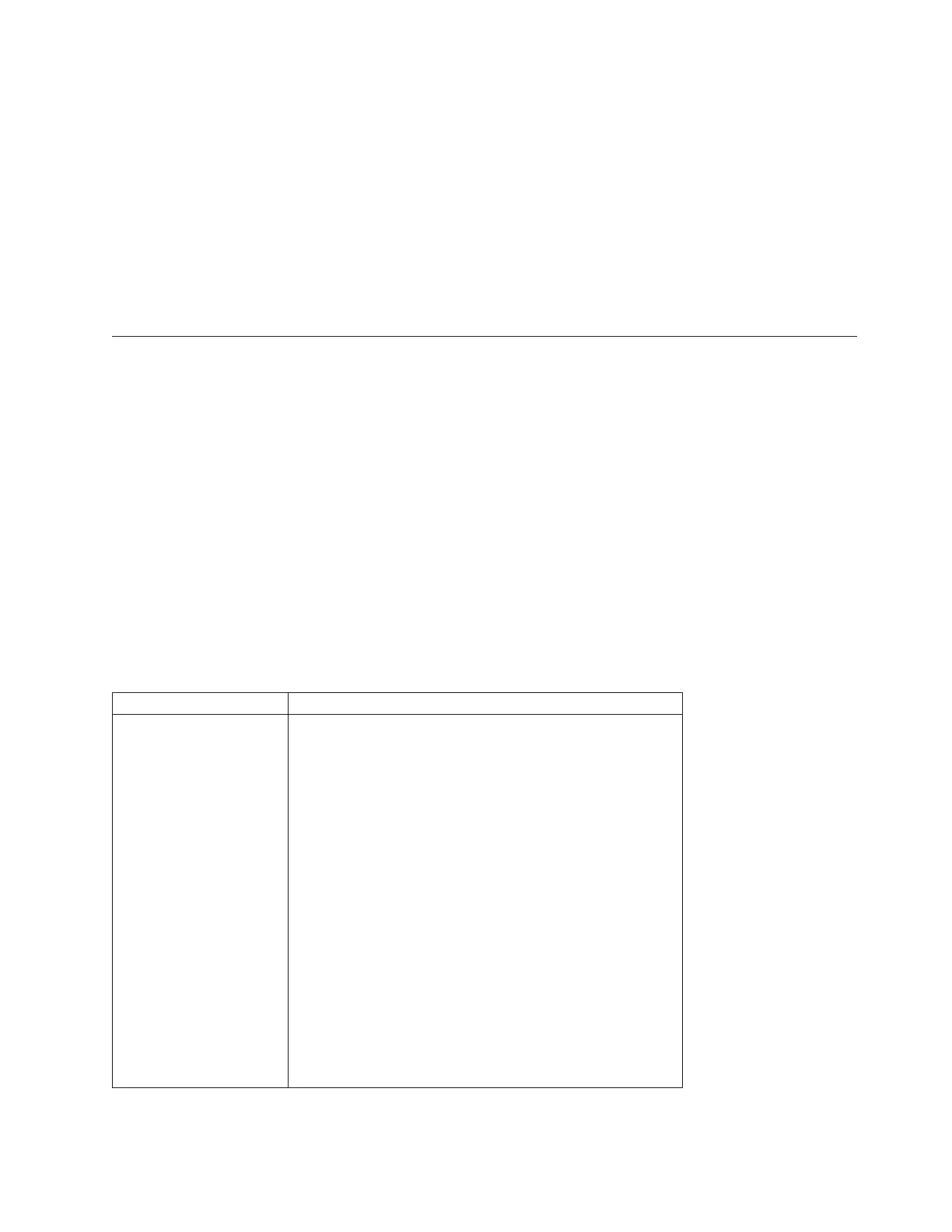Notes
v When an unexpected power loss occurs, cache memory can have data that has not been written to the
drives. This data must be preserved so that it can be written to the drives when power is restored. The
contents of the cache memory are backed up to a persistent storage device, such as a USB flash drive, a
SATA drive, or a solid state device (SSD).
v The total storage capacity of the flash drives must be equal to the total cache memory, considering that
all storage space in a flash drive is not always usable. For example, in a 1-GB flash drive,
approximately 968 MB is usable. Also, in some flash drives, the Cyclic Redundancy Check (CRC) needs
to be stored along with the data. Because the metadata region is persisted in these flash drives, the
storage capacity for the flash drives must be greater than the size of the cache memory.
v You can run the diagnostic test on only one controller in the storage subsystem at any one time.
Start Cache Memory Diagnostic
This command runs extended diagnostic tests to evaluate the functionality of the cache memory in a
controller. Before you run these tests, you must make these changes to the controller on which you want
to run diagnostics:
v Place the controller into Service mode (use the set controller [(a | b)]availability=serviceMode
command).
v Attach the management client directly to the controller through the management Ethernet port.
Note: In a dual controller configuration, you must run these diagnostic tests through the controller that
you want to evaluate. You cannot run these diagnostic tests through the partner controller.
Syntax
start cacheMemory controller [(a | b)] diagnostic
diagnosticType=(basic | extended)
[extendedTestID=(marchC | patterns | psuedoRndm| DMACopy)]
Parameters
Parameter Description
controller The controller that has the cache memory on which you
want to run the diagnostic tests. Valid controller identifiers
are a or b, where a is the controller in slot A, and b is the
controller in slot B. Enclose the controller identifier in square
brackets ([ ]). If you do not specify a controller, the storage
management software returns a syntax error.
diagnosticType The level of diagnostic testing that you want to run on the
host interface card. You can run one of these levels of
testing:
basic – This option validates the ability of the cache
memory to address and access data.
extended – This option enables you to run more
comprehensive diagnostic tests on the host interface card.
extendedTestID This parameter selects the extended test option that you
want to run.
If you choose the extended parameter, you must also used
the extended TestID parameter and one of the extended test
options.
Chapter 3. Script Commands 3-287