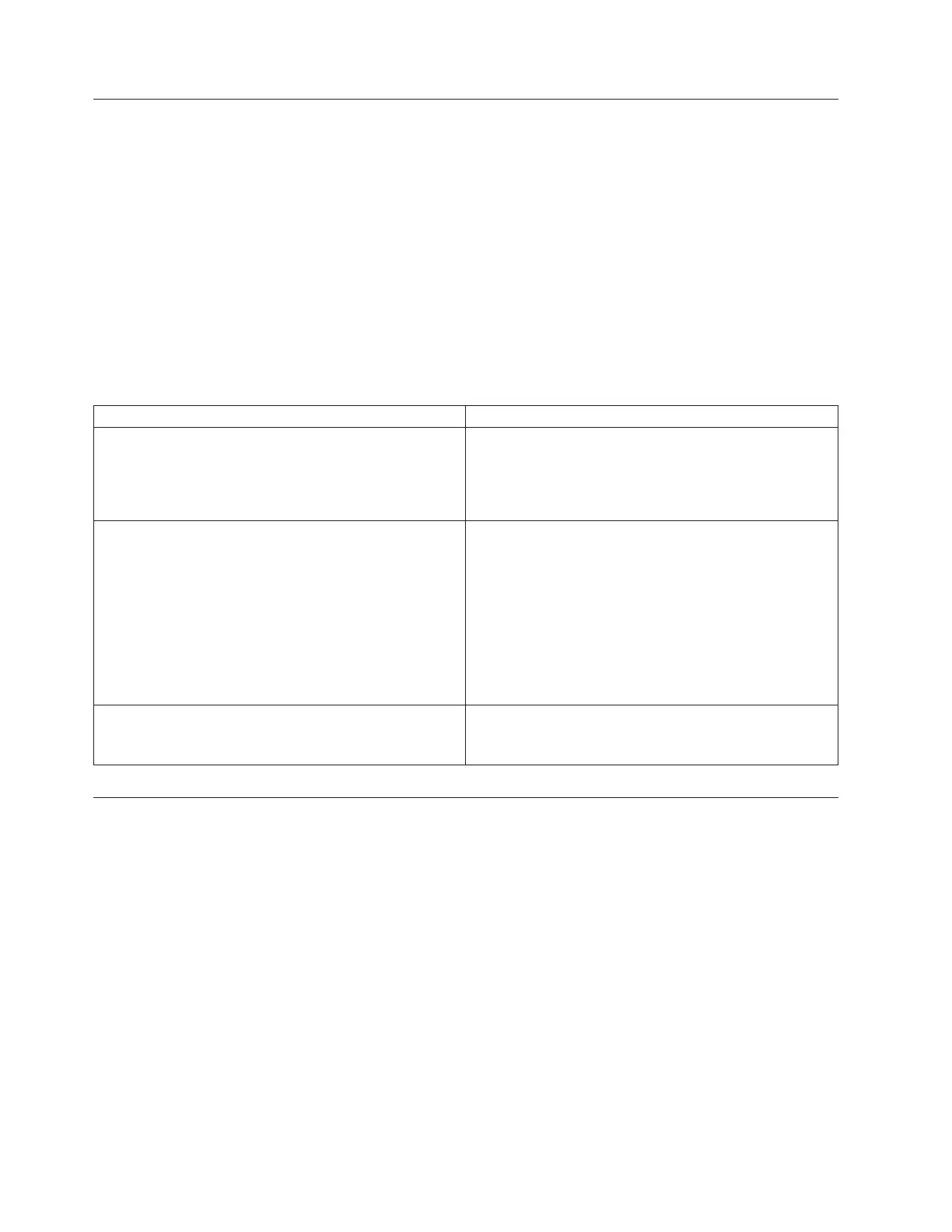Set Enhanced FlashCopy Group Repository Logical Drive Capacity
This command increases or decreases the capacity of an Enhanced FlashCopy group repository logical
drive.
Syntax for Increasing Capacity
set enhancedFlashCopyGroup ["
enhancedFlashCopyGroupName"]
increaseRepositoryCapacity repositoryLogicalDrives=(repos_xxxx)
Syntax for Decreasing Capacity
set enhancedFlashCopyGroup ["
enhancedFlashCopyGroupName"]
decreaseRepositoryCapacity count=numberOfLogicalDrives
Parameters
Parameter Description
enhancedFlashCopyGroup The alphanumeric identifier (including - and _) of the
Enhanced FlashCopy group on which you want to run a
media scan. Enclose the Enhanced FlashCopy group
name in double quotation marks (" ") inside of square
brackets ([ ]).
repositoryLogicalDrive The name of the repository logical drive for which you
want to increase capacity. An available standard logical
drive is added to the repository logical drive to increase
the capacity of the repository logical drive.
The repository logical drive name is comprised of two
parts:
v The term repos
v A numerical identifier generated by the storage
management software and the firmware
count The number of repository logical drives that you want to
remove from the Enhanced FlashCopy group. Use integer
values.
Set FlashCopy Logical Drive
This command defines the properties for a FlashCopy logical drive and lets you rename a FlashCopy
logical drive.
Syntax
set (logicalDrive [logicalDriveName]|
logicalDrives [logicalDriveName1 ... logicalDriveNameN])
warningThresholdPercent=percentValue
repositoryFullPolicy=(failBaseWrites | failFlashCopy)
3-210 IBM System Storage DS3000, DS4000, and DS5000: Command Line Interface and Script Commands Programming Guide
