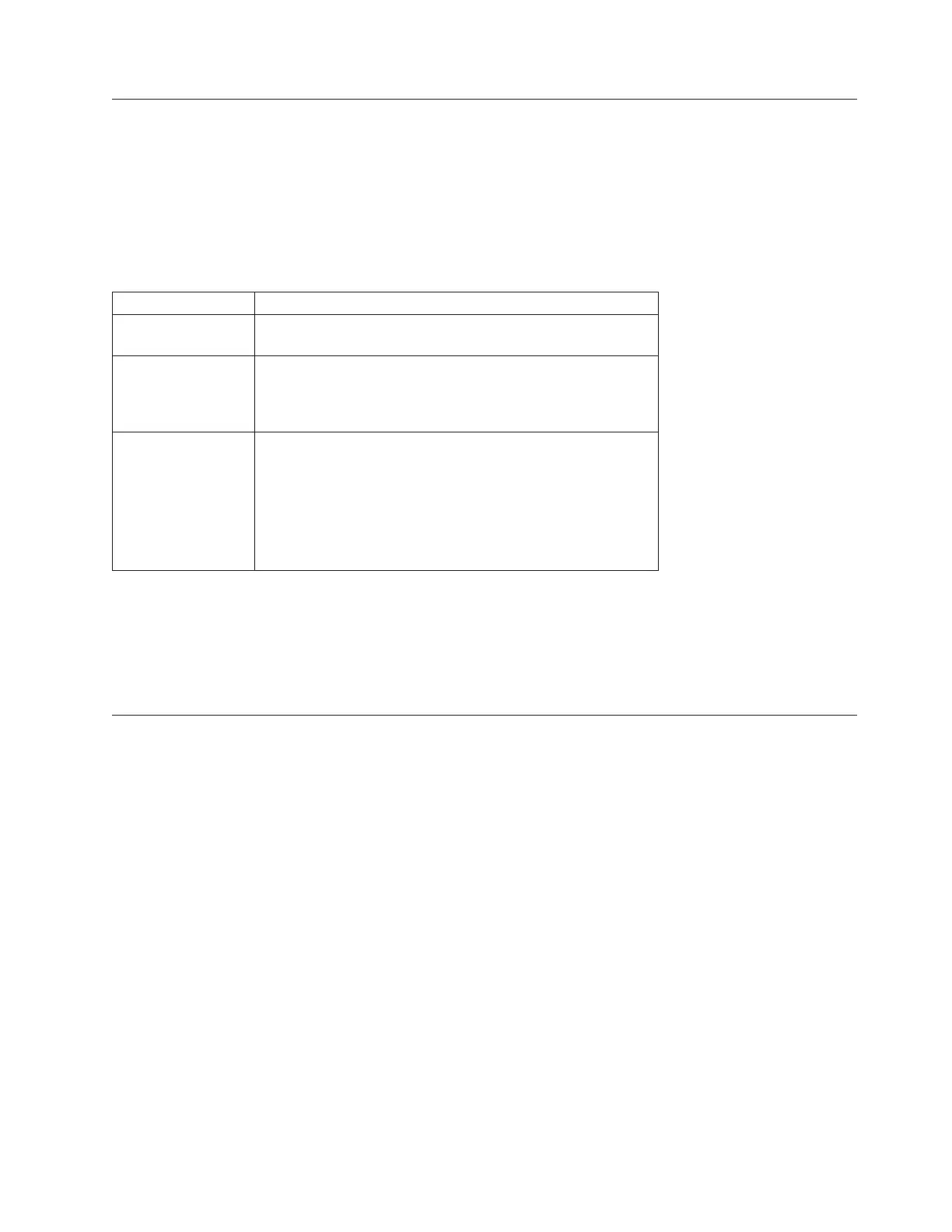Download Environmental Card Firmware
This command downloads environmental services module (ESM) firmware.
Syntax
download (allEnclosures | enclosure [enclosureID])
firmware file=”filename”
Parameters
Parameter Description
allEnclosure This parameter downloads new firmware to all of the
enclosures in the storage subsystem.
enclosure The drive expansion enclosure that contains the ESM card to
which you want to load new firmware. Enclosure ID values
are 0 to 99. Enclose the enclosure ID value in square brackets
([ ]).
file The file path and the file name of the file that contains the
firmware image. Enclose the file path and the file name of the
firmware image in double quotation marks (“ ”). For
example:
file="C:\Program Files\CLI\dnld\esmfrm.esm"
Valid file names have a .esm extension.
Notes
The enclosure parameter downloads new firmware to a specific drive expansion enclosure. If you need
to download new firmware to more than one drive expansion enclosure, but not all drive expansion
enclosures, you must enter this command for each drive expansion enclosure.
Download Power Supply Firmware
This command downloads firmware updates to the power supplies. You can schedule simultaneous
firmware updates for several power supplies, and the power supplies can be in different enclosures. A
single firmware file can contain updates for several different power supplies. Matching firmware updates
are automatically chosen for the power supplies. Firmware download occurs only if the new firmware
version is not the same as the version of the power supplies on the enclosure. A download succeeds only
if the power supply is in an Optimal state and there is a redundant power supply that is in an Optimal
state.
To bypass these checks ‘forceUpdate' can be used.
Syntax
download (allEnclosures |
...enclosure [enclosureID1]...[enclosureIDn] |
...enclosure [enclosureID])
powerSupplyUpdate file="filename"
powerSupplyUnit [(left | right) | (top | bottom)] |
[forceUpdate]
Chapter 3. Script Commands 3-127
