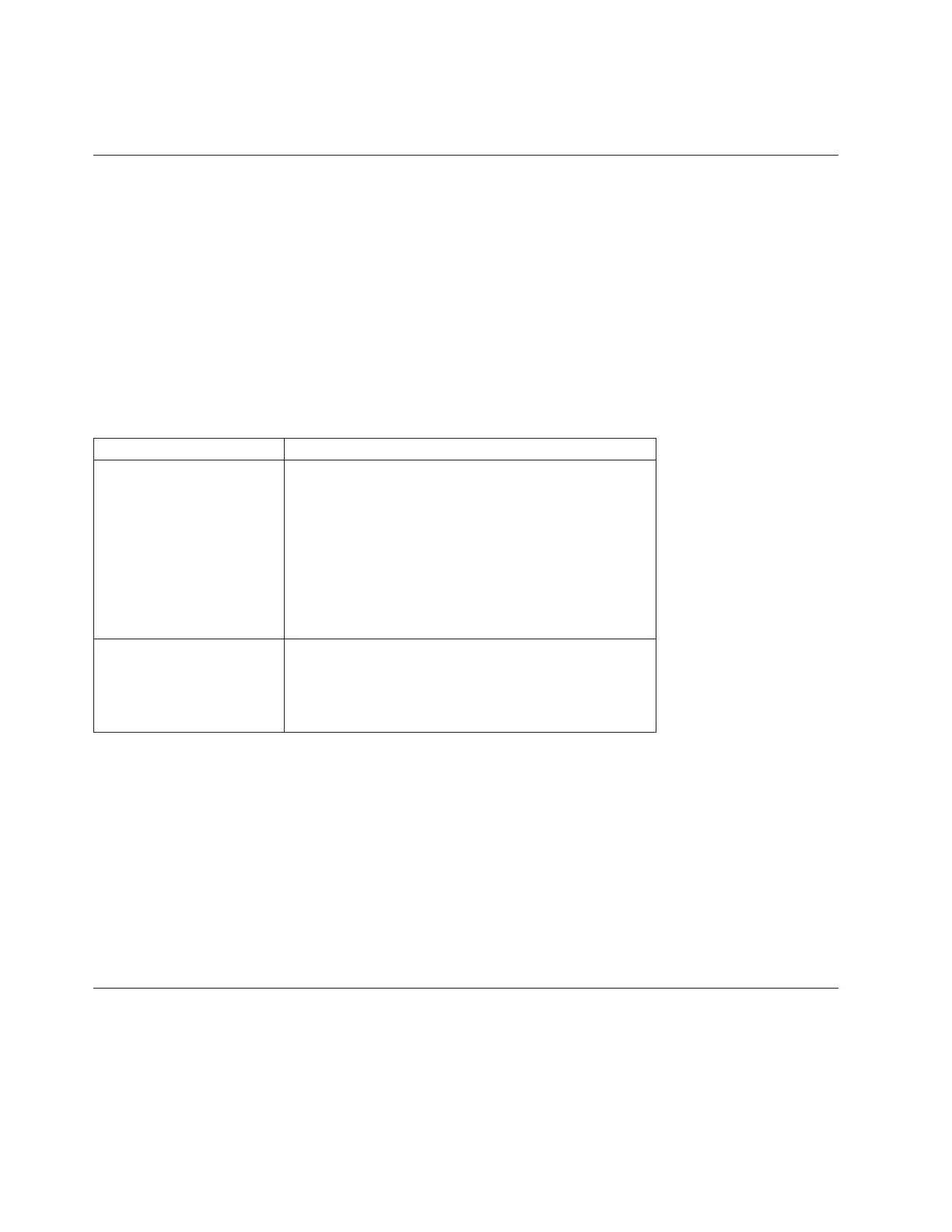the drive expansion enclosure, set the ID of the drawer to 0, and specify the ID of the slot in which a
drive resides.
Set Disk Drive Service Action Allowed Indicator
This command turns on or turns off the Service Action Allowed indicator light on a disk drive in drive
expansion enclosures that support the Service Action Allowed indicator light feature. If the storage
subsystem does not support the Service Action Allowed indicator light feature, this command returns an
error. If the storage subsystem supports the command but is unable to turn on or turn off the indicator
light, this command returns an error.
Syntax
set (Drive [enclosureID,drawerID1,slotID]|
Drives (enclosureID1,drawerID1,slotID1 ... enclosureIDn,drawerIDn,slotIDn)
serviceAllowedIndicator=(on | off)
Parameters
Parameter Description
drive or drives The location of the disk drive for which you want to
turn on or turn off the Service Action Allowed indicator
light. For high-capacity drive expansion enclosures,
specify the enclosure ID value, the drawer ID value, and
the slot ID value for the drive. For low-capacity drive
expansion enclosures, specify the enclosure ID value and
the slot ID value for the drive. Enclosure ID values are 0
to 99. Drawer ID values are 1 to 5. Slot ID values are 1 to
32. Enclose the enclosure ID value, the drawer ID value,
and the slot ID value in square brackets ([ ]).
serviceAllowedIndicator The setting to turn on or turn off the Service Action
Allowed indicator light. To turn on the Service Action
Allowed indicator light, set this parameter to on. To turn
off the Service Action Allowed indicator light, set this
parameter to off.
Notes
The drive parameter supports both high-capacity and low-capacity drive expansion enclosures. A
high-capacity drive expansion enclosure has drawers that hold the drives. The drawers slide out of the
drive expansion enclosure to provide access to the drives. A low-capacity drive expansion enclosure does
not have drawers. For a high-capacity drive expansion enclosure, you must specify the identifier (ID) of
the drive expansion enclosure, the ID of the drawer, and the ID of the slot in which a drive resides. For a
low-capacity drive expansion enclosure, you need to specify the ID of the drive expansion enclosure and
the ID of the slot in which a drive resides. For a low-capacity drive expansion enclosure, an alternative
method for identifying a location for a drive is to specify the ID of the drive expansion enclosure, set the
ID of the drawer to 0, and specify the ID of the slot in which a drive resides.
Set Drive State
This command sets a disk drive to the Failed state. (To return a disk drive to the Optimal state, use the
revive drive command.)
Syntax
set Drive [enclosureID1,drawerID1,slotID1 ... enclosureIDn,drawerIDn,slotIDn]
operationalState=failed
3-200 IBM System Storage DS3000, DS4000, and DS5000: Command Line Interface and Script Commands Programming Guide
