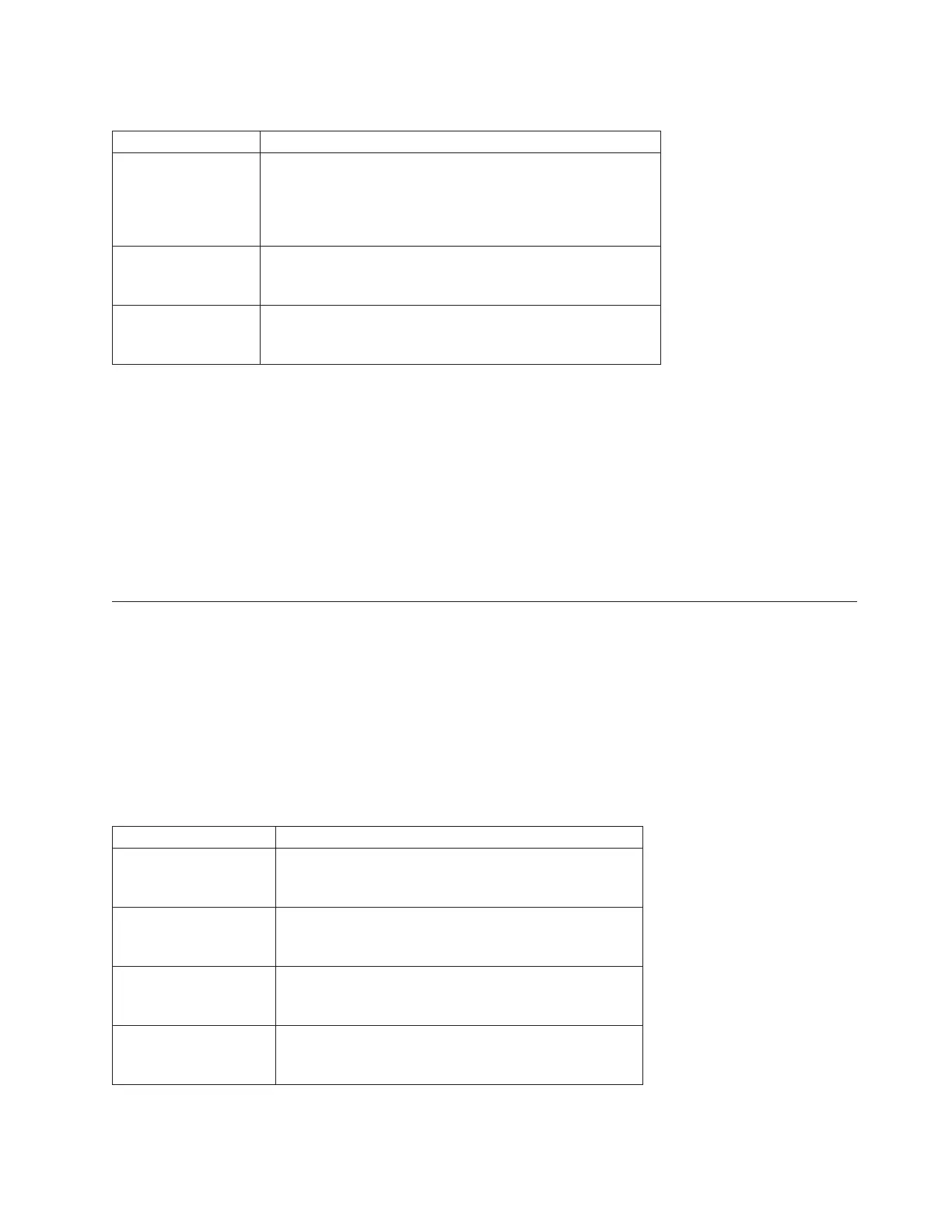Parameters
Parameter Description
hostPort The name of the HBA host port for which you want to
change the host type, or for which you want to create a new
name. Enclose the HBA host port name in square brackets
([ ]). If the HBA host port label has special characters, enclose
the HBA host port label in double quotation marks (“ ”).
host The name of the host to which the HBA host port is
connected. Enclose the host name in double quotation marks
(“ ”).
userLabel The new name that you want to give to the HBA host port.
Enclose the new name of the HBA host port in double
quotation marks (“ ”).
Notes
When you use this command, you can specify one or more of the optional parameters.
You can use any combination of alphanumeric characters, hyphens, and underscores for the names.
Names can have a maximum of 30 characters.
Related Topic
Naming Conventions
Set iSCSI Initiator
This command sets the attributes for an iSCSI initiator.
Syntax
set iscsiInitiator iscsiName] |
userLabel=newName |
host=newHostName |
chapSecret=newSecurityKey
Parameters
Parameter Description
iscsiName The name of the iSCSI initiator for which you want to
set attributes. Enclose the value in double quotation
marks (“ ”).
userLabel The new name that you want to use for the iSCSI
initiator. Enclose the value in double quotation marks
(“ ”).
host The name of the new host to which the HBA host port
is connected. Enclose the value in double quotation
marks (“ ”).
chapSecret The security key that you want to use to authenticate a
peer connection. Enclose the value in double quotation
marks (“ ”).
Chapter 3. Script Commands 3-215