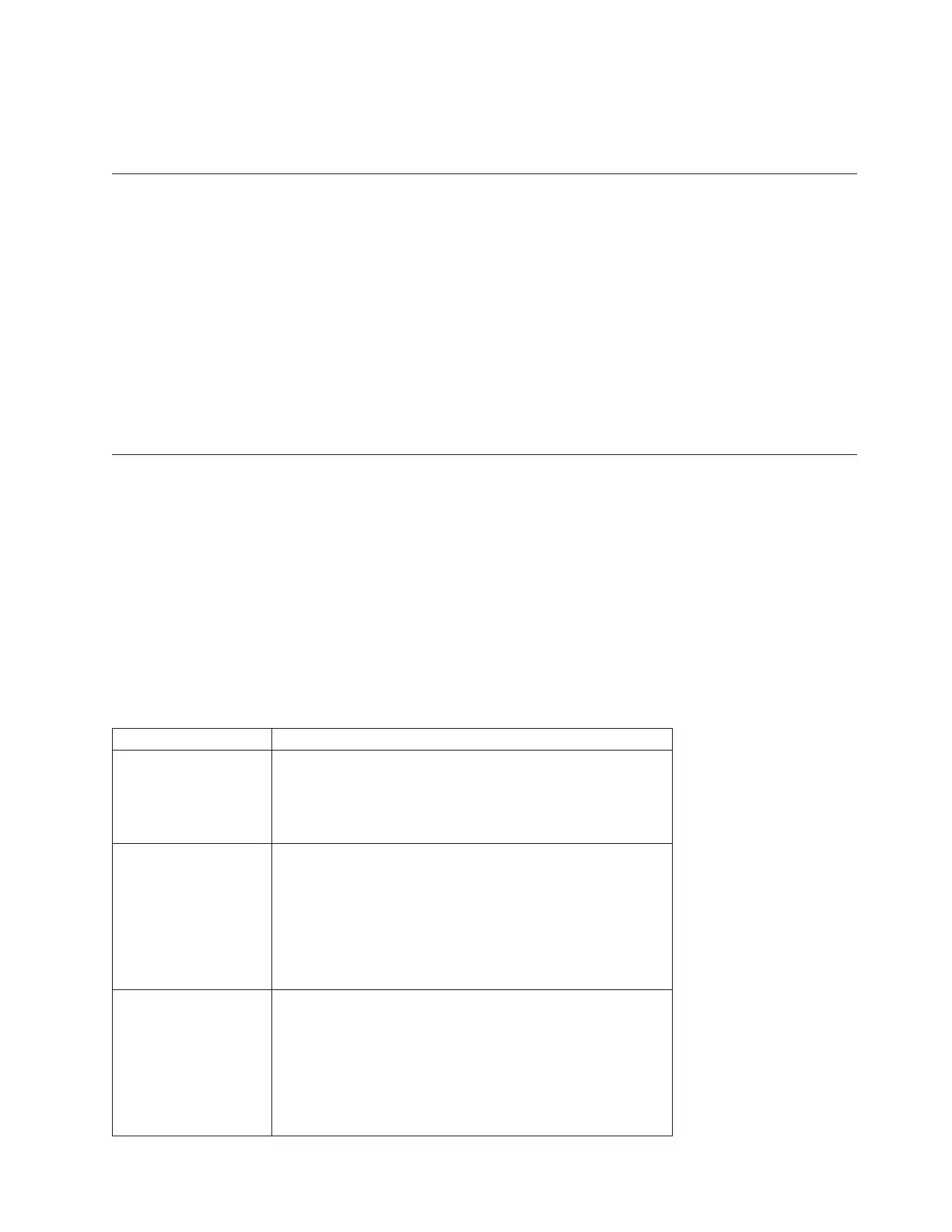Minimum Firmware Level
7.84
Check Enhanced Global Mirror Group consistency
This command changes the application type associated with the Performance Read Cache. The
application type can be web server, database, or multimedia. Changing the application type changes the
block size, subblock size, populate on read threshold, and populate on write threshold for the logical
drives underlying the Performance Read Cache.
Syntax
set performanceReadCache [performanceReadCacheName]
usageHint=(webServer|dataBase|fileSystem)
Parameters
None
Check Logical Drive Parity
This command checks a logical drive for parity and media errors and writes the results of the check to a
file.
Syntax
check logicalDrive [logicalDriveName]
parity [parityErrorFile=filename]
[mediaErrorFile=filename]
[priority=(highest | high | medium | low | lowest)]
[startingLBA=LBAvalue] [endingLBA=LBAvalue]
[verbose=(TRUE | FALSE)]
Parameters
Parameter Description
logicalDrive The name of the specific logical drive for which you want to
check parity. Enclose the logical drive name in square
brackets ([ ]). If the logical drive name has special characters,
you also must enclose the logical drive name in double
quotation marks (" ").
parityErrorFile The file path and the file name to which you want to save the
parity error information. Enclose the file name in double
quotation marks (" "). For example:
file="C:\Program Files\CLI\logs\parerr.txt"
This command does not automatically append a file extension
to the saved file. You must specify a file extension when
entering the file name.
mediaErrorFile The file path and the file name to which you want to save the
media error information. Enclose the file name in double
quotation marks (" "). For example:
file="C:\Program Files\CLI\logs\mederr.txt"
This command does not automatically append a file extension
to the saved file. You must specify a file extension when
entering the file name.
Chapter 3. Script Commands 3-47
