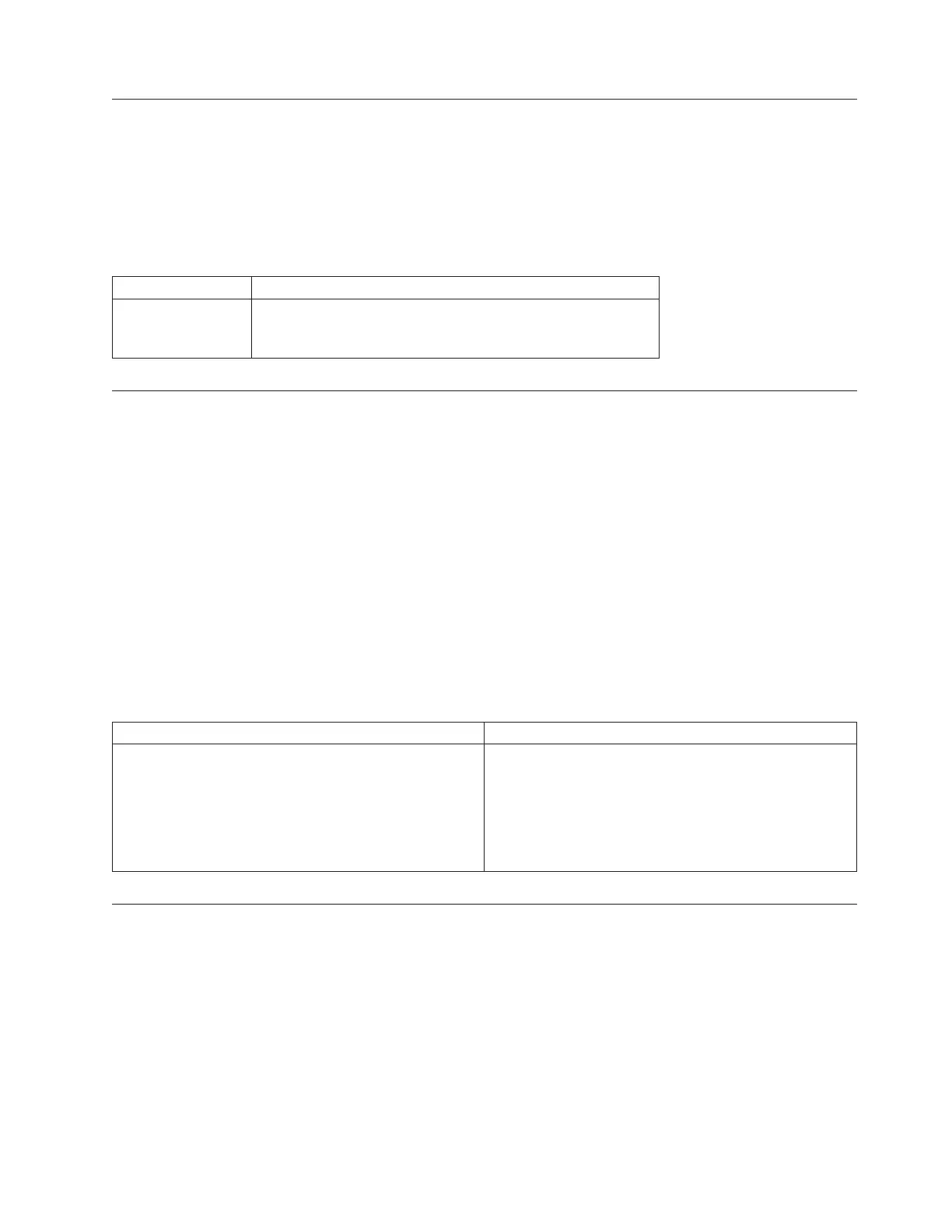Start Enhanced Remote Mirroring Synchronization
This command starts Enhanced Remote Mirroring synchronization.
Syntax
start remoteMirror primary [“logicalDriveName”] synchronize
Parameter
Parameter Description
primary The name of the primary logical drive for which you want to
start synchronization. Enclose the primary logical drive name
in double quotation marks (“ ”) inside of square brackets ([ ]).
Start FlashCopy Rollback
This command starts a rollback operation for one or more FlashCopy logical drives. The content of the
base logical drive changes immediately to match the point-in-time content of the selected FlashCopy
logical drive. The base logical drive immediately becomes available for read/write requests after the
rollback operation has completed. To stop a FlashCopy rollback operation, use the stop rollback logical
drive command.
The repository logical drive that is associated with the FlashCopy continues to track any new changes
between the base logical drive and the FlashCopy logical drive that occur after the rollback operation is
completed.
Syntax
start rollback (logicaldrive [flashcopyLogicalDriveName |
logicaldrives [flashcopyLogicalDriveName1 ... flashcopyLogicalDriveNamen])
Parameters
Parameter Description
logicaldrive or logicaldrives The name of the specific FlashCopy logical drive or
FlashCopy logical drives for which you want to start a
rollback operation. Enclose the FlashCopy logical drive
name in square brackets ([ ]). If the FlashCopy logical
drive name has special characters, you must also enclose
the FlashCopy logical drive name in double quotation
marks (" ").
Start Host Interface Card Diagnostic
This command runs diagnostic tests to evaluate the functionality of the controller host interface card. The
diagnostic tests that this command runs are specific to the host interface card that is in the controller.
Before you run these tests, you must make these changes to the controller that has the host interface card
on which you want to run diagnostics:
v Place the controller into service mode (use the set controller [(a | b)]availability=serviceMode
command).
v Attach the management client directly to the controller through the management Ethernet port.
Note: In a dual controller configuration, you must run these diagnostic tests through the controller that
you want to evaluate. You cannot run these diagnostic tests through the partner controller.
Chapter 3. Script Commands 3-297
