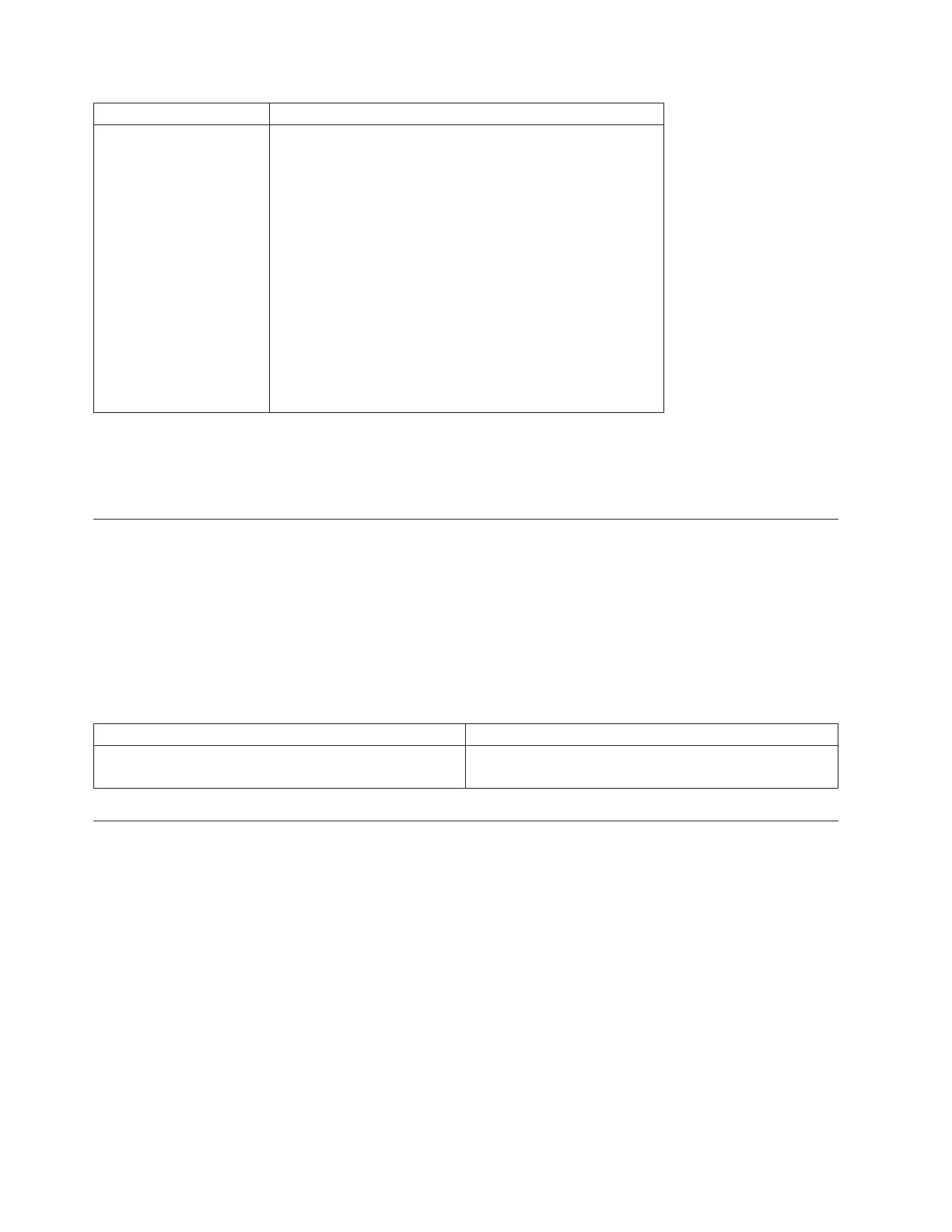Extended Test Option Description
marchC This option performs a March C test on specific regions of
the Reconfigurable Processor Assembly (RPA) memory. This
option tests for only one set of inverse patterns.
patterns This option performs a word pattern test where the test
sequence proceeds with a series of read/write operations for
all locations in the specified memory region. The test uses a
set of special patterns. The test writes and verifies several
patterns at 32-bit widths.
pseudoRndm This option generates a non-repetitive pattern for double
word length, writes the pattern to the entire region, and
reads back the pattern for verification.
DMAcopy This option tests the capability of Direct Memory Access
(DMA) copy operations across regions in the cache memory.
This options uses the RPA hardware capabilities to move the
data from one region to another region.
Notes
You can run the diagnostic test on only one controller in the storage subsystem at any one time.
Start Disk Pool Locate
This command identifies the drives that are logically grouped together to form the specified disk pool by
flashing the indicator lights on the drives. (Use the stop diskPool locate command to turn off the
indicator lights on the drives.)
Syntax
start diskPool [diskPoolName] locate
Parameters
Parameter Description
diskPool The name of the disk pool that you want to locate.
Enclose the disk pool name in square brackets ([ ]).
Start Consistency Group Enhanced FlashCopy Rollback
This command starts a rollback operation to the member base logical drives in an Enhanced FlashCopy
consistency group. The content of the base logical drives changes immediately to match the point-in-time
content of the consistency group Enhanced FlashCopy logical drive. The base logical drives immediately
becomes available for read/write requests after the rollback operation has successfully completed. To stop
an Enhanced FlashCopy consistency group rollback operation, use the stop rollback command for
consistency groups.
The repository logical drive that is associated with the consistency group Enhanced FlashCopy logical
drive continues to track any new changes between the base logical drive and the consistency group
Enhanced FlashCopy logical drive that occur after the rollback operation is completed.
To stop a rollback operation to the member base logical drives use the stop cgEnhancedFlashCopyImage
rollback command.
3-288 IBM System Storage DS3000, DS4000, and DS5000: Command Line Interface and Script Commands Programming Guide
