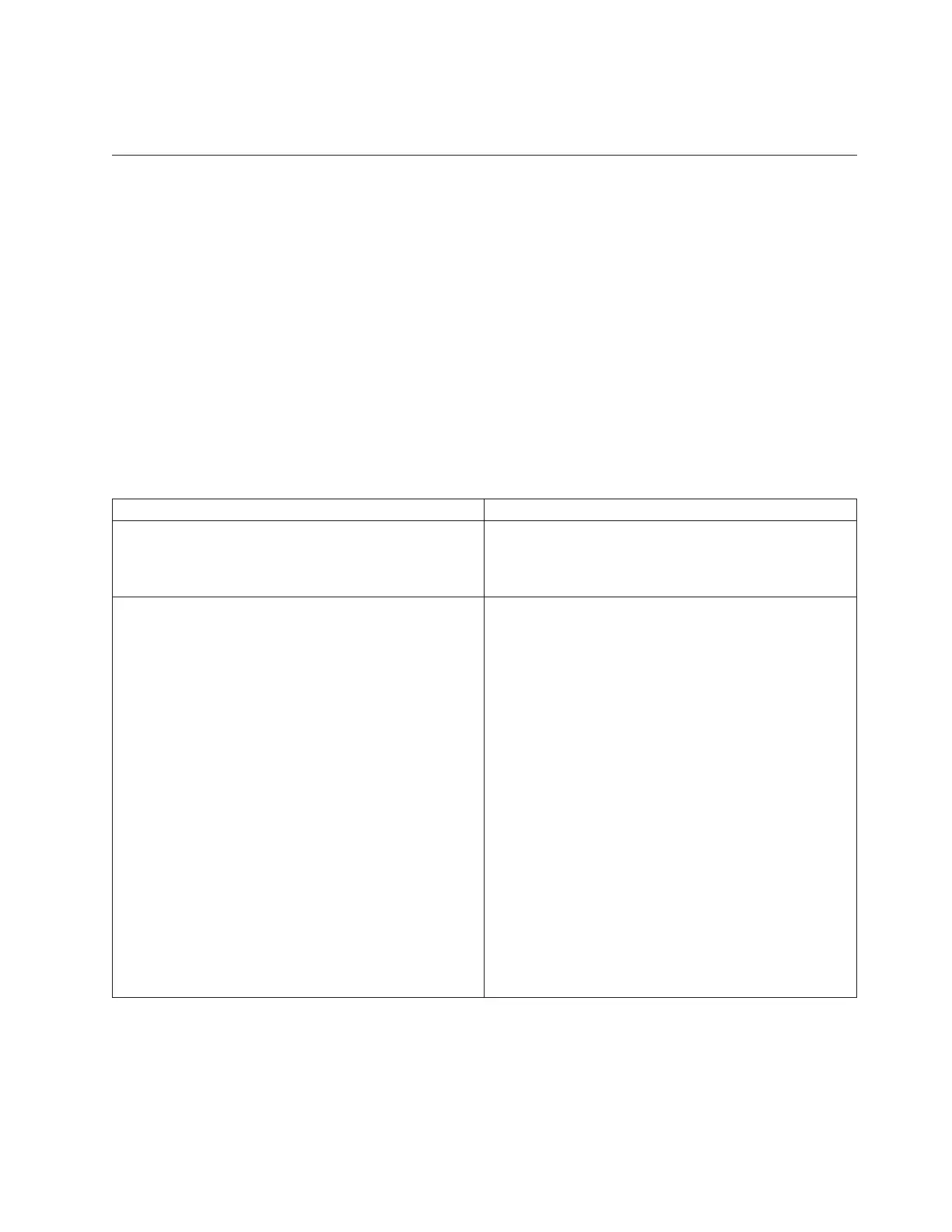The result of creating an Enhanced FlashCopy image of a consistency group is an Enhanced FlashCopy
image of every member logical drive of the consistency group.
Create Enhanced FlashCopy Logical Drive
This command creates an Enhanced FlashCopy logical drive with read-write capabilities for Enhanced
FlashCopy images of a base logical drive. You can map the Enhanced FlashCopy logical drive to a host
and all of the host writes reside in the repository logical drive associated with the Enhanced FlashCopy
logical drive. You can assign the new Enhanced FlashCopy logical drive to an existing repository logical
drive, or you can create a new repository logical drive in an subsystem or disk pool.
Note: You cannot use this command for an Enhanced FlashCopy image that is used in online logical
drive copy.
Syntax
create enhancedFlashCopyLogicalDrive userLabel="enhancedFlashCopyLogicalDriveName"
enhancedFlashCopyImageID="enhancedFlashCopyImageID"
[repositoryLogicalDrive="repos_xxxx" |
repositoryFullLimit=percentValue]
Parameter
Parameter Description
userLabel The name that you want to give to an Enhanced
FlashCopy logical drive. Enclose the Enhanced
FlashCopy logical drive name in double quotation marks
(" ").
enhancedFlashCopyImageID The alphanumeric identifier of an Enhanced FlashCopy
image that you want to add to the new Enhanced
FlashCopy logical drive. The identifier of an Enhanced
FlashCopy image is comprised of two parts:
v The name of the Enhanced FlashCopy group
v An identifier for the Enhanced FlashCopy image in the
Enhanced FlashCopy group.
The identifier for the Enhanced FlashCopy image can be
one of these:
v An integer value that is the sequence number of the
Enhanced FlashCopy in the Enhanced FlashCopy
group.
v NEWEST - Use this option when you want to show the
latest Enhanced FlashCopy image created in the
Enhanced FlashCopy group.
v OLDEST - Use this option when you want to show the
earliest Enhanced FlashCopy image created in the
Enhanced FlashCopy group.
Enclose the Enhanced FlashCopy image name in double
quotation marks (" ").
Chapter 3. Script Commands 3-77
