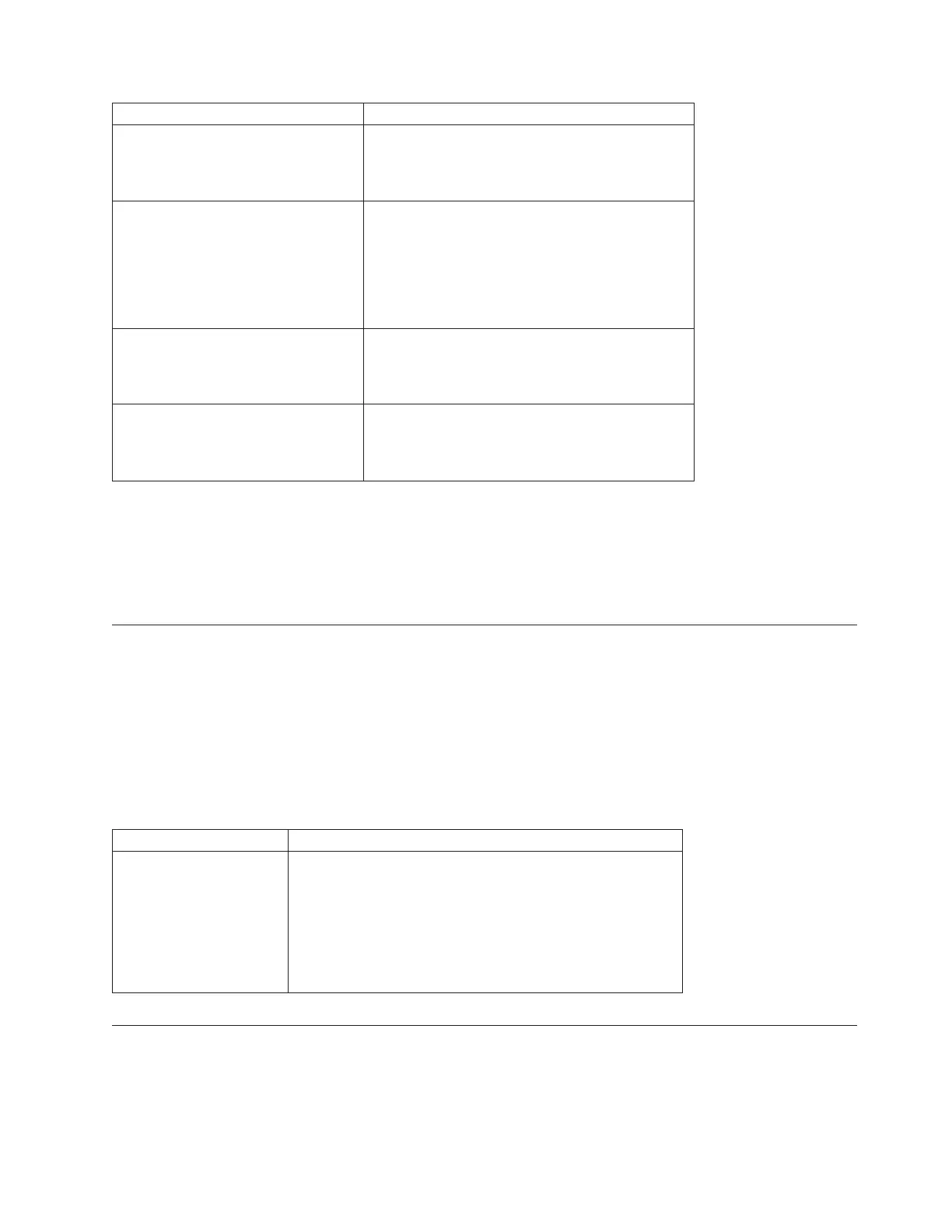Parameter Description
globalSettings The setting to save the global settings to the file.
To save the global settings, set this parameter to
TRUE. To prevent saving the global settings, set this
parameter to FALSE. The default value is TRUE.
logicalDriveConfigAndSettings The setting to save the logical drive configuration
settings and all of the global settings to the file. To
save the logical drive configuration settings and
global settings, set this parameter to TRUE.To
prevent saving the logical drive configuration
settings and global settings, set this parameter to
FALSE. The default value is TRUE.
hostTopology The setting to save the host topology to the file. To
save the host topology, set this parameter to TRUE.
To prevent saving the host topology, set this
parameter to FALSE. The default value is FALSE.
lunMappings The setting to save the LUN mapping to the file.
To save the LUN mapping, set this parameter to
TRUE. To prevent saving the LUN mapping, set this
parameter to FALSE. The default value is FALSE.
Notes
When you use this command, you can specify any combination of the parameters for the global setting,
the logical drive configuration setting, the host topology, or the LUN mapping. If you want to enter all
settings, use the allConfig parameter. The parameters are all optional.
Save Storage Subsystem DBM Database
This command saves the current state of the storage subsystem's Database Management (DBM) database
into a local file. The output file that is produced can be used as the input file for the save
storageSubsystemdbmValidator and the load storageSubsystem dbmDatabase commands.
Syntax
save storageSubsystem dbmDatabase file="filename"
Parameter
Parameter Description
file The file path and the file name of the DBM database you
want to save. Enclose the file name in double quotation
marks (" "). For example: file="C:\Subsystem
Backups\DBMbackup_03302010.dbm"
This command does not automatically append a file
extension to the saved file. You must specify a file extension
when entering the file name.
Save Storage Subsystem DBM Validator Information File
This command saves a storage subsystem's Database Management (DBM) validation information in an
XML file, which can be used by an IBM Technical Support representative to generate a security code or
Validator. The Validator must be included in the load storageSubsystem dbmDatabase command when
restoring a storage subsystem back to a pre-existing configuration.
Chapter 3. Script Commands 3-175
