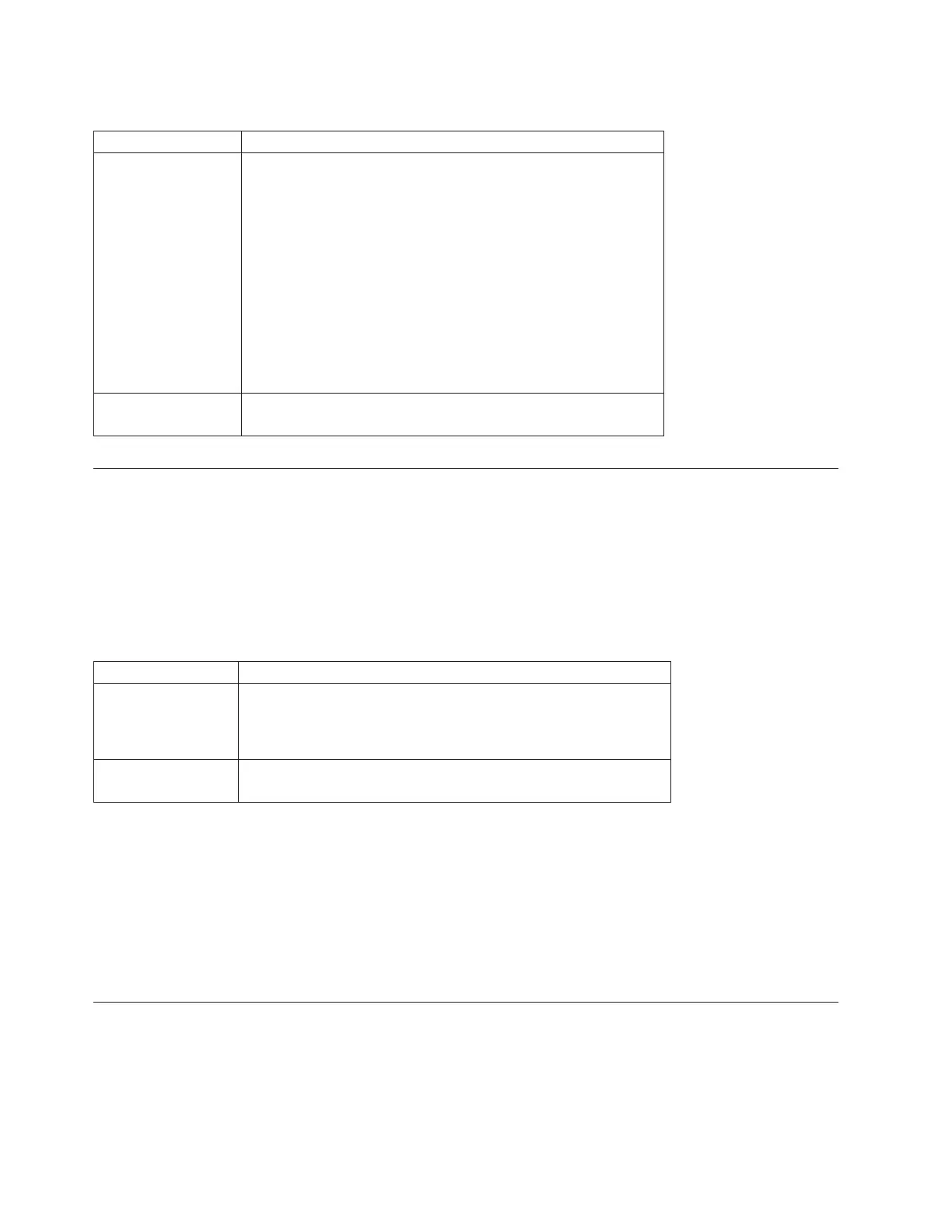Parameters
Parameter Description
hostChannel The identifier number of the host channel for which you want to
set the loop ID. Enclose the host channel identifier number in
square brackets ([ ]).
Valid host channel values are a1, a2, a3, a4, a5, a6, a7, or
a8 for controller A host ports, and b1, b2, b3, b4, b5, b6, b7,
or b8 for controller B host ports. Depending on the number of
host channels that are currently installed in your storage
subsystems, you can specify two, four or up to 8 host channels
per controller.
For example the DS5100 and DS5300 series controller modules,
valid host channel values are a1, a2, a3, a4, a5, a6, a7, a8,
b1, b2, b3, b4, b5, b6, b7, or b8.
preferredID The new port ID for the specified host channel. Port ID values
are 0 to 127.
Set Host Group
This command renames a host group.
Syntax
set hostGroup [hostGroupName]
userLabel=”newHostGroupName”
Parameters
Parameter Description
hostGroup The name of the host group that you want to rename. Enclose the
host group name in square brackets ([ ]). If the host group name
has special characters, you also must enclose the host group name
in double quotation marks (“ ”).
userLabel The new name for the host group. Enclose the new host group
name in double quotation marks (“ ”).
Notes
You can use any combination of alphanumeric characters, hyphens, and underscores for the names.
Names can have a maximum of 30 characters.
Related Topic
Naming Conventions
Set Host Port
This command changes the host type for an HBA host port. You can also change an HBA host port label
with this command.
Syntax
set hostPort [portLabel] host=“hostName” userLabel=“newPortLabel”
3-214 IBM System Storage DS3000, DS4000, and DS5000: Command Line Interface and Script Commands Programming Guide