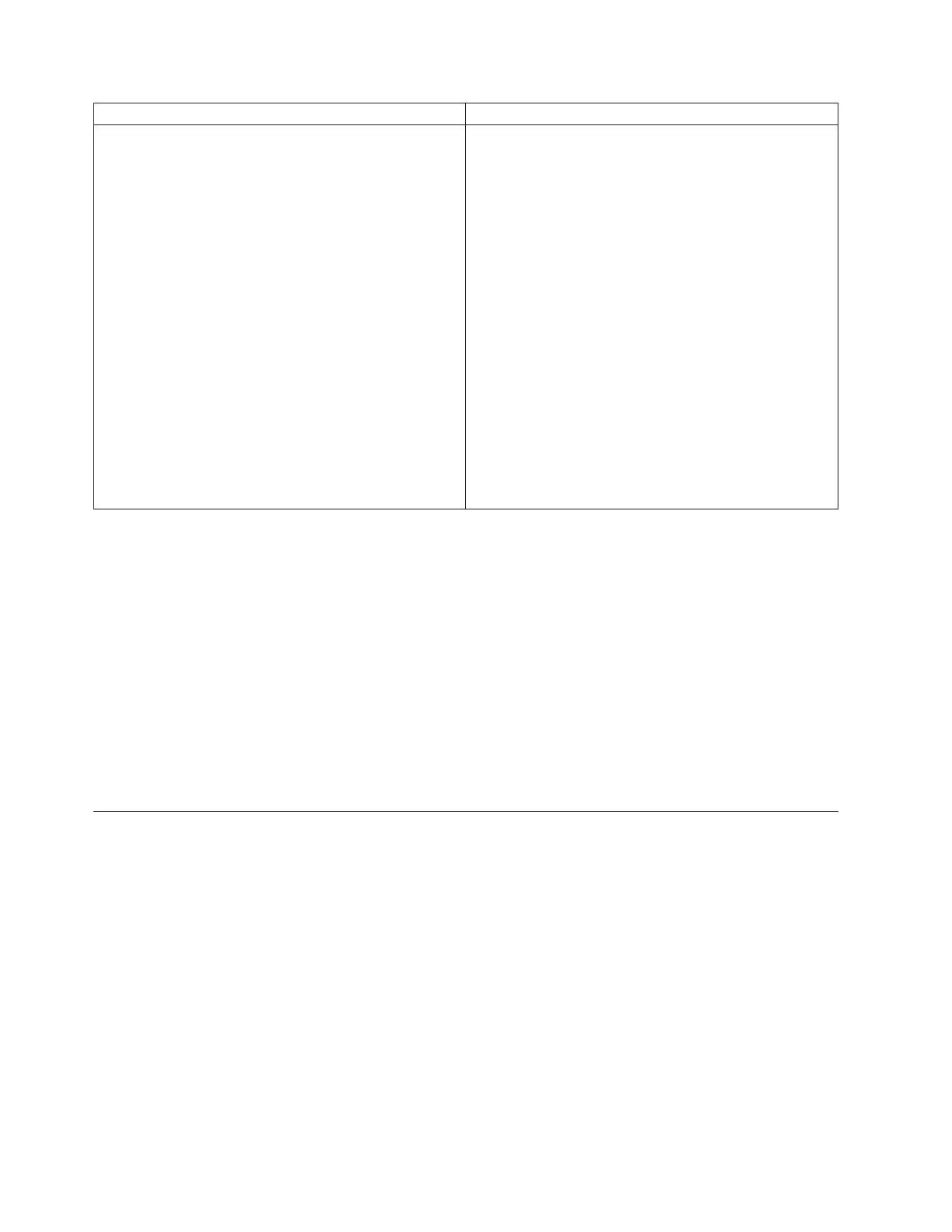Parameter Description
cgEnhancedFlashCopyImage The name of the Enhanced FlashCopy image in a
consistency group that you are restarting. The name of
an Enhanced FlashCopy image is comprised of two
parts:
v The name of the consistency group
v An identifier for the Enhanced FlashCopy image in the
consistency group.
The identifier for the Enhanced FlashCopy image can be
one of these:
v An integer value that is the sequence number of the
Enhanced FlashCopy in the consistency group.
v NEWEST - Use this option when you want to show the
latest Enhanced FlashCopy image created in the
consistency group.
v OLDEST - Use this option when you want to show the
earliest Enhanced FlashCopy image created in the
consistency group.
Enclose the Enhanced FlashCopy image name in double
quotation marks (" ").
Notes
The name of an Enhanced FlashCopy image has two parts separated by a colon (:):
v The identifier of the Enhanced FlashCopy group
v The identifier of the Enhanced FlashCopy image
For example, if you want to restart a copy-on-write operation for Enhanced FlashCopy image 12345
which is in Enhanced FlashCopy consistency group enhancedFlashCopygroup1 in a consistency group
Enhanced FlashCopy logical drive that has the name enhancedFlashCopyVol1, you would use this
command:
resume cgEnhancedFlashCopyLogicalDrive ["enhancedFlashCopyVol1"]
cgEnhancedFlashCopyImage=["enhancedFlashCopygroup1:12345"]
Resume Enhanced FlashCopy Image Rollback
This command resumes a rollback operation that has entered a paused state. A rollback operation can
enter a paused state due to processing errors, which causes a Needs Attention condition for the storage
subsystem.
If the rollback operation cannot be resumed, the selected Enhanced FlashCopy logical drive reverts to a
paused state, and the Needs Attention condition is displayed.
Note: You cannot use this command for Enhanced FlashCopy images involved in online logical
VolumeCopy.
Syntax
resume enhancedFlashCopyImage [enhancedFlashCopyImageName] rollback
3-164 IBM System Storage DS3000, DS4000, and DS5000: Command Line Interface and Script Commands Programming Guide