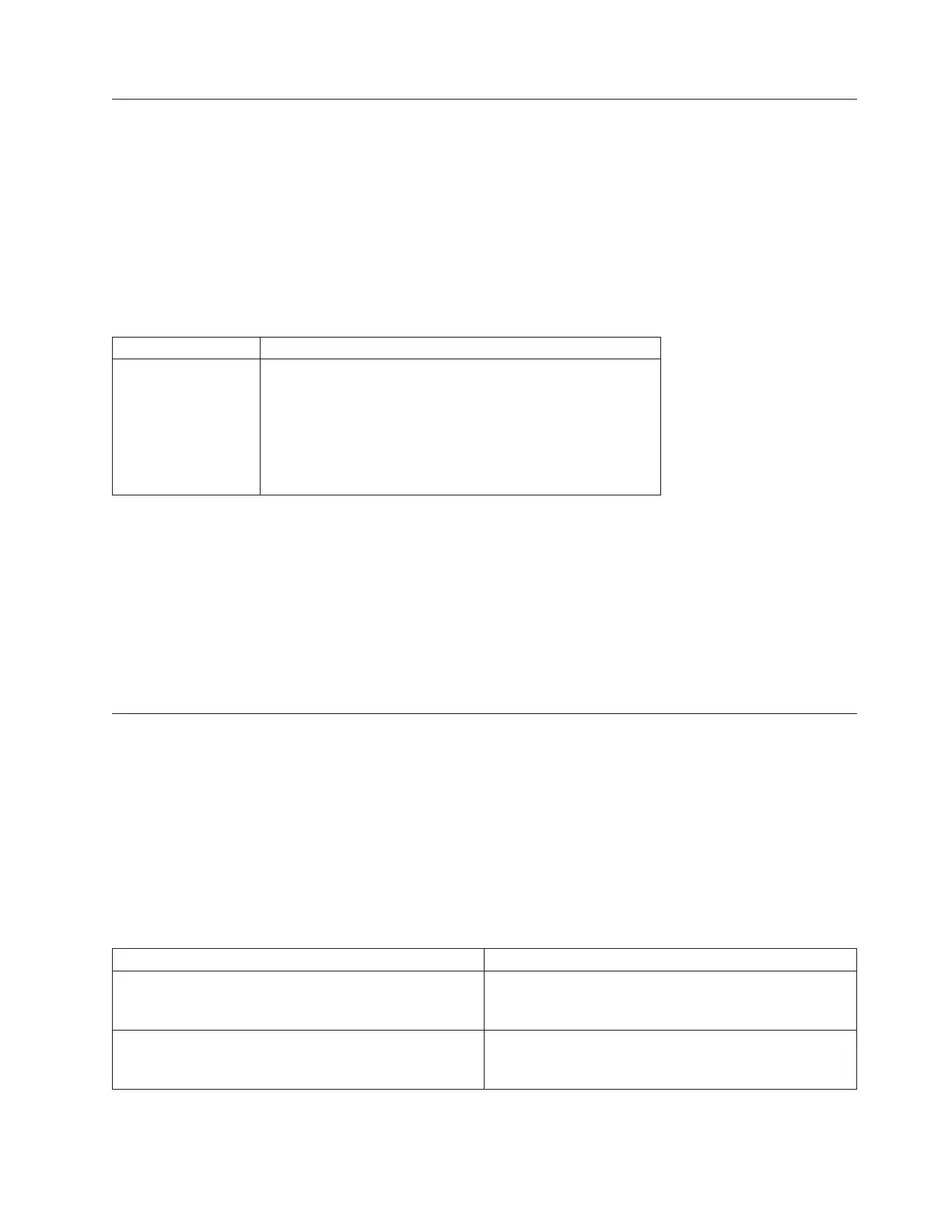Import Storage Subsystem Security Key
This command unlocks one or more Full Disk Encryption (FDE) drives that you have imported from one
storage subsystem to another storage subsystem. Only the FDE drives with the matching security key
from the imported storage subsystem are unlocked. After they are unlocked, the security key for the new
storage subsystem is applied.
Syntax
import storageSubsystem securityKey file=fileName |
passPhrase=passPhraseString
Parameters
Parameter Description
file The file that has the original security key of the imported
FDE drives. The file has an extension of .slk.
passPhrase The character string that provides authentication for the
security key. The pass phrase is 8 to 32 characters in length.
You must use at least one number, one lowercase letter, one
uppercase letter, and one non-alphanumeric character in the
pass phrase. A space is not permitted.
Notes
For more information about exporting the storage subsystem security key, see the DS Storage Manager
version 10 Installation and User's Guide.
You must use the same pass phrase that you use when exporting the storage subsystem security key. If
your pass phrase does not match, you receive an error message and the FDE drives remain locked. For
more information about exporting the storage subsystem security key, see the DS Storage Manager
Installation and User's Guide version 10.
Increase Logical Drive Capacity on a Disk Pool
Short description
Note: You cannot use this command to increase the capacity of a thin logical drive.
Syntax
start increaseVolCapacity logicaldrive="logicaldriveName"
incrementalCapacity=logicaldriveCapacity
[addDrives=(enclosureID1,drawerID1,slotID1 ... enclosureIDn,drawerIDn,slotIDn)]
Parameters
Parameter Description
logicaldrive The name of the disk pool logical drive for which you
want to increase capacity. Enclose the logical drive name
in double quotation marks (" ").
incrementalCapacity The setting to increase the storage size (capacity) for the
logical drive. Size is defined in units of bytes, KB, MB,
GB,orTB. The default value is bytes.
Chapter 3. Script Commands 3-137
