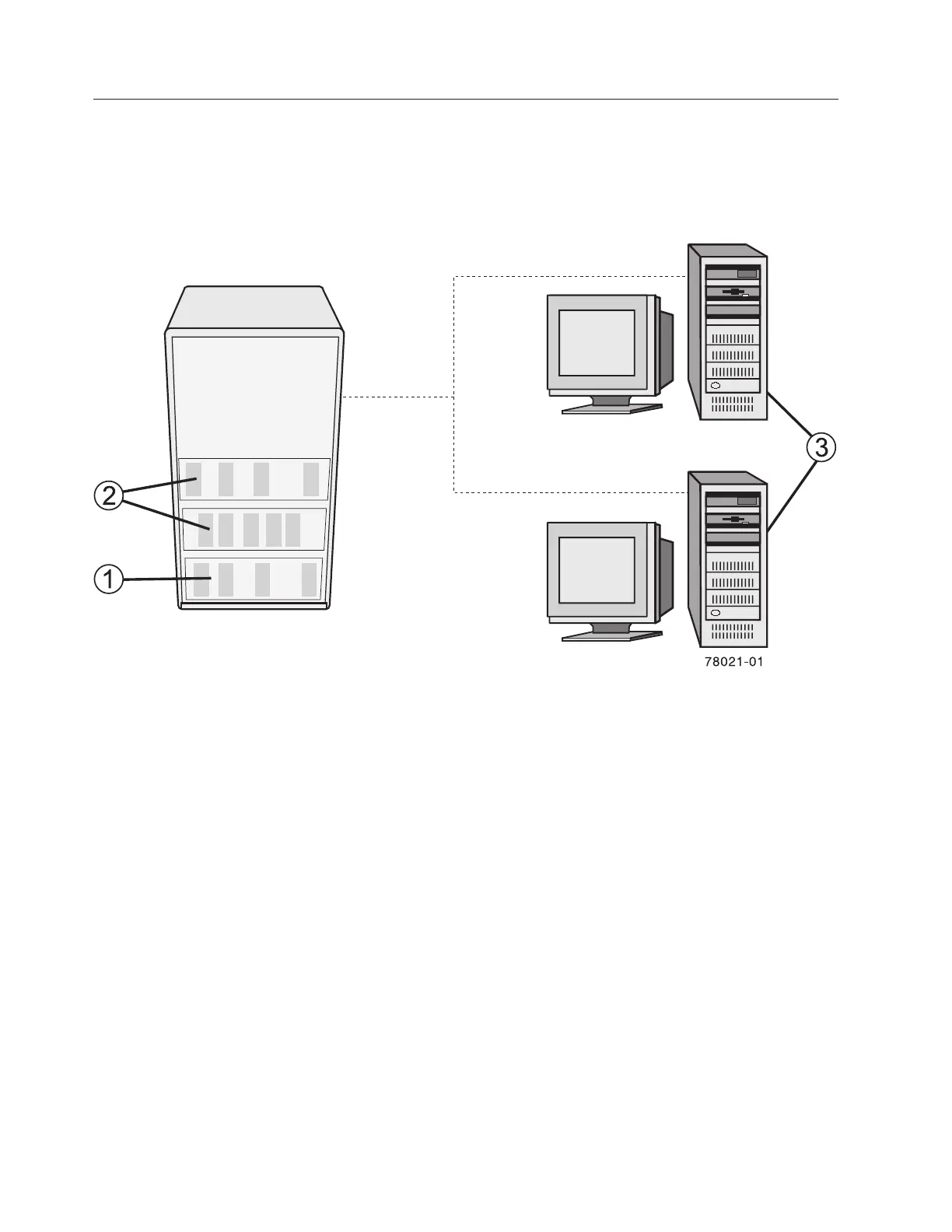Configuration Concepts
The following figure shows a host using a computer system [3], and shows the storage subsystem with a
controller module [1] and two drive expansion enclosures [2]. The storage subsystem has at least one
controller and disk drives. The disk drives are grouped together to form a logical structure. The storage
subsystem is physically placed in a cabinet as shown on the left in the figure.
When you configure a storage subsystem, you allocate parts of this logical structure for use by one or
more of the hosts that are attached to the storage subsystem. Each disk drive and drive expansion
enclosure is numbered to allow the storage to be organized into subsystems and logical drives. This
organization helps to provide storage capacity and data protection so that the hosts can safely store and
retrieve data from the storage subsystem.
This section defines the physical components and the logical components that are required to organize
and configure a storage subsystem. This section also describes how the components relate to each other.
Controllers
All storage subsystems have one or two controllers. The controllers are circuit-board assemblies that
manage data and communication between the hosts and the storage subsystem. The controller manages
the data flow between the hosts and the disk drives, keeping track of the logical address of where the
data resides. In general, each controller has a processor for performing control operations, NVSRAM for
storing the firmware code that operates the storage subsystem, and the buses along which the data flows.
The controllers are located in a controller module, which provides two positions for controllers: slot A
and slot B. The script commands identify each controller by the slot in which the controller is installed. If
a storage subsystem has only one controller, the controller must be in slot A. Controllers are identified by
using model numbers.
Figure 4-1. Host and Storage Relationship
4-2 IBM System Storage DS3000, DS4000, and DS5000: Command Line Interface and Script Commands Programming Guide
