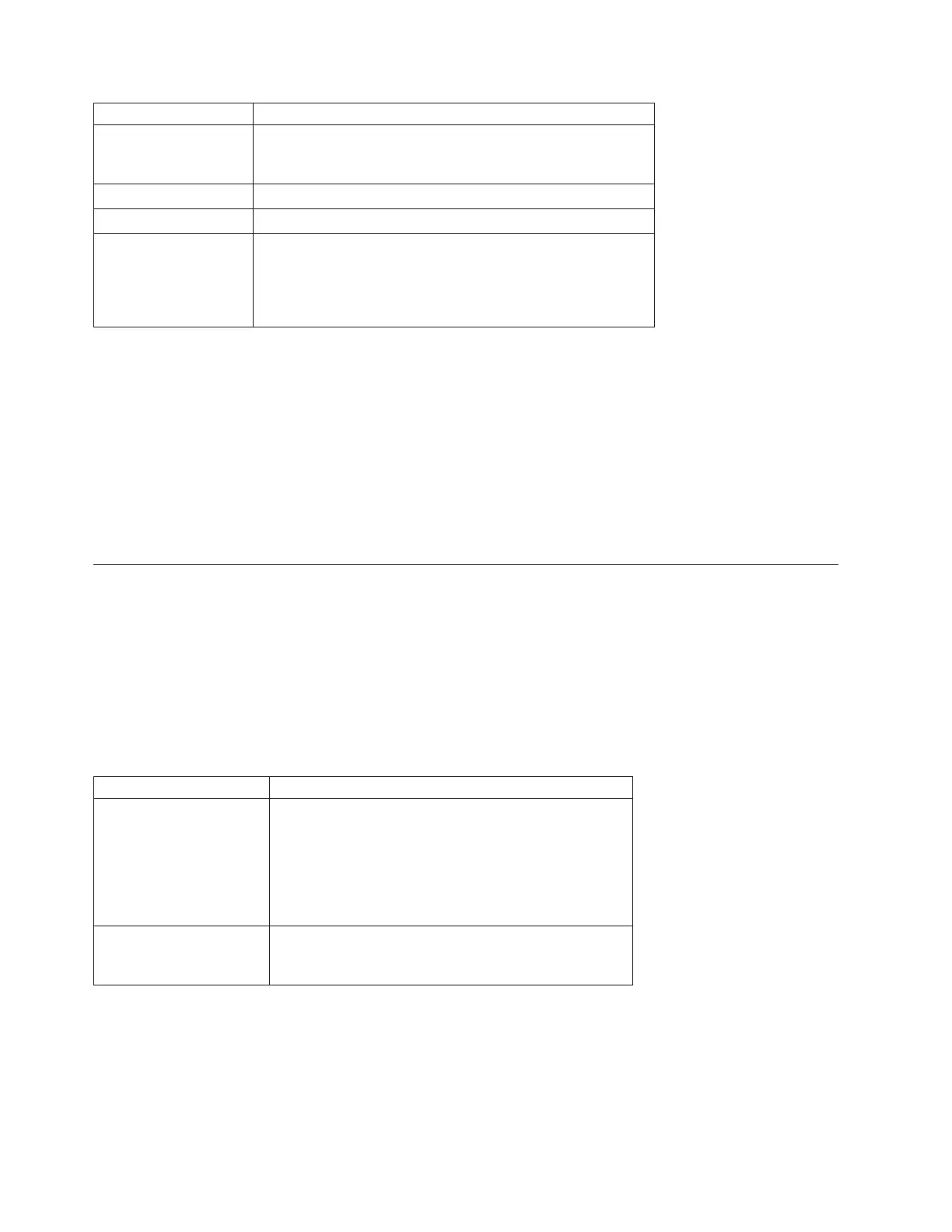Parameter Description
priority The priority that the parity check has relative to host I/O
activity. Valid values are highest, high, medium, low,or
lowest.
startingLBA The starting logical block address. Use integer values.
endingLBA The ending logical block address. Use integer values.
verbose The setting to capture progress details, such as percent
complete, and to show the information as the logical drive
parity is being repaired. To capture progress details, set this
parameter to TRUE. To prevent capturing progress details, set
this parameter to FALSE.
Notes
The starting logical block address and the ending logical block address are useful for very large
single-logical drive LUNs. Running a logical drive parity check on a very large single logical drive LUN
can take a long time. By defining the beginning address and ending address of the data blocks, you can
reduce the time that a logical drive parity check takes to complete.
Related Topic
Naming Conventions
Check Remote Mirror Status
This command returns the status of a remote-mirror logical drive. Use this command to determine when
the status of the remote-mirror logical drive becomes Optimal.
Syntax
check remoteMirror localLogicalDrive [logicalDriveName] optimalStatus
timeout=timeoutValue
Parameters
Parameter Description
localLogicalDrive The name of any remote-mirror logical drive. The
remote-mirror logical drive can be the primary logical
drive or the secondary logical drive of a remote-mirror
pair. Enclose the logical drive name in square brackets
([ ]). If the logical drive name has special characters,
you also must enclose the logical drive name in double
quotation marks (“ ”).
timeout The time interval within which the software can return
the remote-mirror logical drive status. The timeout
value is in minutes.
Notes
This command waits until the status becomes Optimal or the timeout interval expires. Use this command
when you run the Enhanced Remote Mirroring utility.
3-48 IBM System Storage DS3000, DS4000, and DS5000: Command Line Interface and Script Commands Programming Guide