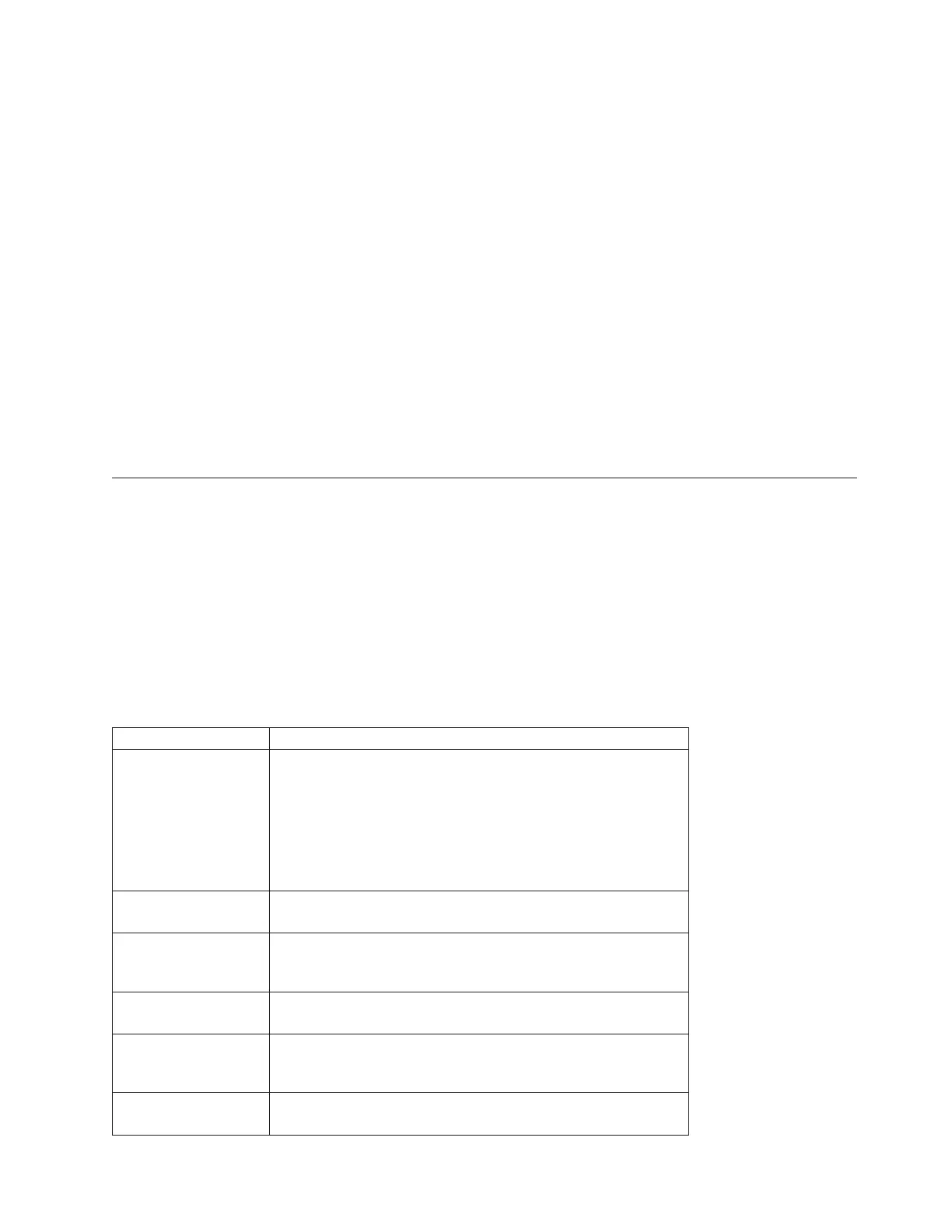Use the following command to place a specific storage subsystem into an exported state so that its disk
drives may be removed.
start subsystem [user-label] export
At this point you are allowed to remove the disk drives that comprise the subsystem, and physically
reinstall them into a different storage subsystem.
Use the following command to logically move a specific storage subsystem from an exported state to the
complete state.
start subsystem [user-label] import
Your relocated subsystem is now available for use.
For additional information, refer to these commands:
v “Show subsystem Export Dependencies” on page 3-247
v “Show subsystem Import Dependencies” on page 3-248
v “Start subsystem Export” on page 3-283
v “Start array import” on page 3-283
Performance Tuning
Over time, as a storage subsystem exchanges data between the hosts and the disk drives, its performance
can degrade. You can monitor the performance of a storage subsystem and make adjustments to the
operational settings on the storage subsystem to help improve performance.
Monitoring the Performance
You can monitor the performance of a storage subsystem by using the save storageSubsystem
performanceStats command. This command saves performance information to a file that you can review
to help determine how well the storage subsystem is running. The following table lists the performance
information that is saved to the file.
Table 11-1. Information About Storage Subsystem Performance
Type of Information Description
Devices These devices are included in the file:
v Controllers – The controller in slot A or slot B and a list of
the logical drives that are owned by the controller
v Logical drives – A list of the logical drive names
v Storage subsystem totals – A list of the totals for both
controllers in an active/active controller pair, regardless if
one, both, or neither are selected for monitoring
Total I/Os The number of total I/Os performed since the storage subsystem
was started
Read Percentage The percentage of total I/Os that are read operations (calculate
the write percentage by subtracting the read percentage from
100 percent)
Cache Hit Percentage The percentage of reads that are fulfilled by data from the cache
rather than requiring an actual read from a disk drive
Current
®
KB per
second
The current transfer rate in kilobytes per second (current means
that the number of kilobytes per second since the last time that
the polling interval elapsed, causing an update to occur)
Maximum KB per
second
The highest data transfer value that is achieved in the current
kilobyte-per-second statistic block
Chapter 11. Maintaining a storage subsystem 11-5
