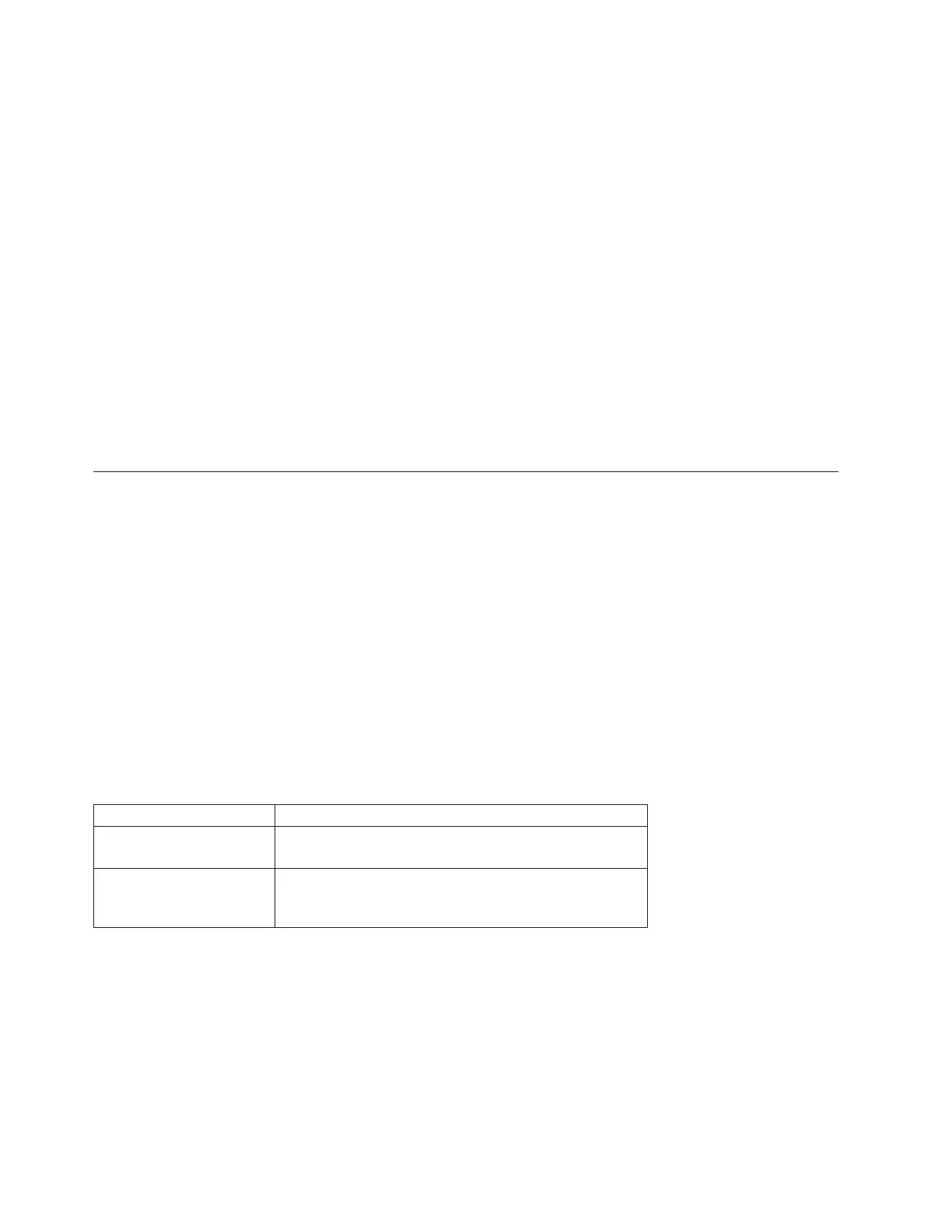Enclosure loss protection is not valid when you create logical drives on existing subsystems.
The drawerLossProtect parameter defines if data on a logical drive is accessible if a drawer fails. When
you assign the drives, if you set the drawerLossProtect parameter to TRUE and select more than one drive
from any one drawer, the storage subsystem returns an error. If you set the drawerLossProtect parameter
to FALSE, the storage subsystem performs operations, but the subsystem that you create might not have
drawer loss protection.
You must set the enclosureLossProtect parameter and the drawerLossProtect parameter to the same
value. Both of the parameters must be either TRUE or FALSE.IftheenclosureLossProtect parameter and
the drawerLossProtect parameter are set to different values, the storage subsystem returns an error.
Security Type
See “Security Type” on page 4-34 for an explanation of this new parameter.
Related Topic
Naming Conventions
Create RAID Logical Drive (Free Extent Based Select)
This command creates a logical drive in the free space of an subsystem.
Syntax
create logicalDrive subsystem="subsystemNumber"
userLabel=”logicalDriveName”
[freeCapacityArea=freeCapacityIndexNumber
capacity=logicalDriveCapacity
owner=(a | b)
cacheReadPrefetch=(TRUE | FALSE)
segmentSize=segmentSizeValue
usageHint=(fileSystem | dataBase | multiMedia)
[dssPreAllocate=(TRUE | FALSE)
securityType=(none | capable | enabled)
T10PI=(none | enabled)]
Parameters
Parameter Description
subsystem The alphanumeric identifier (including - and _) for a
specific subsystem in your storage subsystem.
userLabel The name that you want to give the new logical drive.
Enclose the new logical drive name in double quotation
marks (“ ”).
3-90 IBM System Storage DS3000, DS4000, and DS5000: Command Line Interface and Script Commands Programming Guide
