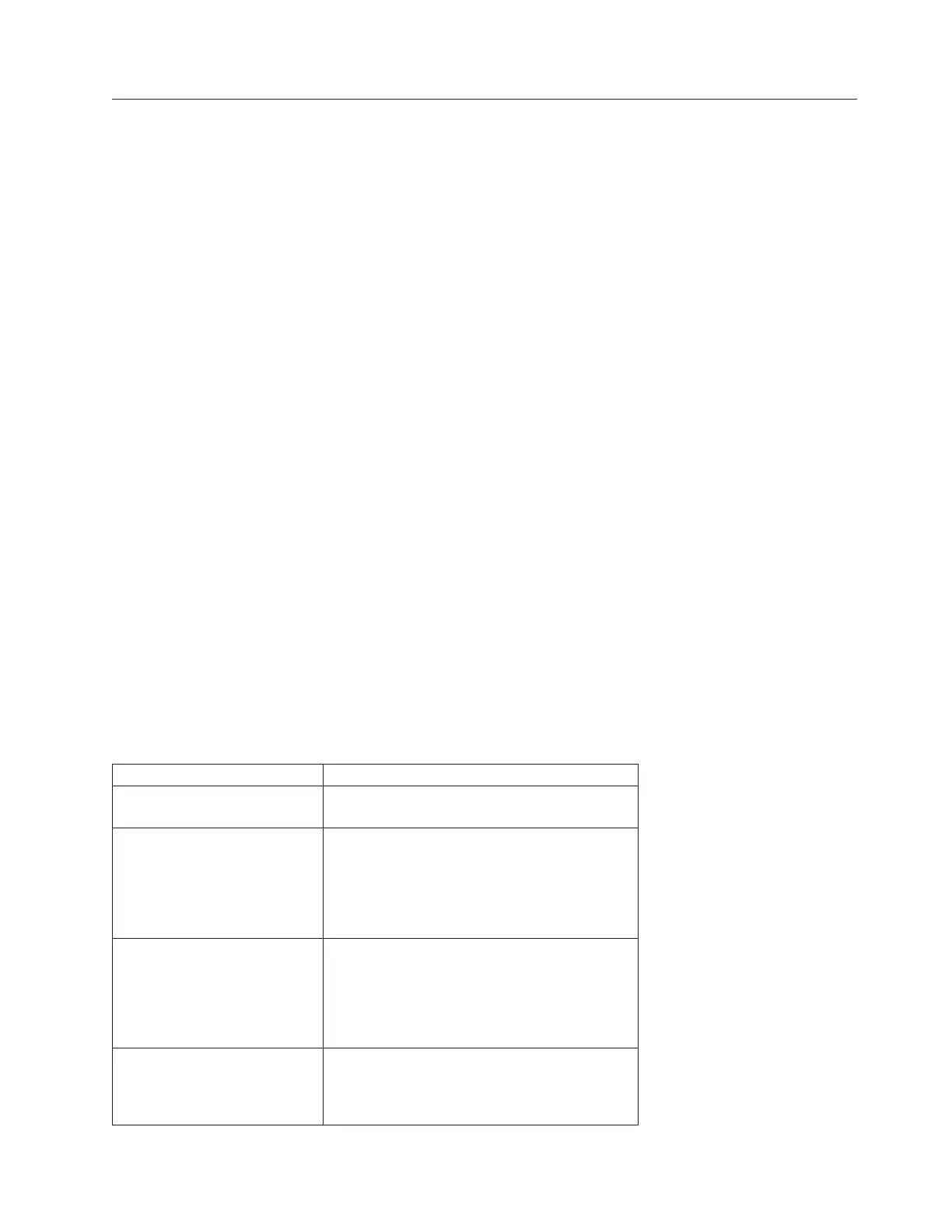Set Logical Drive Attributes
This command defines the properties for a logical drive. You can use most parameters to define
properties for one or more logical drives. You also can use some parameters to define properties for only
one logical drive. The syntax definitions are separated to show which parameters apply to several logical
drives and which apply to only one logical drive. Also, the syntax for logical drive mapping is listed
separately.
Note: In configurations with subsystems that have more than 32 logical drives, the timeout period might
expire before an operation completes. This causes host I/O errors or internal controller reboots. If such
errors or reboots occur, quiesce the host I/O and retry the operation.
Syntax Applicable to One or More Logical Drives
set (allLogicalDrives | logicalDrive [“logicalDriveName”] |
logicalDrives [“logicalDriveName1” ... “logicalDriveNameN”] | logicalDrive <wwID>)
cacheFlushModifier=cacheFlushModifierValue
cacheWithoutBatteryEnabled=(TRUE | FALSE)
mediaScanEnabled=(TRUE | FALSE)
mirrorCacheEnabled=(TRUE | FALSE)
modificationPriority=(highest | high | medium | low | lowest)
owner=(a | b)
preReadRedundancyCheck=(TRUE | FALSE)
readCacheEnabled=(TRUE | FALSE)
writeCacheEnabled=(TRUE | FALSE)
cacheReadPrefetch=(TRUE | FALSE)
T10PIDisabled=(TRUE | FALSE)
Syntax Applicable to Only One Logical Drive
set (logicalDrive [“logicalDriveName”] | logicalDrive <wwID>)
addCapacity=logicalDriveCapacity
[addDrives=(enclosureID1,drawerID1,slotID1 ... enclosureIDn,drawerIDn,slotIDn))]
redundancyCheckEnabled=(TRUE | FALSE)
segmentSize=segmentSizeValue
userLabel=logicalDriveName
preReadRedundancyCheck=(TRUE | FALSE)
Parameters
Parameter Description
alllogicalDrives The properties for all logical drives in the
storage subsystem.
logicalDrive or logicalDrives The name of the specific logical drive for which
you want to define properties. (You can enter
more than one logical drive name if you use the
logicalDrives parameter). Enclose the logical
drive name in double quotation marks (“ ”)
inside of square brackets ([ ]).
logicalDrive The World Wide Identifier (WWID) of the
logical drive for which you are setting
properties. You can use the WWID instead of
the logical drive name to identify the logical
drive. Enclose the WWID in angle brackets
(< >).
cacheFlushModifier The maximum amount of time that data for the
logical drive stays in cache before the data is
flushed to physical storage. Valid values are
listed in the "Notes" section.
Chapter 3. Script Commands 3-217