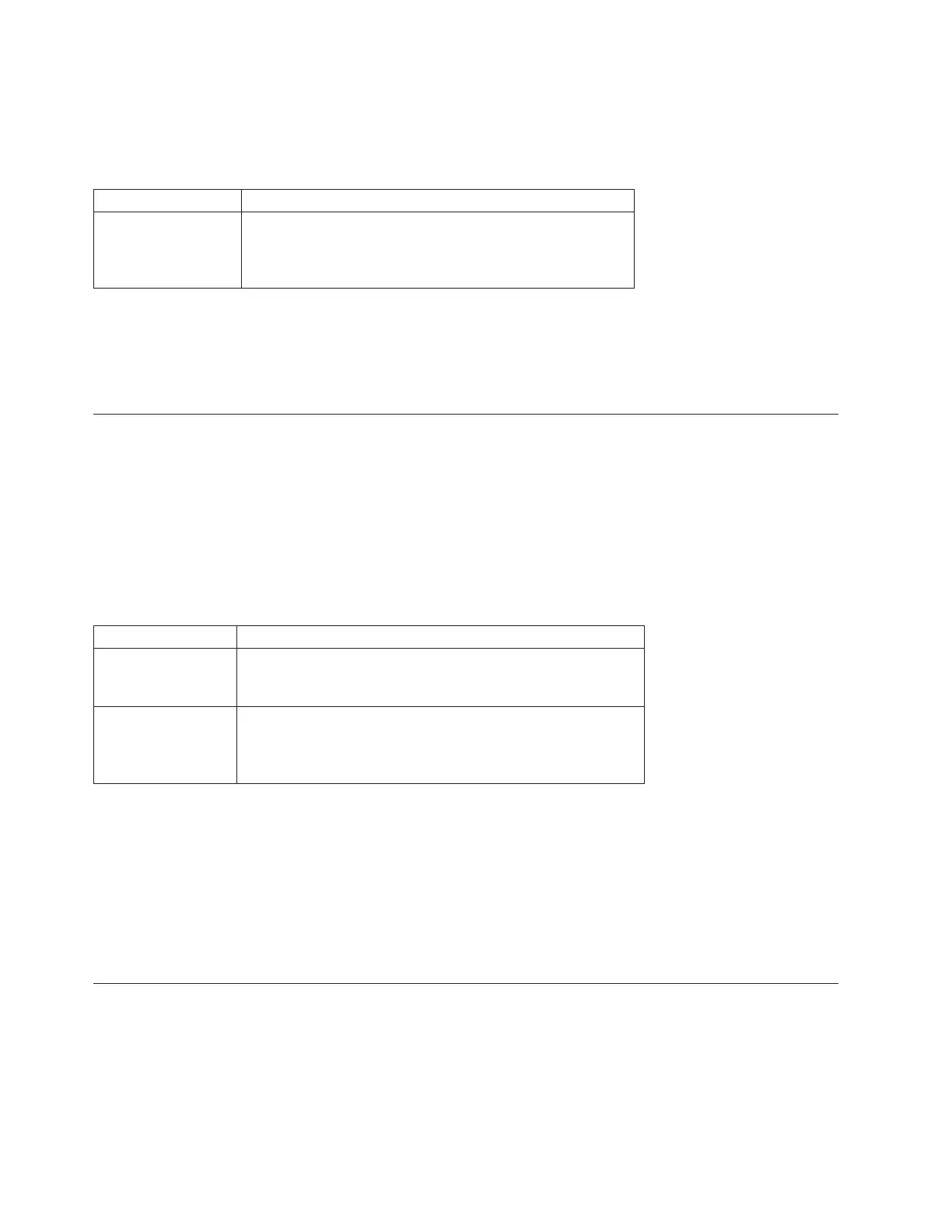Syntax
show subsystem [subsystemName] exportDependencies
Parameter
Parameter Description
subsystem The alphanumeric identifier (including - and _) of the
subsystem for which you want to show export
dependencies. Enclose the subsystem identifier in square
brackets ([ ]).
Notes
This command spins up the disk drives in an subsystem, reads the DACstore, and shows a list of import
dependencies for the subsystem. The subsystem must be in an Exported state or a Forced state.
Show subsystem Import Dependencies
This command shows a list of dependencies for the disk drives in an subsystem that you want to move
from one storage subsystem to a second storage subsystem.
Syntax
show subsystem [subsystemName] importDependencies
[cancelImport=(TRUE | FALSE)]
Parameters
Parameter Description
subsystem The alphanumeric identifier (including - and _) of the
subsystem for which you want to show import dependencies.
Enclose the subsystem identifier in square brackets ([ ]).
cancelImport The setting to spin the disk drives back down after the
subsystem dependencies have been read. To spin down the
disk drives, set this parameter to TRUE. To let the disk drives
stay spinning, set this parameter to FALSE.
Notes
This command returns the dependencies of a specific subsystem, which must be in an Exported state or a
Forced state. If a decision is made to retain the listed dependencies, then the cancelImport parameter can
be enforced to spin the disk drives back down.
The show subsystem importDependencies command must be run before the start subsystem import
command.
Show Enhanced Global Mirror Group
This command displays configuration information for one or more Enhanced Global Mirror Groups. This
command also displays the Enhanced Global Mirrored Pairs associated with each Enhanced Global
Mirror Group, including incomplete Enhanced Global Mirrored Pairs.
You also can use this command to show the progress of periodic data synchronization on all of the
mirrored pairs within the Enhanced Global Mirror Group.
3-248 IBM System Storage DS3000, DS4000, and DS5000: Command Line Interface and Script Commands Programming Guide
