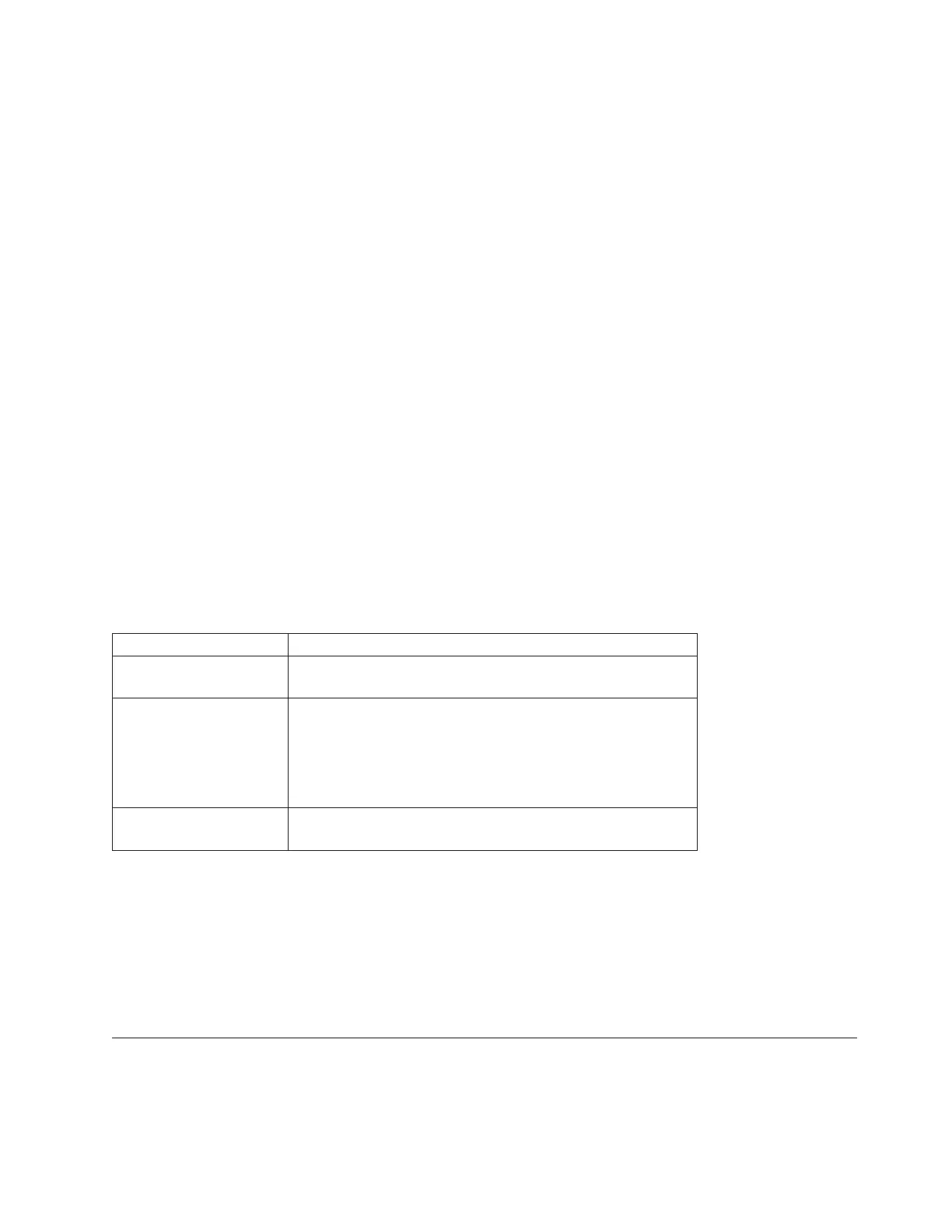v Details:
– The logical drive ID
– The subsystem ID
– The disk drive type (Fibre Channel, SATA, SAS)
– Enclosure loss protection
– The preferred owner
– The current owner
– The segment size
– The modification priority
– The read cache status (enabled or disabled)
– The write cache status (enabled or disabled)
– The write cache without batteries status (enabled or disabled)
– The write cache with mirroring status (enabled or disabled)
– The flush write cache after time
– The cache read prefetch setting (TRUE or FALSE)
– The enable background media scan status (enabled or disabled)
– The media scan with redundancy check status (enabled or disabled)
v The FlashCopy repository logical drives
v The mirror repository logical drives
v The FlashCopy logical drives
v The FlashCopy copies
Syntax
show (allLogicalDrives | logicalDrive [logicalDriveName]|
logicalDrives [logicalDriveName1 ... logicalDriveNameN]) summary
Parameters
Parameter Description
allLogicalDrives The setting to return information about all of the logical drives
in the storage subsystem.
logicalDrive or
logicalDrives
The name of the specific logical drive for which you are
retrieving information. You can enter more than one logical
drive name. Enclose the logical drive name in square brackets
([ ]). If the logical drive name has special characters, you also
must enclose the logical drive name in double quotation marks
(“ ”).
summary The setting to return a concise list of information about the
logical drives.
Note: For FlashCopy logical drive copies, the show logical drive command returns information about the
schedules for the FlashCopy logical drive copies. The schedule information is in this form:
Schedule State: “Active” | “Disabled” | “Completed”
Last Run Time: <mm/dd/yyyy> <hh:mm a.m. | p.m.>
Next Run Time: <mm/dd/yyyy> <hh:mm a.m. | p.m.>
Start Date: <mm/dd/yyyy>End Date: <mm/dd/yyyy> | "No End Date"
Days of Week: <Sunday - Saturday>, <Sunday - Saturday>, ....
Times for flashcopy re-create: <hh:mm a.m. | p.m.>, <hh:mm a.m. | p.m.>
Show Logical Drive Action Progress
Note: With firmware version 7.77, the show logicaldrive actionProgress command is deprecated.
Replace this command with show storageSubsystem longRunningOperations.
Chapter 3. Script Commands 3-265
