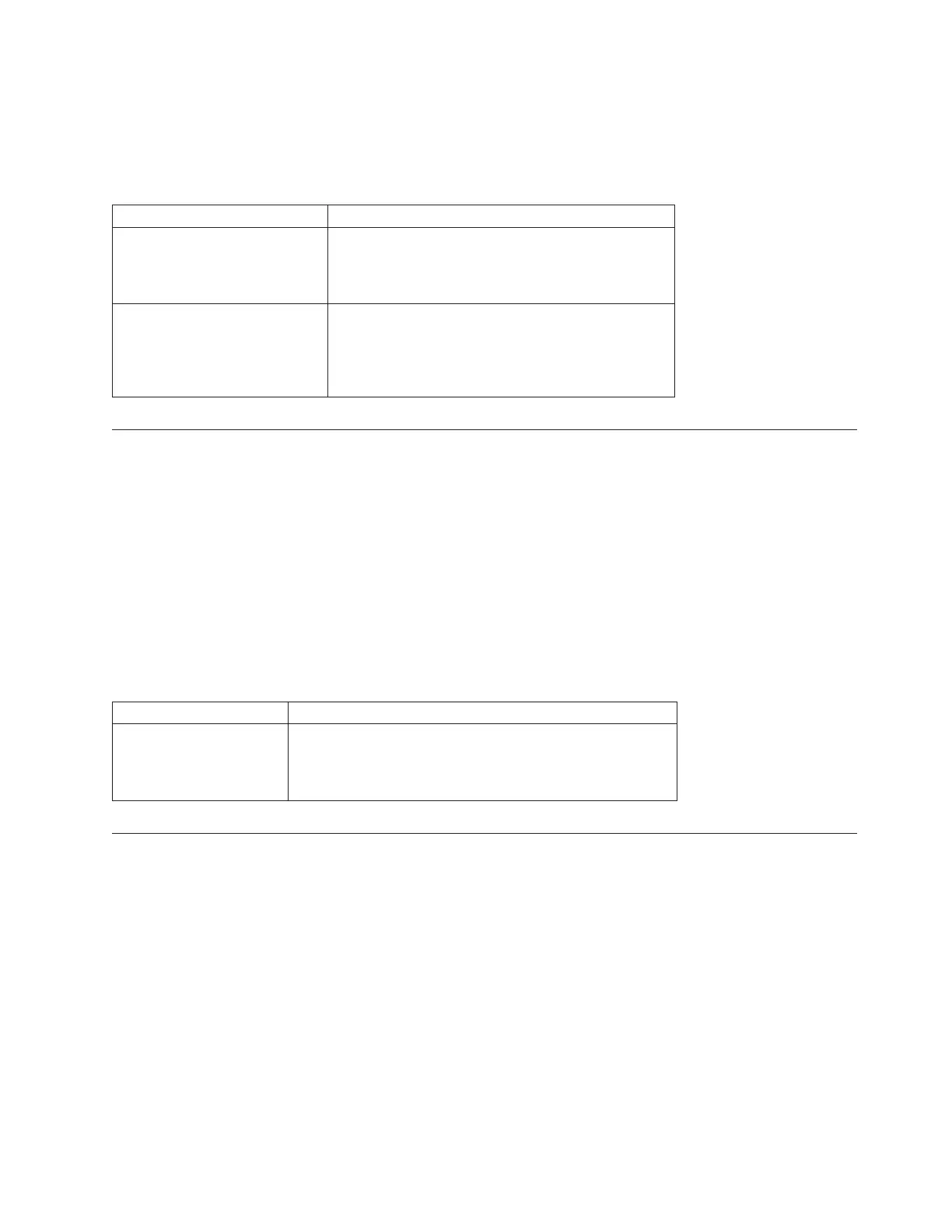Syntax
show remoteMirror candidates primary=”logicalDriveName”
remoteStorageSubsystemName=”storageSubsystemName”
Parameters
Parameter Description
primary The name of the local logical drive that you want for
the primary logical drive in the remote-mirror pair.
Enclose the primary logical drive name in double
quotation marks (“ ”).
remoteStorageSubsystemName The remote storage subsystem that contains possible
logical drives for a secondary logical drive. If the
remote storage subsystem name has special
characters, you must also enclose the remote storage
subsystem name in double quotation marks (“ ”).
Show Enhanced Remote Mirroring Logical Drive Synchronization
Progress
This command returns the progress of data synchronization between the primary logical drive and the
secondary logical drive in a Enhanced Remote Mirroring configuration. This command shows the
progress as a percentage of data synchronization that has been completed.
Syntax
show remoteMirror (localLogicalDrive [“logicalDriveName”] |
localLogicalDrives [“logicalDriveName1” ... “logicalDriveNameN”])
synchronizationProgress
Parameter
Parameter Description
localLogicalDrive or
localLogicalDrives
The name of the primary logical drive of the remote mirror
pair for which you want to check synchronization progress.
Enclose the primary logical drive name in double quotation
marks (“ ”) inside of square brackets ([ ]).
Show Host Interface Card Diagnostic Status
This command returns the status of running, interrupted, or completed host interface card diagnostics
started by the start host Card diagnostic command. If the diagnostics have finished, the entire results
of the diagnostic tests are shown. If the diagnostics have not finished, only the results of the tests that are
finished are shown. The results of the test are shown on the terminal, or you can write the results to a
file.
Syntax
show hostCard controller [(a | b)] diagnosticStatus [progressOnly] [file=filename]
Chapter 3. Script Commands 3-263
