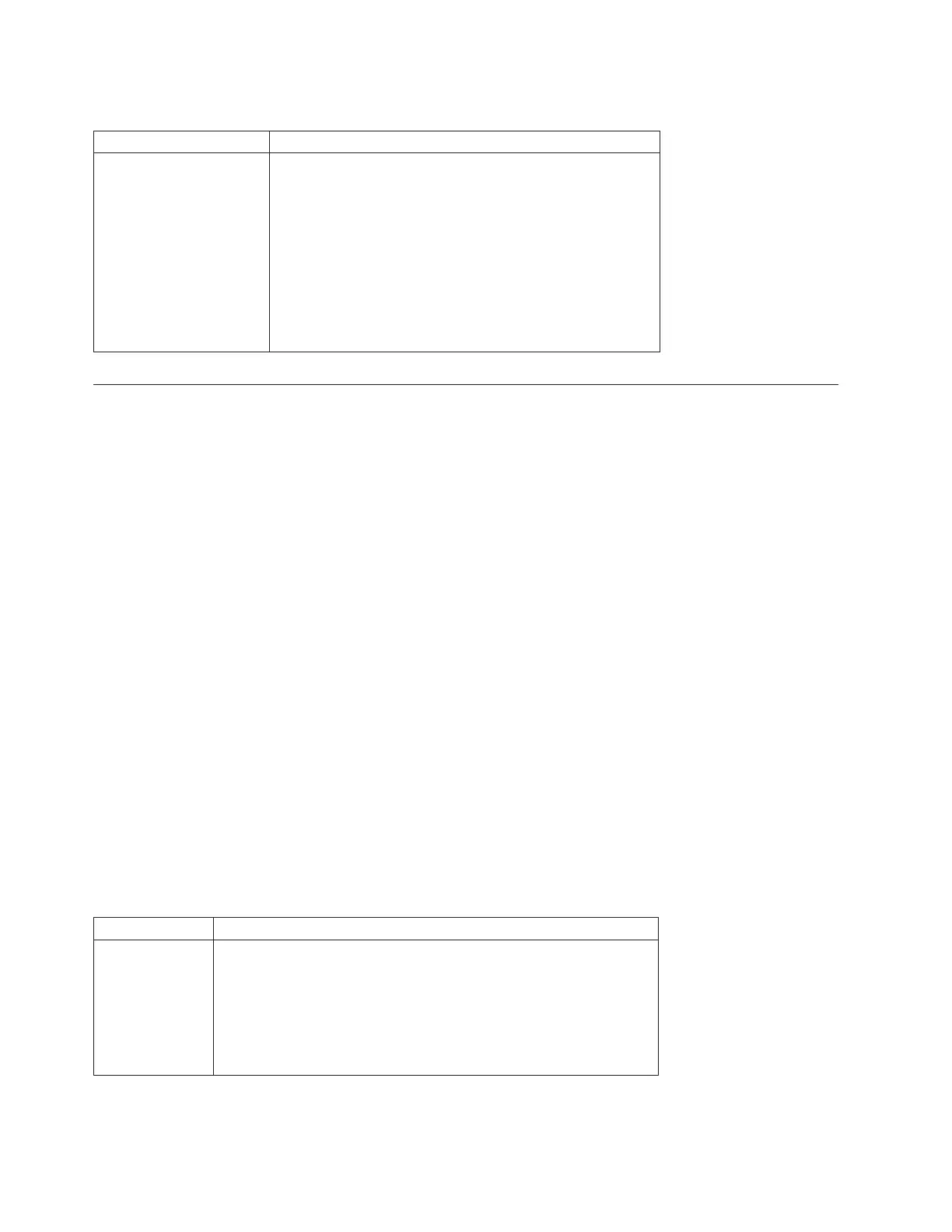Parameter
Parameter Description
file The name of the file to which you want to save the state
capture. Enclose the file name in double quotation marks
(“ ”). For example:
file="C:\Program Files\CLI\logs\state.zip"
This command does not automatically append a file
extension to the saved file. You must specify a file extension
when entering the file name.
CAUTION:
Only do this when Technical Support requests it.
Save Storage Subsystem Support Data
This command saves the support-related information of the storage subsystem to a file. Support-related
information includes these items:
v The storage subsystem profile
v The Major Event Log information
v The read ink status (RLS) data
v The NVSRAM data
v Current problems and associated recovery information
v The performance statistics for the entire storage subsystem
v The persistent registration information and the persistent reservation information
v Detailed information about the current status of the storage subsystem
v The diagnostic data for the disk drive
v A recovery profile for the storage subsystem
v The unreadable sectors that are detected on the storage subsystem
v The state capture data
v An inventory of the versions of the firmware running on the controllers, the drives, the drawers, and
the environmental services modules (ESMs)
Syntax
save storageSubsystem supportData file="
filename" [force=(TRUE | FALSE)]
Parameter
Parameter Description
file The name of the file to which you want to save the support-related
data for the storage subsystem. Enclose the file name in double
quotation marks (“ ”).
force This parameter forces the collection of support data if there are any
failures in securing a lock on controller operations. To force the
collection of support data, set this parameter to TRUE. The default
value is FALSE.
3-182 IBM System Storage DS3000, DS4000, and DS5000: Command Line Interface and Script Commands Programming Guide