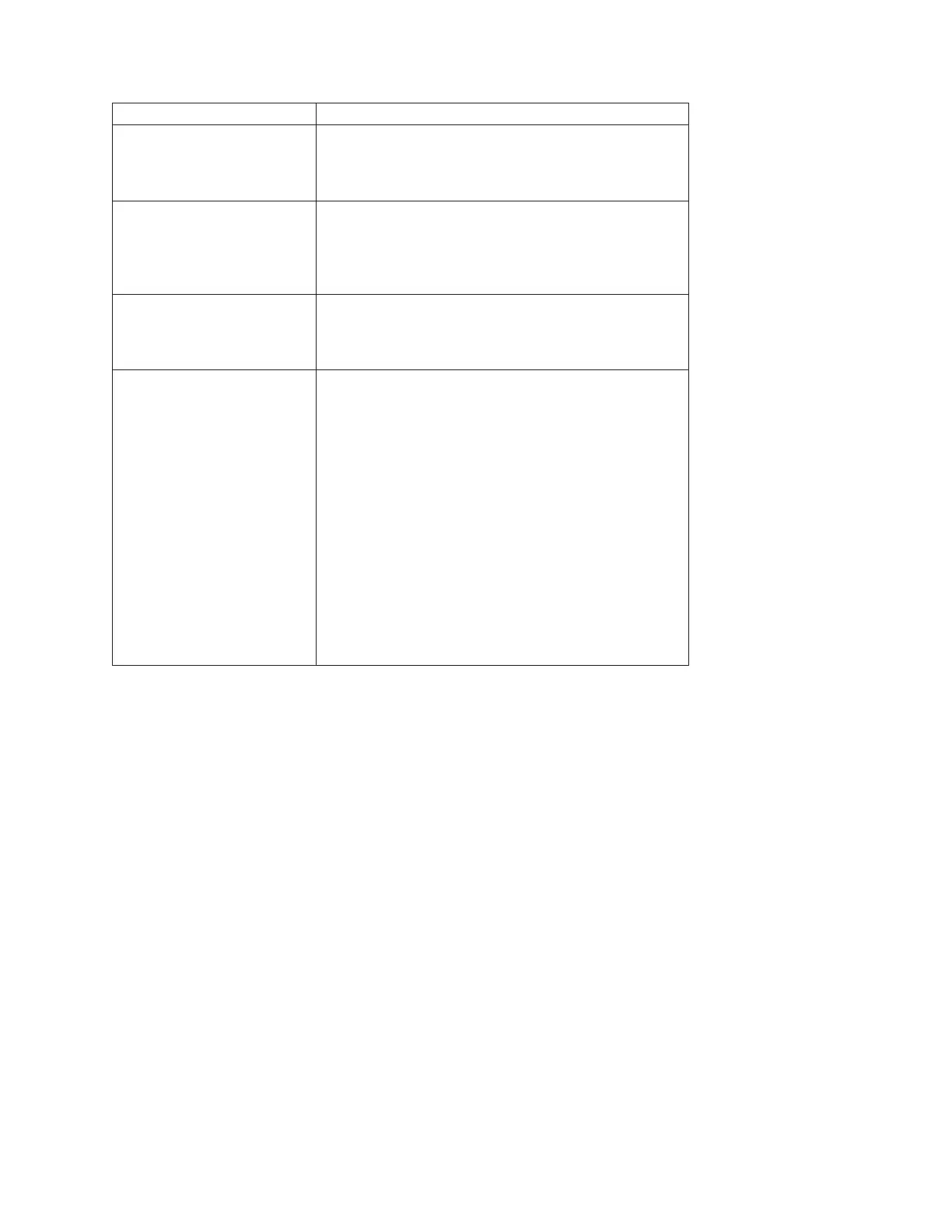Parameter Description
repositoryUserLabel The name that you want to give to the FlashCopy
repository logical drive. Enclose the FlashCopy
repository logical drive name in double quotation marks
(“ ”).
repositoryFullPolicy How you want FlashCopy processing to continue if the
FlashCopy repository logical drive is full. You can choose
to fail writes to the base logical drive (failBaseWrites)
or fail the FlashCopy logical drive (failFlashCopy). The
default value is failFlashCopy.
enableSchedule Use this parameter to turn on or to turn off the ability to
schedule a FlashCopy operation. To turn on FlashCopy
scheduling, set this parameter to TRUE. To turn off
FlashCopy scheduling, set this parameter to FALSE.
schedule Use this parameter to schedule a FlashCopy operation.
You can use one of these options for setting a schedule
for a FlashCopy operation:
v immediate
v startDate
v scheduleDay
v startTime
v scheduleInterval
v noEndDate
v timesPerDay
v timeZone
See the "Notes" section for information explaining how to
use these options.
Notes
The logical drive that you are taking a FlashCopy of must be a standard logical drive in the storage
subsystem. The maximum number of FlashCopy logical drives that you can create is one-half of the total
number of logical drives that are supported by a controller.
You can use any combination of alphanumeric characters, hyphens, and underscores for the names.
Names can have a maximum of 30 characters.
One technique for naming the FlashCopy logical drive and the FlashCopy repository logical drive is to
add a hyphenated suffix to the original base logical drive name. The suffix distinguishes between the
FlashCopy logical drive and the FlashCopy repository logical drive. For example, if you have a base
logical drive with a name of Engineering Data, the FlashCopy logical drive can have a name of
Engineering Data-S1, and the FlashCopy repository logical drive can have a name of EngineeringData-R1.
If you do not choose a name for either the FlashCopy logical drive or the FlashCopy repository logical
drive, the storage management software creates a default name by using the base logical drive name. An
example of the FlashCopy logical drive name that the controllers might create is, if the base logical drive
name is AAA and does not have a FlashCopy logical drive, the default FlashCopy logical drive name is
AAA-1. If the base logical drive already has n-1 number of FlashCopy logical drives, the default name is
AAA-n. An example of the FlashCopy repository logical drive name that the controller might create is, if
the base logical drive name is AAA and does not have a FlashCopy repository logical drive, the default
FlashCopy repository logical drive name is AAA-R1. If the base logical drive already has n-1 number of
FlashCopy repository logical drives, the default name is AAA-Rn.
Chapter 3. Script Commands 3-81
