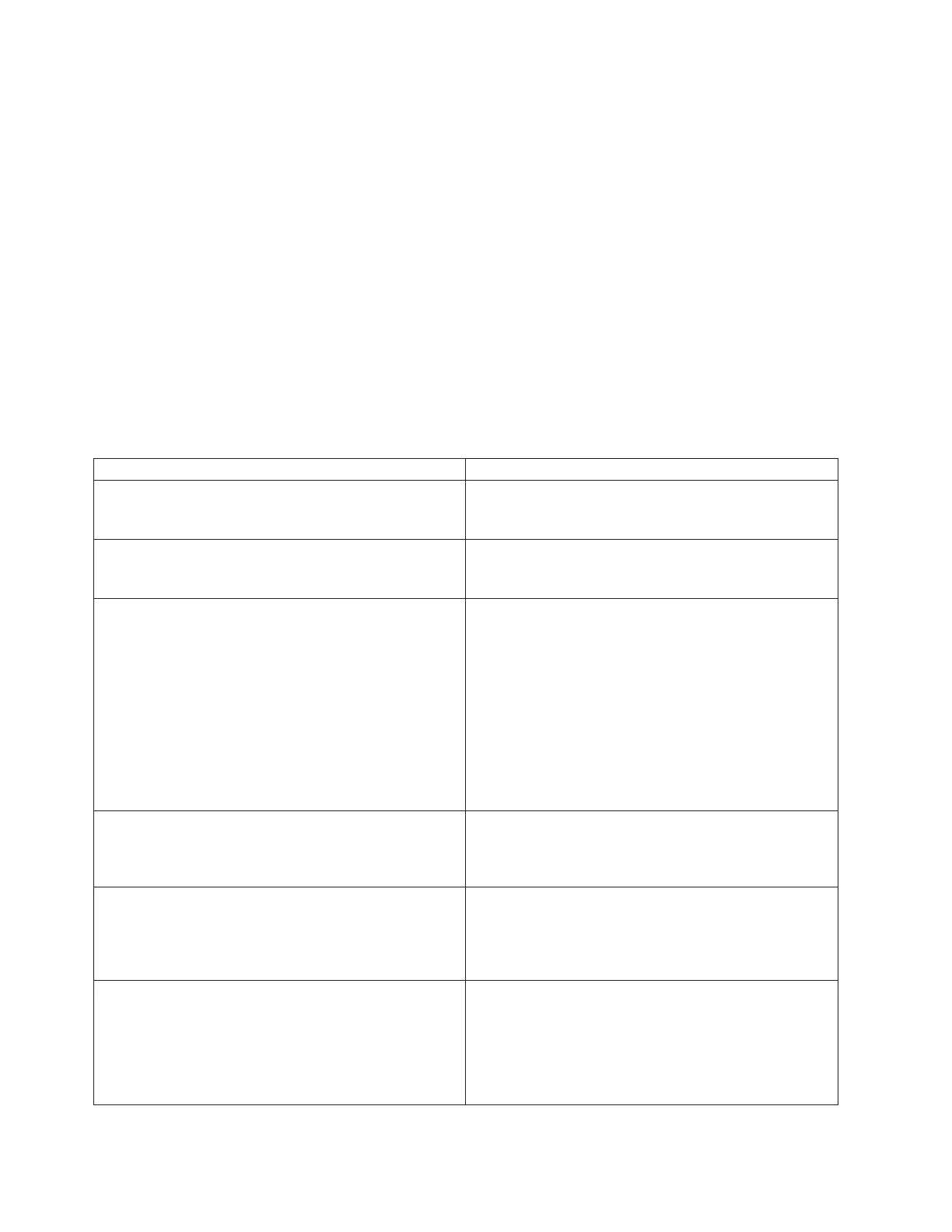owner=(a|b) |
mapping=(none|default) |
T10PI=(none|enabled) |
cacheReadPrefetch=(TRUE | FALSE)]
Syntax for Creating a Thin Provision Logical Drive
create logicaldrive diskPool="diskPoolName"
userLabel="logicalDriveName"
capacity=logicaldriveCapacity
[thinProvisioned=(TRUE | FALSE) |
owner=(a|b) |
mapping=(none|default) |
T10PI=(none|enabled) |
(existingRepositoryLabel=existingRepositoryName |
newRepositoryCapacity=newRepositoryCapacityValue [KB | MB | GB | TB | Bytes]) |
repositoryMaxCapacity=repositoryMaxCapacityValue[KB|MB|GB|TB|Bytes] |
warningThresholdPercent=warningThresholdPercentValue |
repositoryExpansionPolicy=(automatic|manual) |
cacheReadPrefetch=(TRUE | FALSE)]
Parameter
Parameter Description
diskPool The name of the disk pool on which to create the new
logical drive. Enclose the disk pool name in double
quotation marks (" ").
userLabel The name that you want to give the new logical drive.
Enclose the logical drive name in double quotation
marks (" ").
capacity The size of the logical drive that you are creating.
For a standard RAID logical drive, the capacity that will
be allocated for the logical drive.
For a thin logical drive, the virtual capacity value that
will be exposed by the thin logical drive.
Size is defined in units of bytes, KB, MB, GB,orTB. The
following are examples of the syntax:
v capacity=500MB
v capacity=2GB
thinProvisioned This parameter enables thin provisioning for the new
logical drive. To use thin provisioning, set this parameter
to TRUE. If you do not want thin provisioning, set this
parameter to FALSE.
owner The controller that owns the logical drive. Valid
controller identifiers are a or b, where a is the controller
in slot A, and b is the controller in slot B. If you do not
specify an owner, the controller firmware determines the
owner.
mapping This parameter enables you to map the logical drive to a
host. If you want to map later, set this parameter to
none. If you want to map now, set this parameter to
default. The logical drive is mapped to all hosts that
have access to the storage pool.
The default value is none.
3-98 IBM System Storage DS3000, DS4000, and DS5000: Command Line Interface and Script Commands Programming Guide
