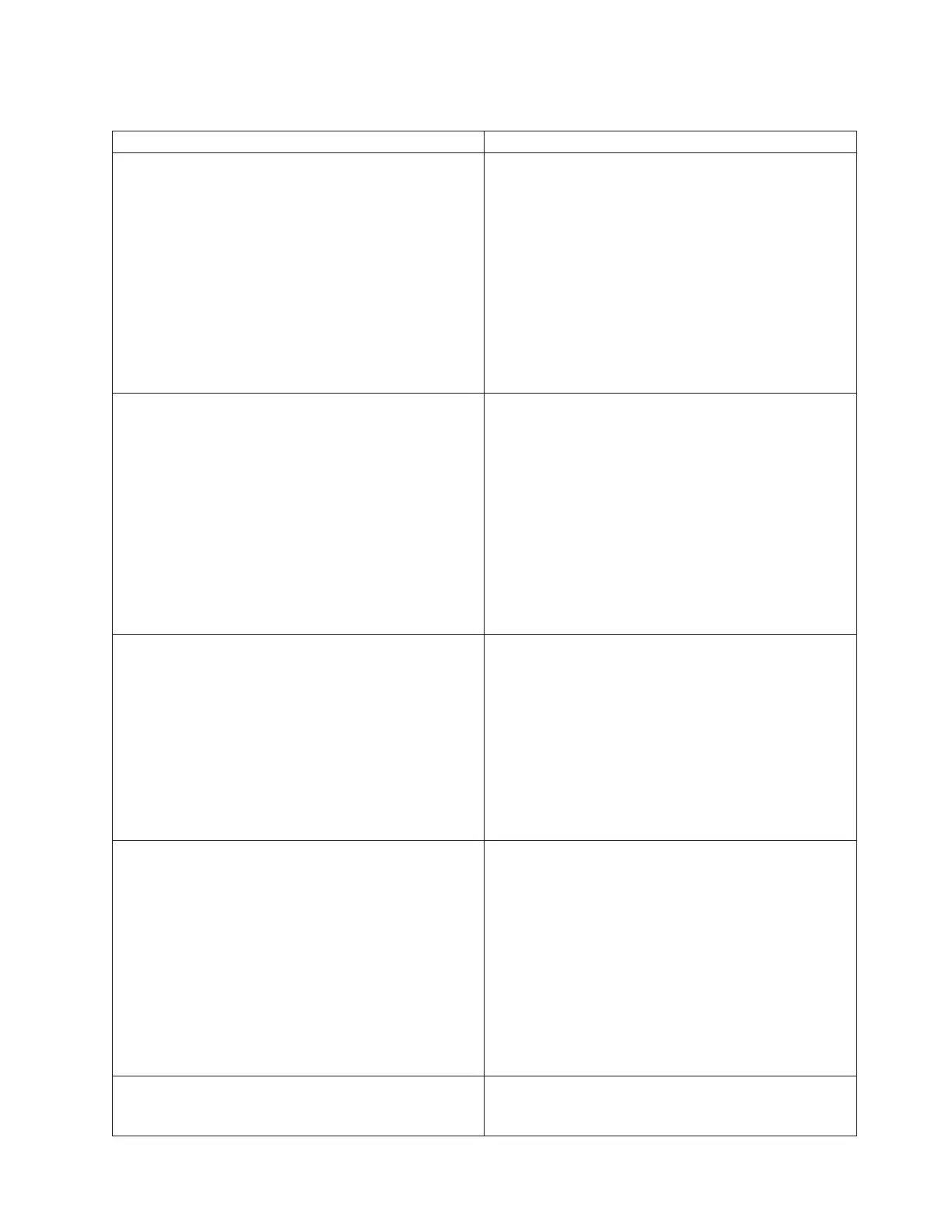Parameters
Parameter Description
enhancedFlashCopyGroup or enhancedFlashCopyGroups The name of the Enhanced FlashCopy group that has the
Enhanced FlashCopy image that you want to delete.
Enclose the name of the Enhanced FlashCopy group in
double quotation marks (" ").
If you enter more than one Enhanced FlashCopy group
name, enclose each of the Enhanced FlashCopy group
names in double quotation marks (" "). Enclose all of the
Enhanced FlashCopy group names in parenthesizes.
If you do not use any other parameters with the
enhancedFlashCopyGroup parameter or
enhancedFlashCopyGroups parameter, then by default the
oldest Enhanced FlashCopy image is deleted.
deleteCount The number of Enhanced FlashCopy images that you
want to delete from the Enhanced FlashCopy group. Use
integer values.
This parameter deletes the oldest Enhanced FlashCopy
image first and continues to delete the oldest Enhanced
FlashCopy images until reaching the number that you
enter.
If the number that you enter is greater than the actual
number of all of the Enhanced FlashCopy images in the
Enhanced FlashCopy group, all of the Enhanced
FlashCopy images will be deleted. The Enhanced
FlashCopy group is left empty.
retainCount The number of Enhanced FlashCopy images that you
want to keep in the Enhanced FlashCopy group. Use
integer values.
This parameter keeps the most recent Enhanced
FlashCopy images in the Enhanced FlashCopy group and
deletes older Enhanced FlashCopy images.
If the number of existing Enhanced FlashCopy images in
the Enhanced FlashCopy group is less than the number
that you enter, none of the Enhanced FlashCopy images
are deleted.
ignoreEnhancedFlashCopyLogicalDrive Use this parameter to make sure that you do not delete
an Enhanced FlashCopy image that has an Enhanced
FlashCopy logical drive associated with the Enhanced
FlashCopy image. You can use one of these values:
v TRUE - Use this value to delete the Enhanced
FlashCopy image even though the Enhanced
FlashCopy image has an associated Enhanced
FlashCopy logical drive.
v FALSE - Use this value to stop the Enhanced FlashCopy
image deletion when the Enhanced FlashCopy image
has an associated Enhanced FlashCopy logical drive.
The default value is TRUE.
enhancedFlashCopyImageID The enhancedFlashCopyImageID parameter accepts only
the OLDEST option. This parameter deletes the earliest
Enhanced FlashCopy image created.
Chapter 3. Script Commands 3-113