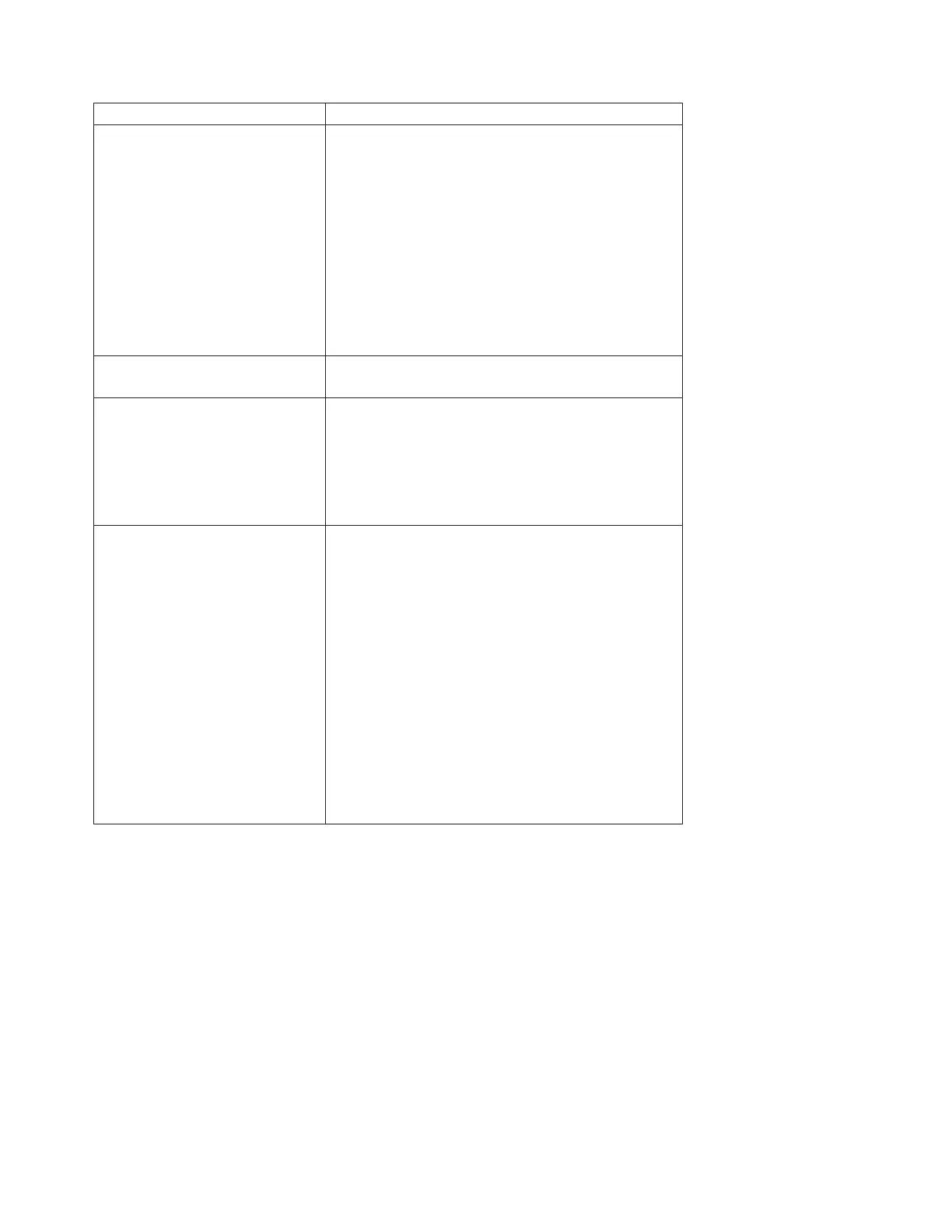Parameter Description
freeCapacityArea The index number of the free space in an existing
subsystem that you want to use to re-create the mirror
repository logical drive. Free capacity is defined as the
free capacity between existing logical drives in an
subsystem. For example, an subsystem might have the
following areas: logical drive 1, free capacity, logical
drive 2, free capacity, logical drive 3, free capacity. To
use the free capacity following logical drive 2, you
would specify:
freeCapacityArea=2
Run the show subsystem command to determine if a
free capacity area exists.
repositoryDriveCount The number of unassigned disk drives that you want
to use for the mirror repository logical drive.
driveType The type of disk drives that you want to use for the
mirror repository logical drive. You cannot mix drive
types. You must use this parameter when you have
more than one type of drive in your storage
subsystem. Valid disk drive types are fibre, SATA, and
SAS. If you do not specify a drive type, the command
defaults to fibre.
enclosureLossProtect The setting to enforce enclosure loss protection when
you create the mirror repository logical drive. To
enforce enclosure loss protection, set this parameter to
TRUE. The default value is FALSE.
T10PI The setting to specify that an subsystem, and the
logical drives within the subsystem, has T10 PI
(Protection Information) to help you ensure that the
data maintains its integrity. When you use this
parameter, only protected drives can be used for the
subsystem. These settings are valid:
v none—The subsystem does not have T10 PI
(Protection Information).
v enabled—The subsystem has T10 PI (Protection
Information). The subsystem support is protected
information and is formatted with protection
information enabled.
Notes
If you enter a value for the storage space of the mirror repository logical drive that is too small, the
controller firmware returns an error message, which states the amount of space that is needed for the
mirror repository logical drive. The command does not try to change the mirror repository logical drive.
You can re-enter the command by using the value from the error message for the storage space value of
the mirror repository logical drive.
When you assign the disk drives, if you set the enclosureLossProtect parameter to TRUE and have
selected more than one disk drive from any one enclosure, the storage subsystem returns an error. If you
set the enclosureLossProtect parameter to FALSE, the storage subsystem performs operations, but the
mirror repository logical drive that you create might not have enclosure loss protection.
When the controller firmware assigns the disk drives, if you set the enclosureLossProtect parameter to
TRUE, the storage subsystem returns an error if the controller firmware cannot provide disk drives that
3-146 IBM System Storage DS3000, DS4000, and DS5000: Command Line Interface and Script Commands Programming Guide