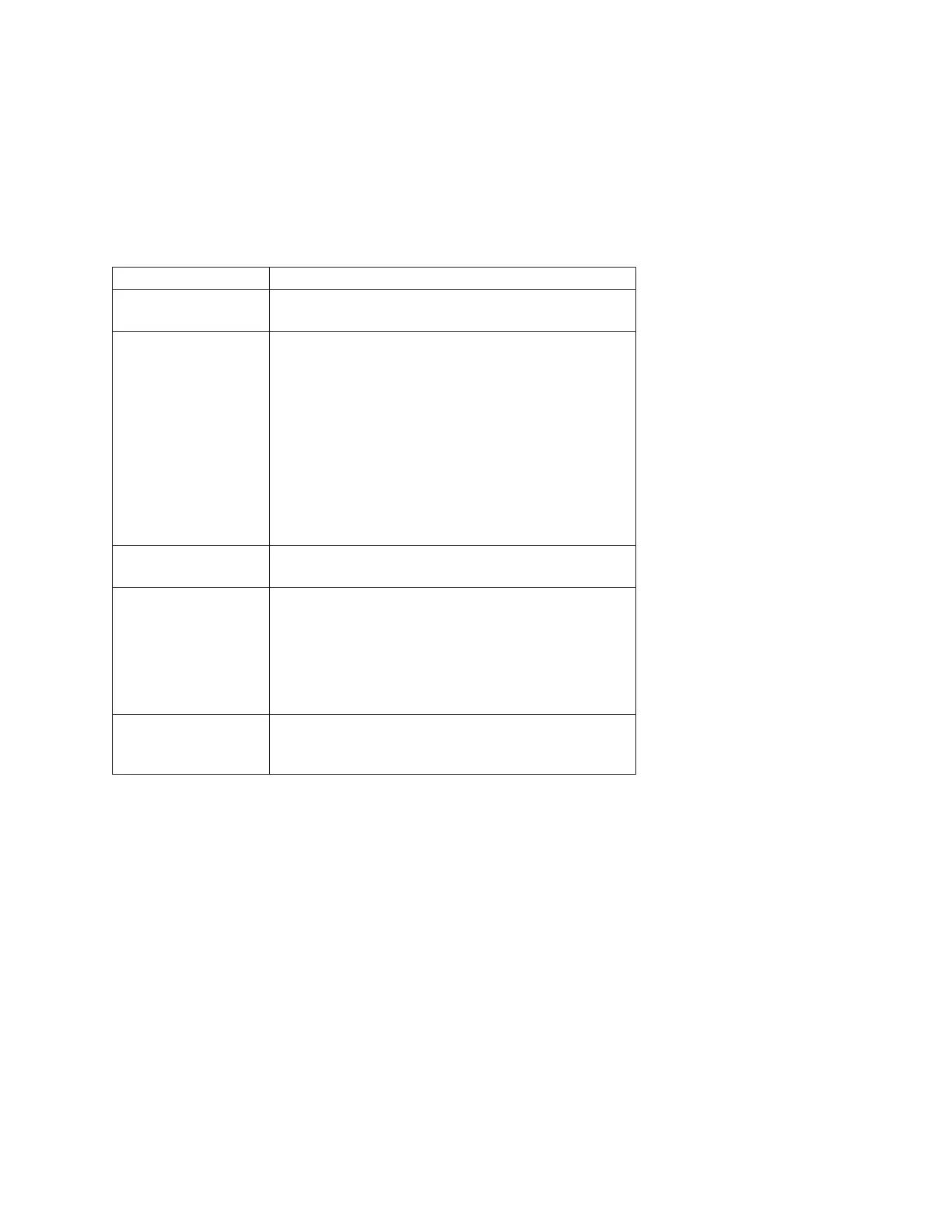Syntax
show (allDrives
[DriveMediaType=(HDD | SSD | unknown | allMedia)] |
[DriveType=(fibre | SATA | SAS | PATA)]) |
Drive [enclosureID,drawerID,slotID]|
Drives [enclosureID1,drawerID1,slotID1 ... enclosureIDn,drawerIDn,slotIDn])
summary
Parameters
Parameter Description
allDrives The setting to return information about all of the disk
drives in the storage subsystem.
DriveMediaType The type of disk drive media for which you want to
retrieve information. Valid are:
v HDD – Use this option when you have hard disk
drives in the expansion drawer.
v SSD – Use this option when you have solid state disk
drives in the expansion drawer.
v unknown – Use if you are not sure what types of disk
drive media are in the expansion drawer.
v allMedia – Use this option when you want to use all
types of disk drive media that are in the expansion
drawer.
DriveType The type of disk drive for which you want to retrieve
information. Valid are fibre, SATA, SAS,orPATA.
Drive or Drives EnclosureID1,drawerID1,slotID1 ...
enclosureIDn,drawerIDn,slotIDn is for enclosures with
multiple disk drive drawers. For enclosures without
disk drive drawers, use enclosureID1,slotID1 ...
enclosureIDn,slotIDn instead. Enclosure ID values are 0
to 99. Drawer ID values are 1 to 5. Slot ID values are 1
to 32. Enclose the values in parentheses.
summary The setting to return the status, the capacity, the data
transfer rate, the product ID, and the firmware version
for the specified disk drives.
Notes
To determine information about the type and location of all of the disk drives in the storage subsystem,
use the allDrives parameter.
To determine the information about the Fibre Channel, SATA, SAS, PATA disk drives in the storage
subsystem, use the DriveType parameter.
To determine the type of disk drive in a specific location, use the Drive parameter, and enter the
enclosure ID and the slot ID for the disk drive.
The drive parameter supports both high-capacity drive expansion enclosures and low-capacity drive
expansion enclosures. A high-capacity drive expansion enclosure has drawers that hold the drives. The
drawers slide out of the drive expansion enclosure to provide access to the drives. A low-capacity drive
expansion enclosure does not have drawers. For a high-capacity drive expansion enclosure, you must
specify the identifier (ID) of the drive expansion enclosure, the ID of the drawer, and the ID of the slot in
which a drive resides. For a low-capacity drive expansion enclosure, you need only specify the ID of the
drive expansion enclosure and the ID of the slot in which a drive resides. For a low-capacity drive
Chapter 3. Script Commands 3-257
