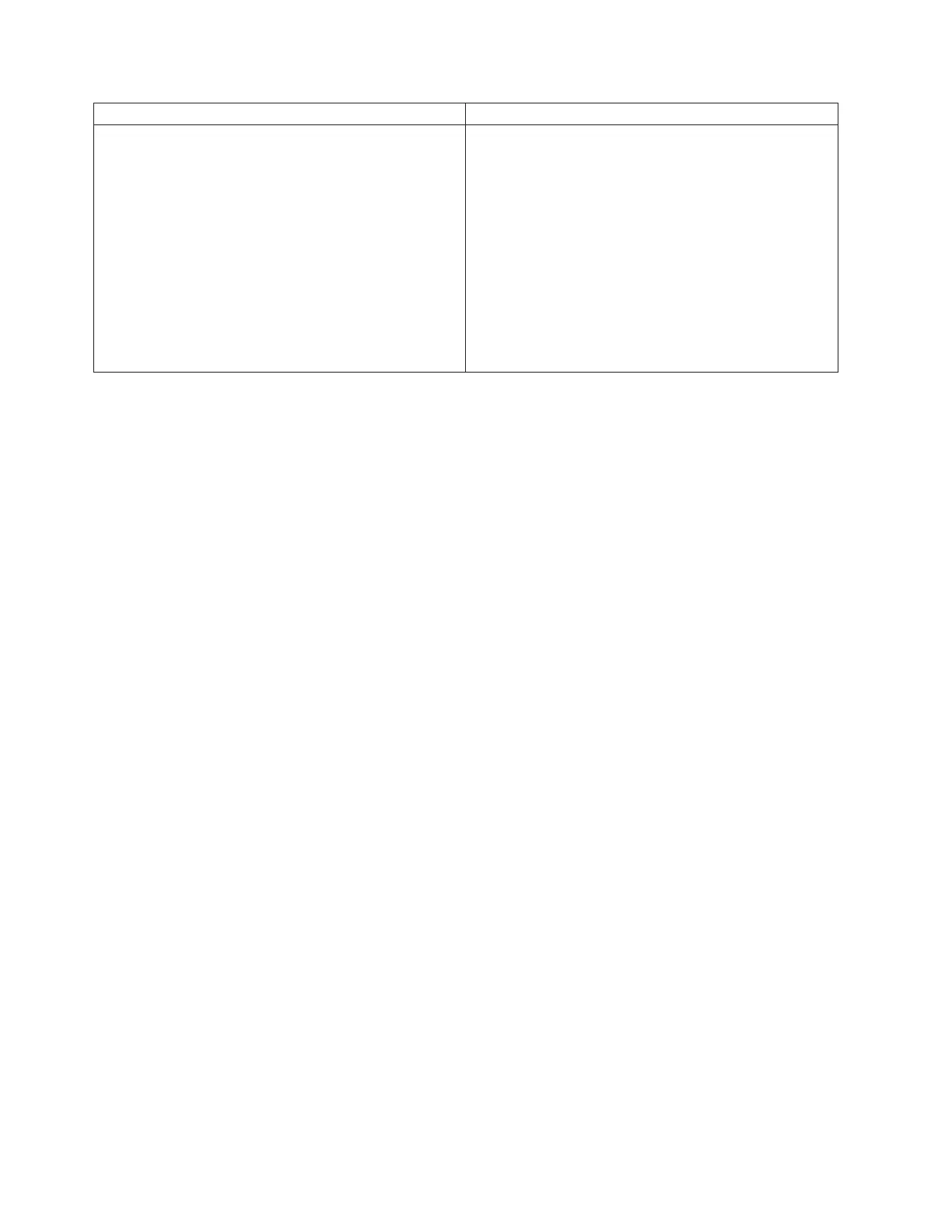Option Description
schedule Use this parameter to schedule a FlashCopy operation.
You can use one of these options for setting a schedule
for a FlashCopy operation:
v immediate
v startDate
v scheduleDay
v startTime
v scheduleInterval
v endDate
v noEndDate
v timesPerDay
Scheduling Enhanced FlashCopy Images
Use the enableSchedule parameter and the schedule parameter to schedule automatic creation of
Enhanced FlashCopy images. Using these parameters, you can schedule Enhanced FlashCopy images
daily, weekly, or monthly (by day or by date). The enableSchedule parameter turns on or turns off the
ability to schedule Enhanced FlashCopy images. When you enable scheduling, you use the schedule
parameter to define when you want the Enhanced FlashCopy images to occur.
This list explains how to use the options for the schedule parameter:
v immediate – As soon as you enter the command, an Enhanced FlashCopy image is created, and a
copy-on-write operation begins.
v startDate – A specific date on which you want to create an Enhanced FlashCopy image and perform a
copy-on-write operation. The format for entering the date is MM:DD:YY. If you do not provide a start
date, the current date is used. An example of this option is startDate=06:27:11.
v scheduleDay - A day of the week on which you want to create an Enhanced FlashCopy image. You can
enter these values: monday, tuesday, wednesday, thursday, friday, saturday, sundayand so on. An
example of this option is scheduleDay=wednesday.
v startTime – The time of a day that you want to create an Enhanced FlashCopy image and start
performing a copy-on-write operation. The format for entering the time is HH:MM, where HH is the
hour and MM is the minute past the hour. Use a 24-hour clock. For example, 2:00 in the afternoon is
14:00. An example of this option is startTime=14:27.
v scheduleInterval – An amount of time, in minutes, that you want to have as a minimum between
copy-on-write operation. You can possibly create a schedule in which you have overlapping
copy-on-write operations because of the duration a copy operation. You can make sure that you have
time between copy-on-write operations by using this option. The maximum value for the
scheduleInterval option is 1440 minutes. An example of this option is scheduleInterval=180.
v endDate – A specific date on which you want to stop creating an Enhanced FlashCopy image and end
the copy-on-write operation. The format for entering the date is MM:DD:YY. An example of this option
is endDate=11:26:11. noEndDate is a value that can be specified for the endDate parameter to indicate
that the schedule will be enabled with no end date.
v timesPerDay – The number of times that you want the schedule to run in a day. An example of this
option is timesPerDay=4.
If you also use the scheduleInterval option, the firmware chooses between the timesPerDay option and
the scheduleInterval option by selecting the lowest value of the two options. The firmware calculates an
integer value for the scheduleInterval option by dividing 1440 by the scheduleInterval option value
that you set. For example, 1440/180 = 8. The firmware then compares the timesPerDay integer value with
the calculated scheduleInterval integer value and uses the smaller value.
6-10 IBM System Storage DS3000, DS4000, and DS5000: Command Line Interface and Script Commands Programming Guide