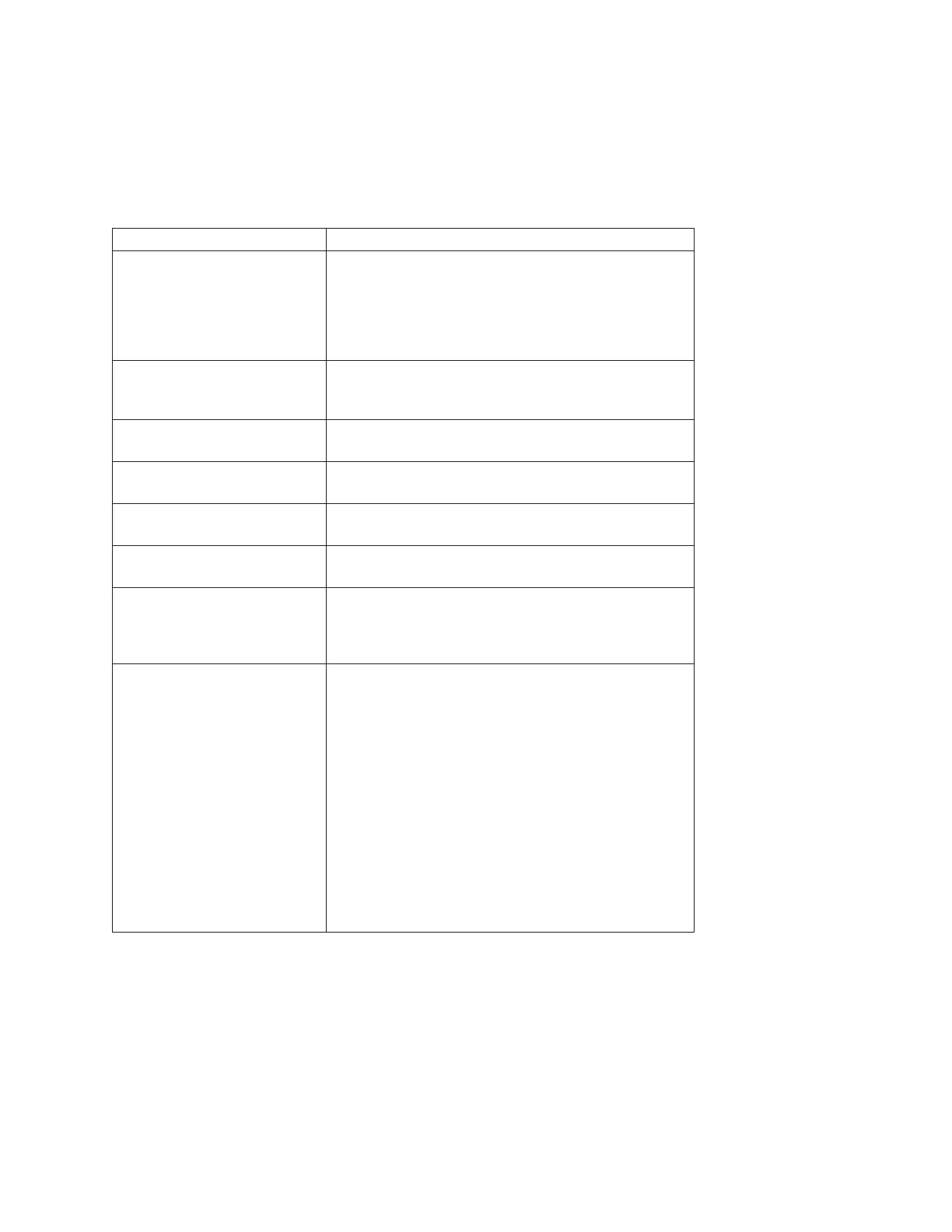hotSpareCount=numberOfHotSpares
segmentSize=segmentSizeValue
cacheReadPrefetch=(TRUE | FALSE)
securityType=(none | capable | enabled)]
T10PI=(none | enabled)]
Parameters
Parameter Description
driveType The type of disk drives that you want to use for the
storage subsystem. You must use this parameter when
you have more than one type of drive in your storage
subsystem. Valid disk drive types are fibre, SATA, and
SAS. If you do not specify a drive type, the command
defaults to fibre.
raidLevel The RAID level of the subsystem that contains the disk
drives in the storage subsystem. Valid RAID levels are 0,
1, 3, 5,or6.
subsystemWidth The number of disk drives in an subsystem in the
storage subsystem.
subsystemCount The number of subsystems in the storage subsystem.
Use integer values.
logicalDrivesPerGroupCount The number of equal-capacity logical drives per
subsystem. Use integer values.
hotSpareCount The number of hot spares that you want in the storage
subsystem. Use integer values.
segmentSize The amount of data (in KB) that the controller writes on
a single disk drive in a logical drive before writing data
on the next disk drive. Valid values are 8, 16, 32, 64, 128,
256,or512.
cacheReadPrefetch The setting to turn on or turn off cache read prefetch. To
turn off cache read prefetch, set this parameter to FALSE.
To turn on cache read prefetch, set this parameter to
TRUE.
securityType The setting to specify the security level when creating
the subsystem and all associated logical drives. These
settings are valid:
v none—The subsystem and logical drives are not
secure.
v capable—The subsystem and logical drives are
capable of having security set, but security has not
been enabled.
v enabled—The subsystem and logical drives have
security enabled.
Chapter 3. Script Commands 3-43