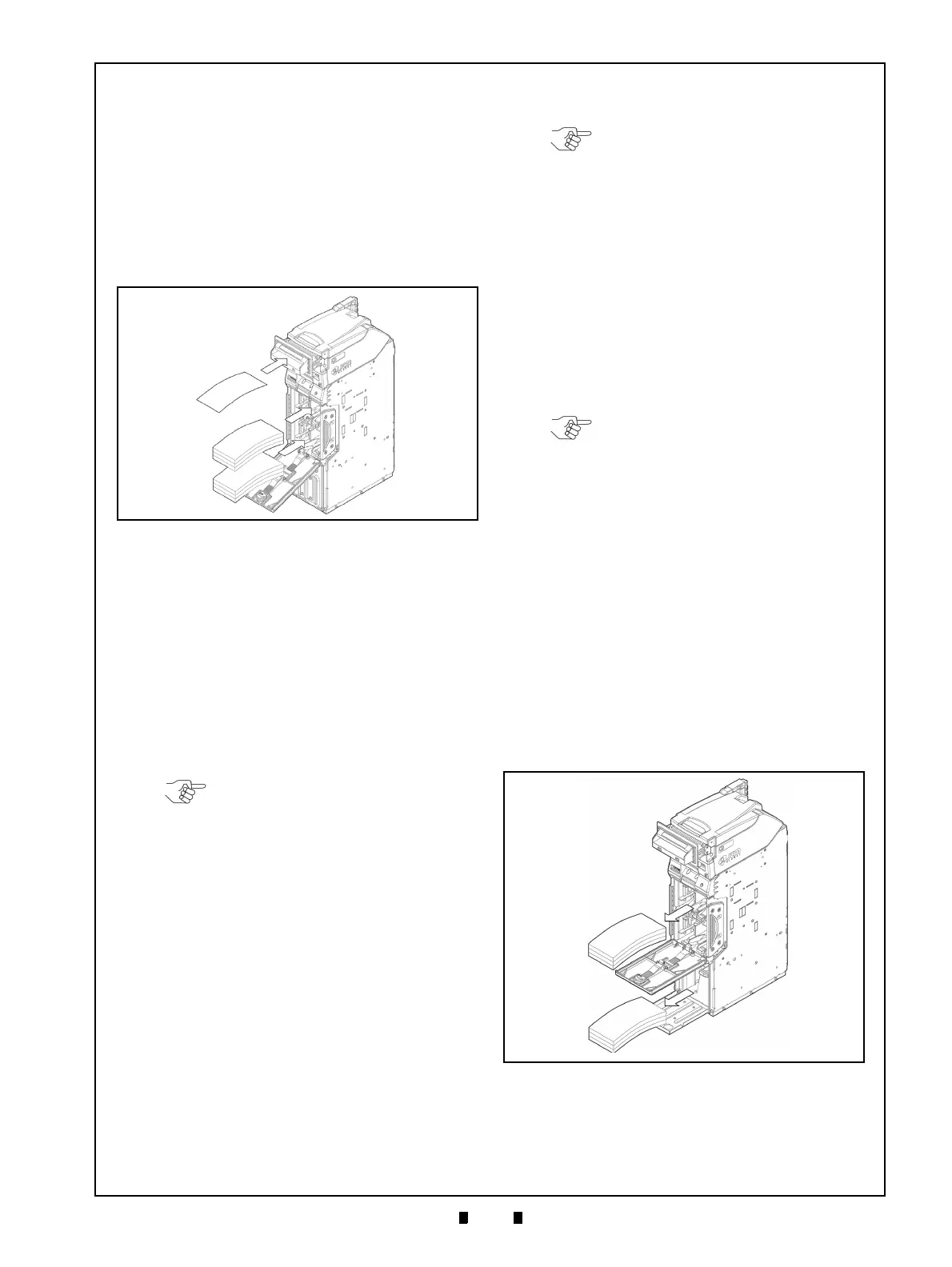P/N 960-000164R_Rev. 3 {EDP #213631} © 2018, JAPAN CASH MACHINE CO., LTD.
Installation iPRO-RC™ Series Banknote Recycler Section 2
Preventive Maintenance
Restoring Banknotes
To restore Banknotes into the Recycle Unit, per-
form one (1) of the following two (2) procedures:
R
ESTORING
B
ANKNOTES
USING
THE
I
PRO
T
RANSPORT
U
NIT
1. Insert Banknotes note-by-note in a single fashion
into the iPRO™ Transport Unit Insertion Slot
(Figure 2-5 a).
R
ESTORING
B
ANKNOTES
D
IRECTLY
INTO
THE
R
ECYCLER
U
NIT
1. Turn the iPRO-RC™ Power Supply OFF.
2. Unlock and open the Recycler Unit’
s Door using
the Key provided.
3. Smooth and insert the Banknote edges being fed
into the Recycler Unit
(Figure 2-5 b).
4. Close the Recycler Unit’s Doo
r, and lock it using
the Key provided.
Once Banknote restoration is complete, the data
cont
aining the number of restored Banknotes is
sent from the Host Machine to the iPRO-RC™.
Retrieving Banknotes
To retrieve Banknotes from the Recycler Unit,
perform one (1) of the following three (3)
procedures.
Sending Retrieved Banknotes to the
Cash Box
1. Send a Command to the iPRO-RC™ Unit from
the Host Machine in order to enable the Restore
Pushbutton Switch Functions.
2. Press the Restore Pushbutton on the Recycler
Un
it (Review Figure 1-5 G).
3. Remove the Cash Box from the iPRO-RC
™ Unit
to obtain the Banknotes just retrieved.
4. Use the appropriate User-supplied Key(s) to
un
lock the Cash Box.
5. Open the Cash Box Door and remove the
ret
rieved Banknotes (Figure 2-6 a).
Sending Retrieved Banknotes to the
Cash Box by Command
1. Send a Command to the iPRO-RC™ Unit
from the Host Machine in order to retrieve
its Banknotes.
2. Remove the Cash Box from the iPRO-RC™ Unit
to
obtain the Banknotes just retrieved.
3. Use the appropriate User-supplied Key(s) to
un
lock the Cash Box.
4. Open the Cash Box Door and remove the
ret
rieved Banknotes (Figure 2-6 a).
Retrieving Banknotes Directly
1. Turn the iPRO-RC™ Power Supply OFF.
2. Unlock and open the Recycle Unit
Door using the
Key supplied.
3. Retrieve the Banknotes from the RC1-Bin Space
and/or the R
C2-Bin Space by hand
(Figure 2-6 b).
4. Close the Recycler Unit D
oor and re-lock it using
the Key supplied.
Figure 2-5 Banknote Restoration Methods
Figure 2-5 Banknote Restoration Methods
NOTE: When installing replacement
Banknotes directly, make sure the
denominations are aligned in an
identical order. Before inserting, flip-
over and Fan-Flip the Banknotes so
one of the bundle edges is smooth;
then place the Banknotes all the way
to the back of the Bin’s space. (Refer
to “Banknote Storage Requirements”
on page 1-4 of this Service Manual).
NOTE: The Banknotes in the
RC1-Bin Space and the RC2-Bin
Space will be retrieved note-by-note
into the Cash Box.
NOTE: The Banknotes in the
RC1-Bin Space and the RC2-Bin
Space will be retrieved note-by-note
into the Cash Box.
Figure 2-6 Retrieving Recycler Banknotes
Figure 2-6 Retrieving Recycler Banknotes