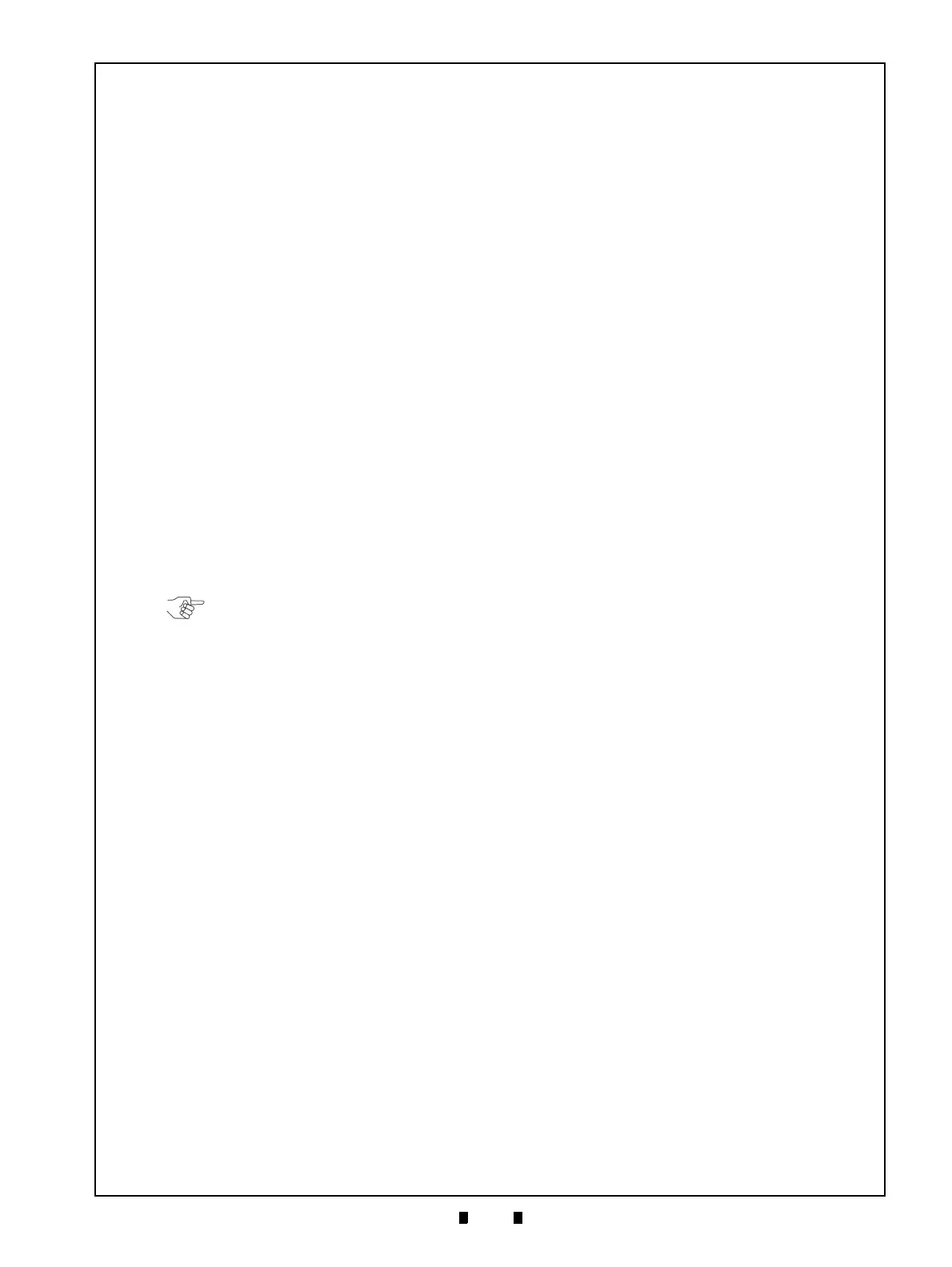P/N 960-000164R_Rev. 3 {EDP #213631} © 2018, JAPAN CASH MACHINE CO., LTD.
Performance Tests iPRO-RC™ Series Banknote Recycler Section 6
Performance Test without PC Procedure
Perform the following steps to execute iPRO-RC™
performance Tests No.2 through No.9 without a
PC:
1. Turn the iPRO-RC™ Power Switch to OFF.
2. Set the desired DIP Switches on the iPRO™
T
ransport Unit and Recycler Unit to
ON for the
desired Performance Test.
3. Turn the iPRO-RC™ Power Switch to
ON. The
iPRO™ Transport Unit LED will flash at a Green
and a Red Color rate when entering the
Performance Test Mode.
4. Set the iPRO™ Transport Unit’s 8-Position DIP
Sw
itch No.8
OFF in order to start a desired Test.
5. Set the iPRO™ Transport Unit 8-Position DIP
Sw
itch No.8 back
ON in order to end a Test. The
iPRO-RC™ will revert to Stand-by Mode Status
following each Test’s completion.
Return to Step 2 of this procedure if necessary to
perform
another DIP Switch Performance Test.
B
ANKNOTE
A
CCEPTANCE
T
EST
Perform the following steps to execute the
Banknote Acceptance Test without a PC:
1. Turn the iPRO-RC™ Power Switch to OFF.
2. Set the desired DIP Switch Number on the
iPRO™ T
ransport Unit’s and Recycler Unit’s
8-Position DIP Switch to
ON to select the desired
Performance Test (Table 6-4).
3. Turn the iPRO-RC™ Power Switch
ON. The
iPRO™ Transport Unit’s LEDs will alternately
flash at a Green and a Red Color Rate when
entering the Performance Test Mode.
4. Set the 8-Position DIP Switch No.8 to
OFF in
order to start the iPRO-RC™ Unit’s initialization
routine.
5. Check that the iPRO™ T
ransport Unit’s LEDs are
off (extinguished), and that the iPRO-RC™ Sta-
tus is in the Stand-by Mode.
6. Start the Test by inserting a Banknote.
7. Confirm the Banknote’s denomination by count-
ing the LED flashes between pauses (Table 6-4 in
this Section for flash count vs. denomination
valu
e information).
This completes the Banknote Acceptance Test
without using a PC Procedure.
NOTE: The denomination value stored in
the RC1-Bin is set by DIP Switches No.1
to No.4 on the Recycler, and the denom-
ination value stored in the RC2-Bin is set
by DIP Switches No.5 to No.8 on the
Recycler. Refer to the specific Country’s
“Software Specification Sheet” Document
for more value setting details.
