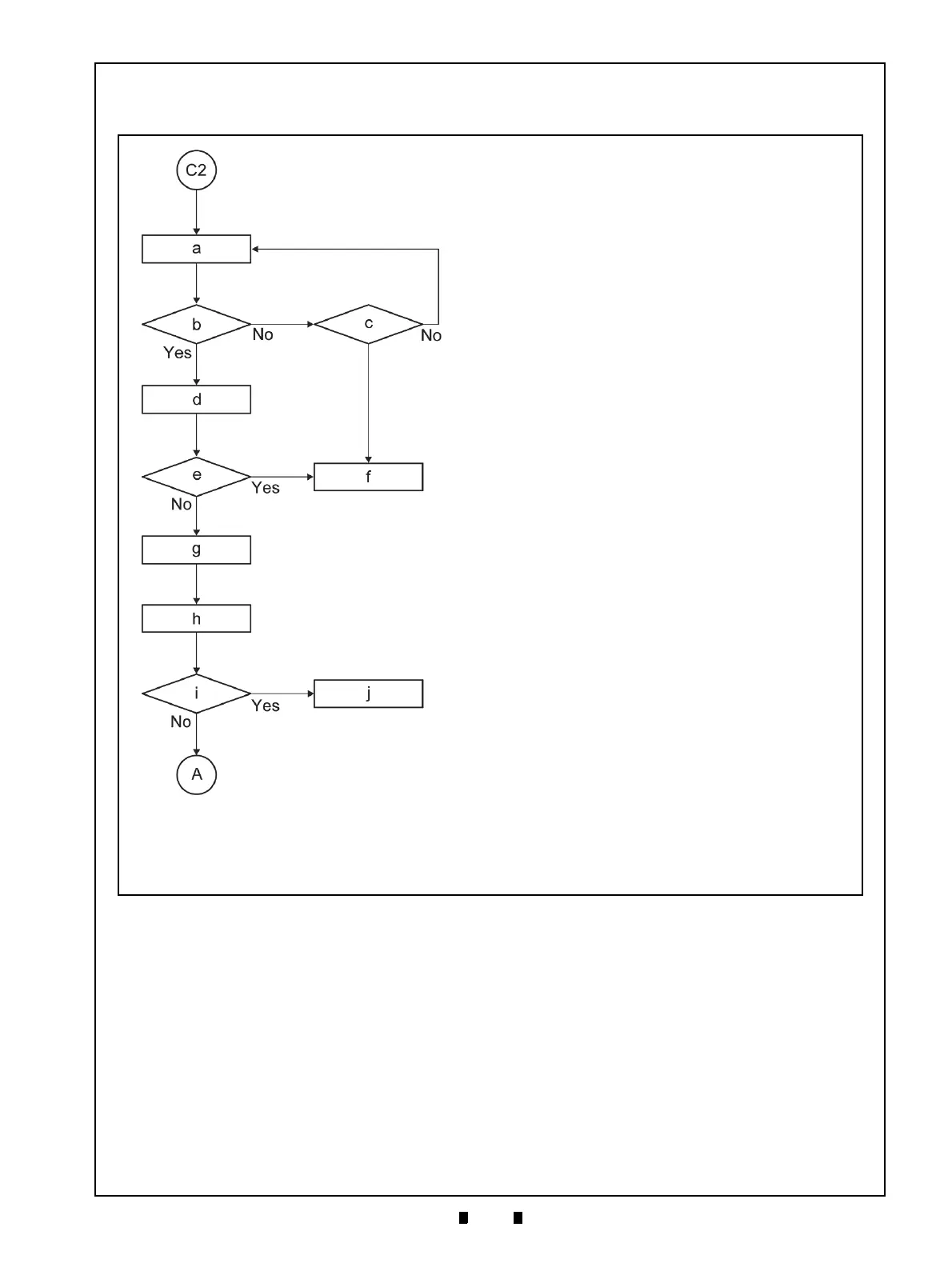C2) Return from Figure 2-17 “Validation” Flow on
page2-19 of this Service Manual
c) Was transportation retried three (3) time?
d) Rotating the Anti-Pullback (PB) Unit
g) Sending an Acceptance VEND Signal
i) Is the Cash Box full?
j) Stop performance and sending a FULL Signal (*4)
a) Transporting the Banknote to the Cash Box
f) Stop performance, and send an Abnormal Oper-
ation Signal (*3)
b) Is the Banknote transporting to the Cash Box?
e) Was an Abnormal Error detected by the PB Unit?
h) Stacking the Banknote
A) Return to the Figure 2-16 “Primary Sequence” Flow
on page2-18 of this Service Manual
*3). When an Abnormal Signal is received, remove power, resolve the problem, and re-apply Power to the iPRO-RC; or send
a RESET Command from the Host Machine to the iPRO-RC.
*4). When a “Cash Box Full” Signal is received, retrieve the Banknotes from the Cash Box and re-seat the Cash Box back into
the Unit. The iPRO-RC will automatically perform its re-initialization movement operation.