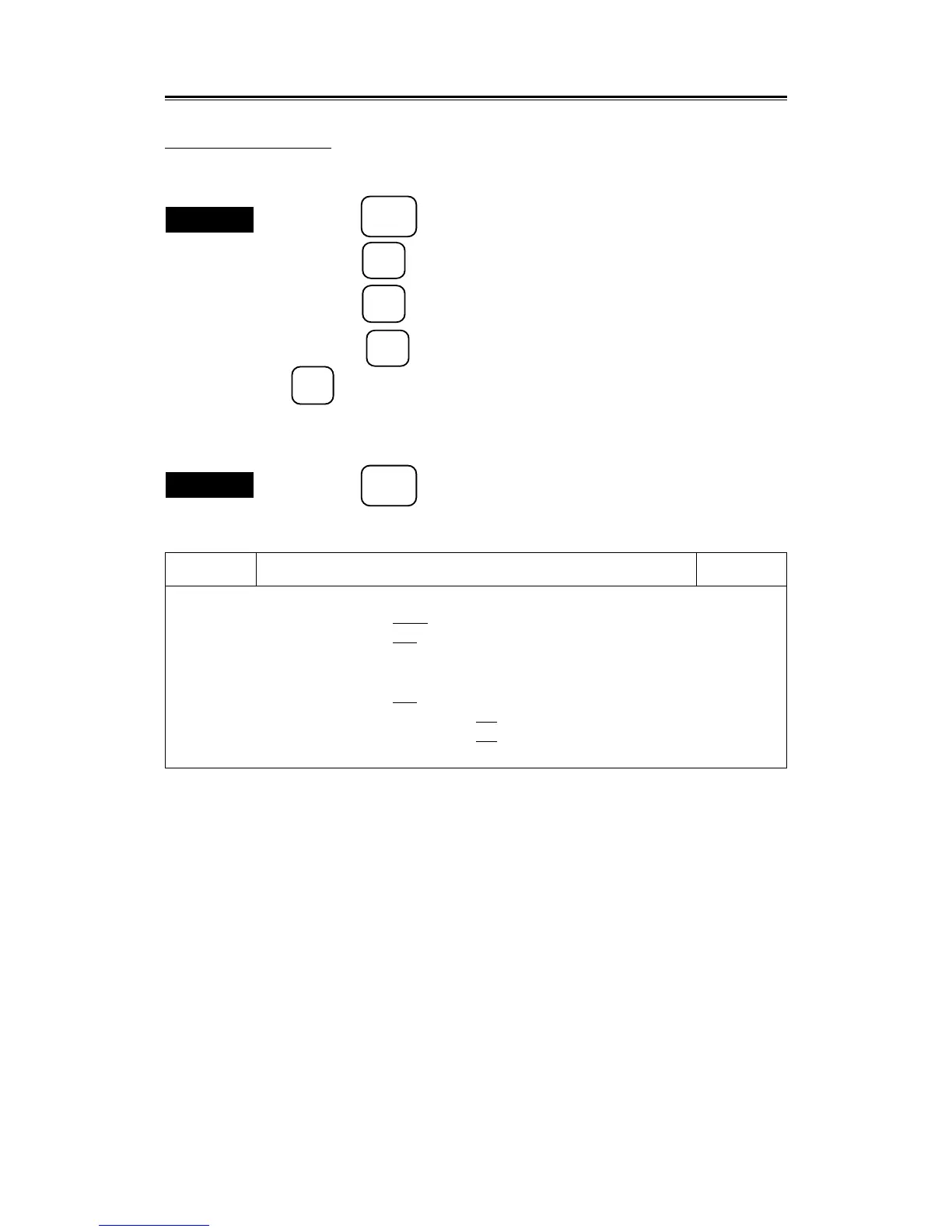1. Press the
SUB
MENU
key to open the SUB MENU.
2. Press the
2
key to open the RADAR #2 menu.
3. Press the
2
key to select "EBL BEARING".
4. Press the
2
key to select "TRUE" or "RELATIVE" and press the
ENT
key.
Selecting "RELATIVE" displays "R" and selecting "TRUE" displays "T" in the EBL
bearing column on the lower left of the screen.
Exit
