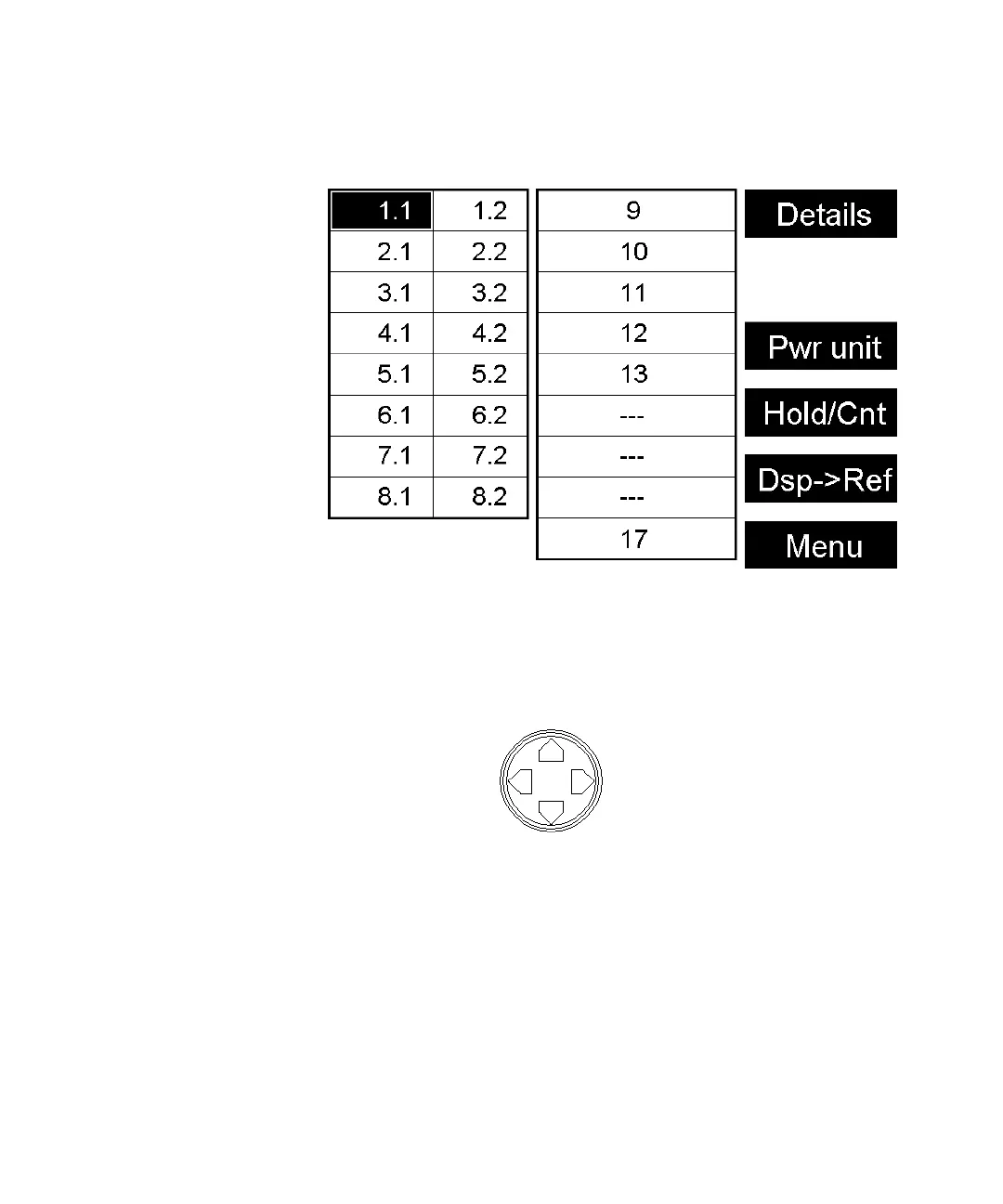42 8163A/B, 8164A/B, 8166A/B User’s Guide
1 Getting Started
Figure 11 The 8166A/B Overview Screen
How to Use the Cursor Key
Figure 12 The Cursor Key
You can move the highlighted marker between parameters using the
[Cursor] hardkey.
When editing a parameter, see How to Change the Value of a Parameter
on page -54, the up and down cursor keys can be used to increment and
decrement the value of a digit and the left and right cursor keys can be
used to move the highlighted digit left and right.