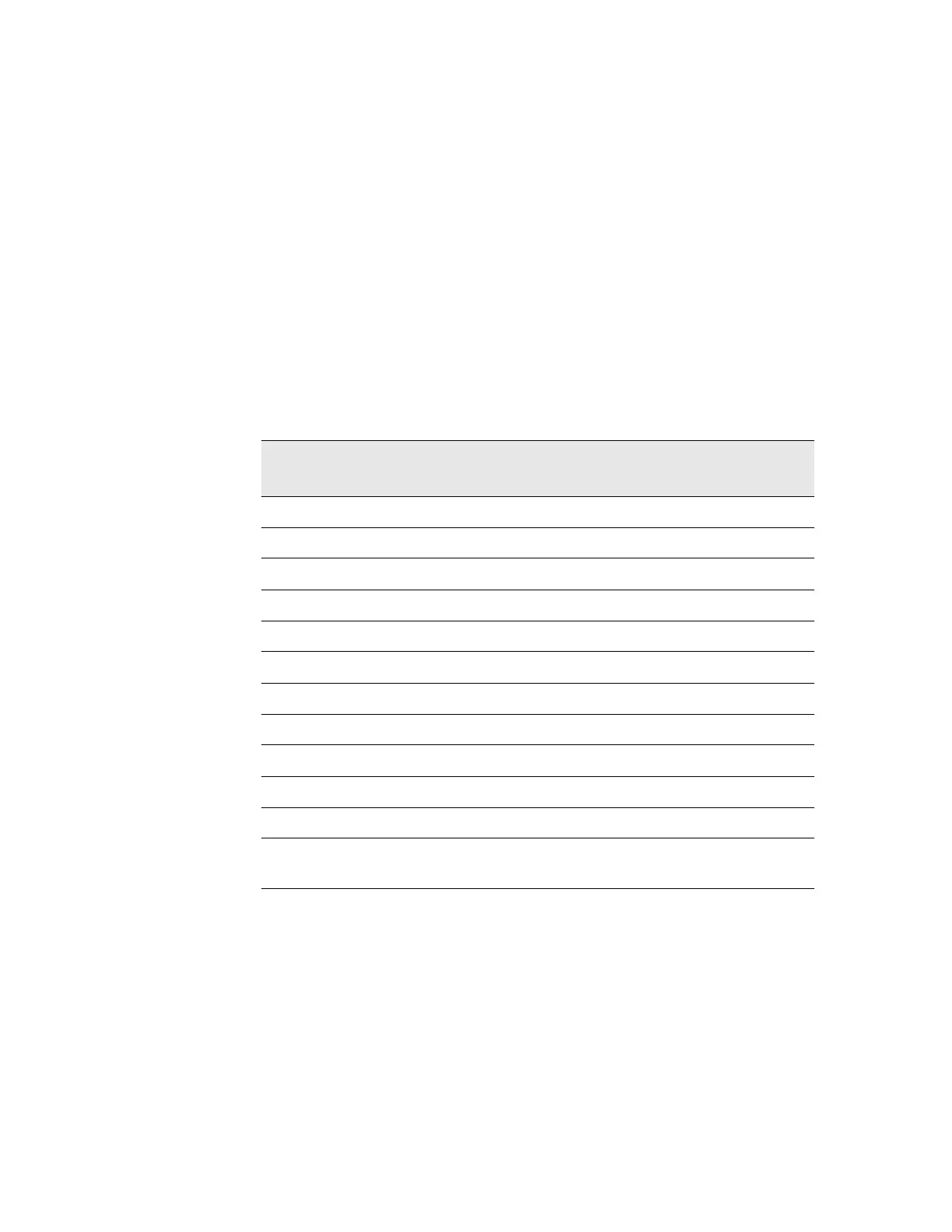N9030B PXA Signal Analyzer Service Guide 195
RF Section Troubleshooting (Millimeter-Wave Analyzers)
Troubleshooting
To verify calibrator switch operation, connect external signal source set to
4.8 GHz and −25 dBm to the RF input connector of analyzer under test. Press
Input/Output, RF Calibrator, Off. If the signal level at the attenuator output is
now correct, suspect the A9 Attenuator cal switch or a faulty control signal
from the A15 Front End Controller assembly.
Attenuation Check
Set the signal source connected to the analyzer input port to 0 dBm. On the
analyzer, press Amplitude, Attenuation, and change input attenuation to 0 dB.
The measuring spectrum analyzer connected to A10 Attenuator output port
should indicate a 0 dBm level. Change the input attenuation on the analyzer
under test to 2 dB.
See the chart below for expected measurement values at the A10 Attenuator
output port.
First LO Level Verification
The first LO is the A20 YTO assembly. The first LO is phased locked by the by
the A14 Synthesizer assembly and controlled by tuning signals from the A15
Front End Controller.
To assure the first LO is tuned to the correct frequency and power, measure the
A13 Front End assembly at A13A1J3 when the analyzer center frequency is
4.8 GHz. This test port is chosen because removing cable W19 will not cause
Analyzer Under Test
Attenuator Setting (dB)
Power at A10 Output
Port (dBm)
Input Attenuator Being
Tested
0 0 dBm (reference) Both set to through path
2 −2A9
4 −4A9
6 −6A9
8 −8A9
10 −10 A10
20 −20 A10
30 −30 A10
40 −40 A10
50 −50 A10
60 −60 A10
70 −70 A9 set to 10 dB,
A10 set to 60 dB