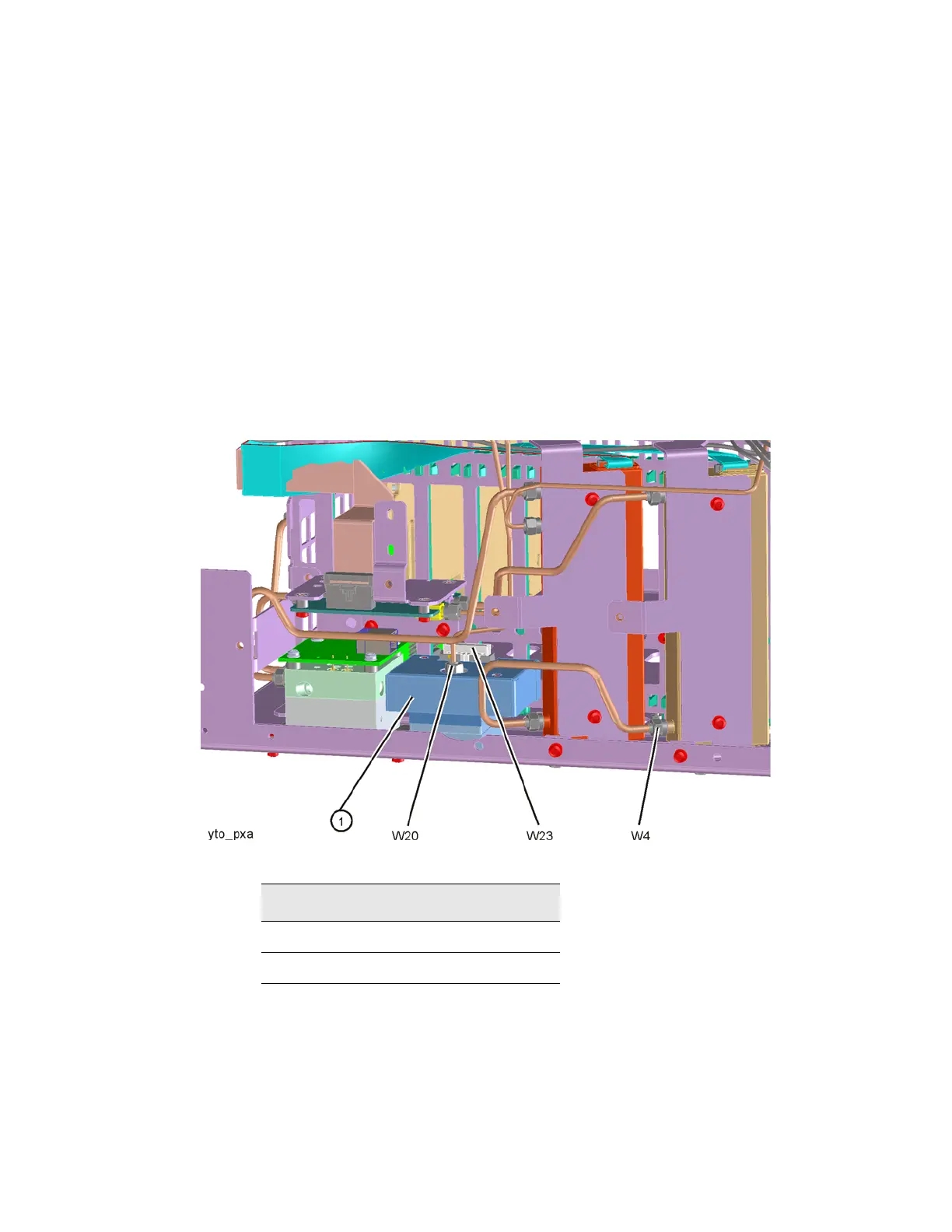N9030B PXA Signal Analyzer Service Guide 449
Assembly Replacement Procedures
RF Area (Options 503, 508, 513, 526)
8. Replace the instrument outer case. Refer to the Instrument Outer Case
replacement procedure.
YTO
Removal
1. Refer to Figure 16-15. Remove cable W20 from the YTO (1).
2. Remove cable W4.
3. Remove the ribbon cable W23 by pulling forward on the locking latch.
4. Refer to Figure 16-16. From the bottom of the instrument, remove the two
screws (1) (0515-0372). The YTO can now be removed from the chassis.
Figure 16-15 YTO Removal
Table 16-6
Item Keysight Part Number
W4 N9020-20025
W20 N9020-20018