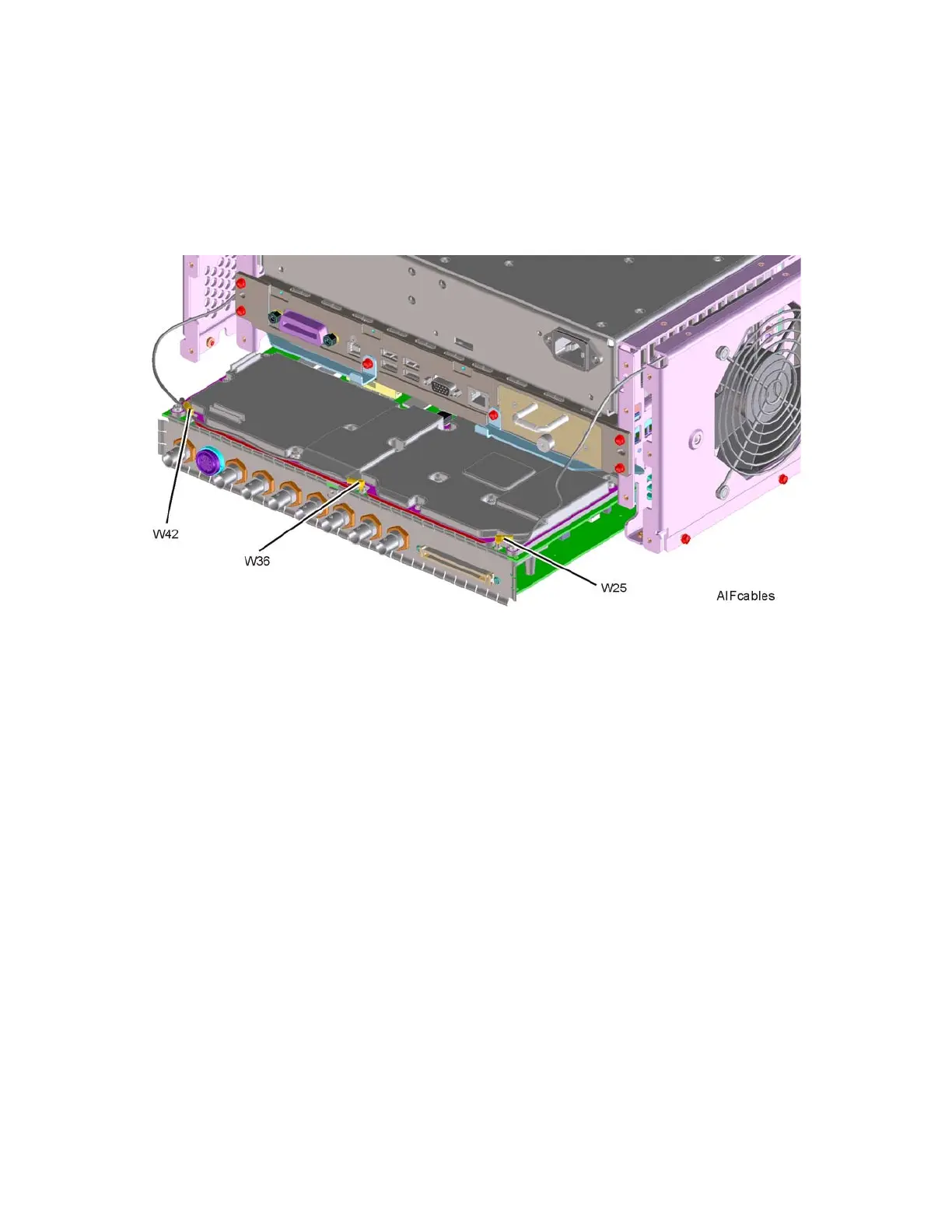N9030B PXA Signal Analyzer Service Guide 235
Analog/Digital IF Troubleshooting
A2 Analog IF Troubleshooting
Verifying the 300 MHz LO Input Power from the A16 Reference
Assembly
1. Referring to Figure 7-5, carefully disconnect the W36 at A2J300.
Figure 7-5 A2 Analog IF Cables
2. Connect the W36 cable to the MMCX female to SMA female adapter. Use
an appropriate cable to go from the SMA adapter to the RF input of a
functioning spectrum analyzer.
3. Press Freq, 300 MHz, Span, 1 MHz, Amplitude, 10 dBm, Peak Search on
the functioning spectrum analyzer.
