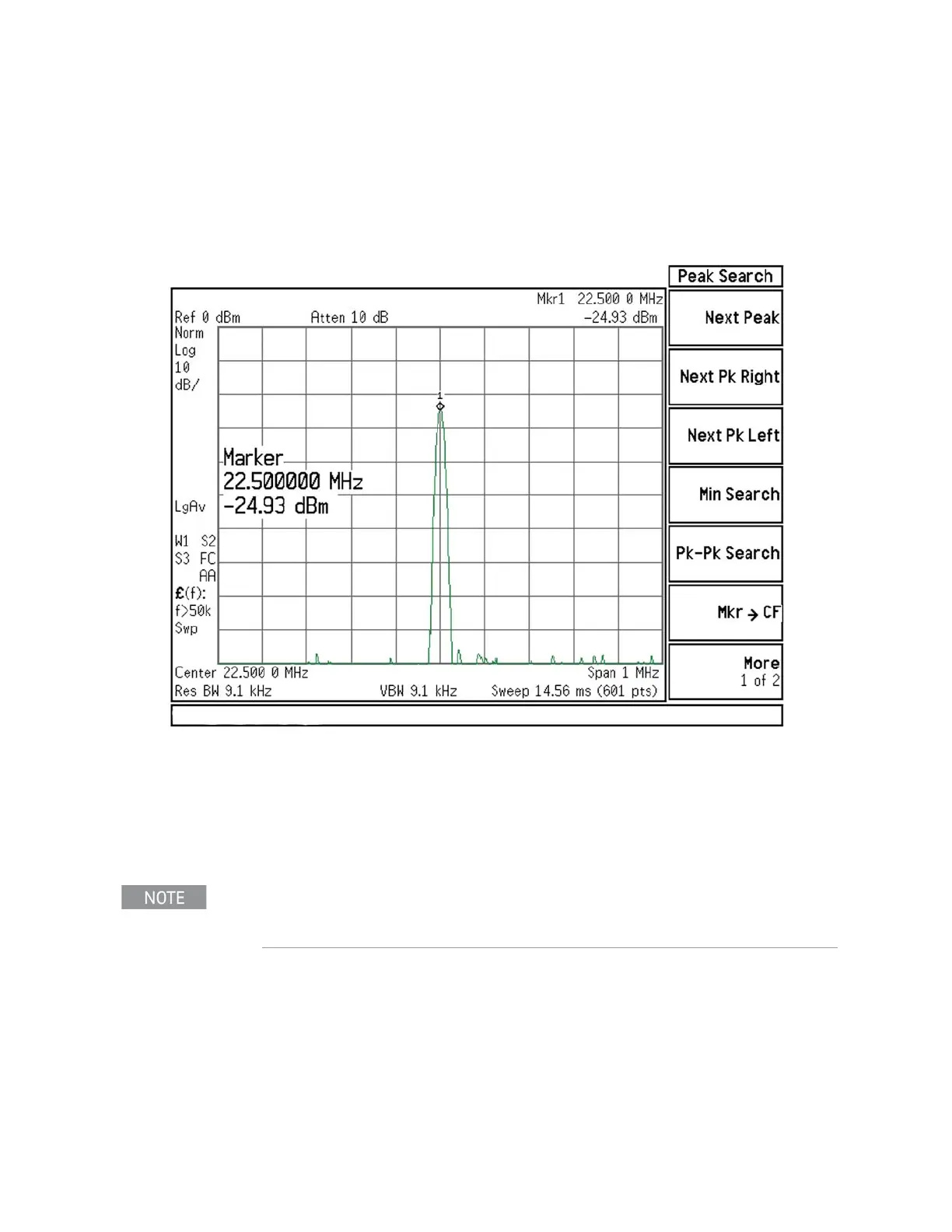234 N9030B PXA Signal Analyzer Service Guide
Analog/Digital IF Troubleshooting
A2 Analog IF Troubleshooting
10.Press Freq, 22.5 MHz, Span, 1 MHz, Peak Search on the functioning
spectrum analyzer.
11.The analyzer marker should read 22.5 MHz at −25 dBm ± 4 dB as shown in
Figure 7-4.
Figure 7-4 A2 Analog IF Output
12.If the 22.5 MHz signal is not measuring the correct power level, do not
assume the Analog IF is the most probable cause until the 3rd LO
frequency and power level have been verified below.
13.If the 22.5 MHz signal is within tolerance, carefully reconnect the W42
cable to A3J19.
You should hear a distinct snap when reconnecting the W42 cable. If this
cable is not installed properly, intermittent signal fluctuations may occur
on the analyzer display.