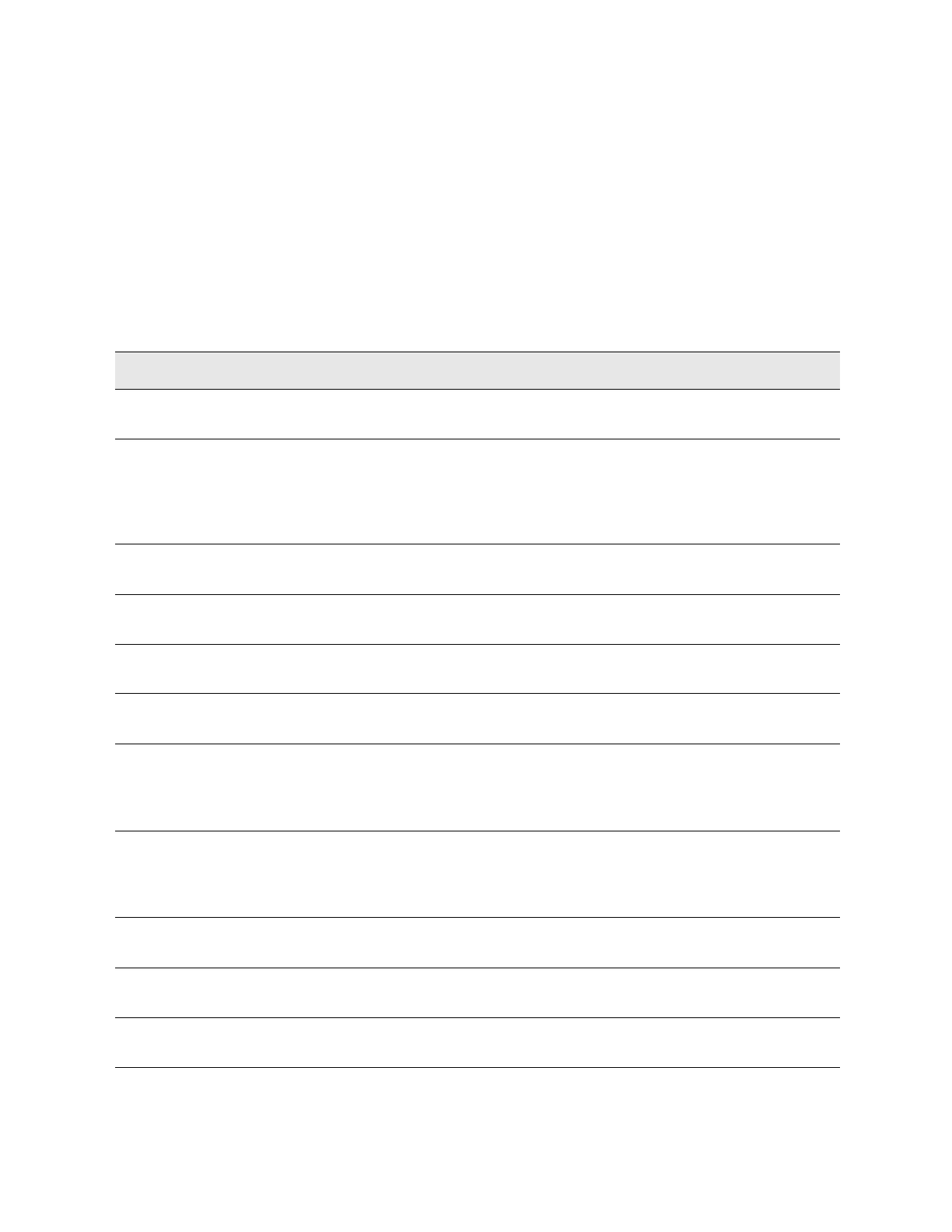N9030B PXA Signal Analyzer Service Guide 275
LO Synthesizer/Reference Troubleshooting
A16 Reference Assembly Troubleshooting
Diagnostic LEDs
There are two sets of diagnostics LEDs on the A16 Reference Assembly. Six
LEDs are on the right side of the A16 Reference Main board and five LEDs are
on the A16A1 Reference Daughter board. Refer to Figure 8-14. Table 8-5 lists
the diagnostic LEDs and what their status indicates.
A blinking red LED typically indicates that an unleveled condition exists. The
number of blinks indicates what circuitry is unleveled, as indicated in Table
8-5.
Table 8-5 A16 Reference Assembly Diagnostic LEDs
LED Number Color Description Status
A16DS1 Yellow When Program Code is loading On=Loading code from EEPROM
Off=Ready
A16DS6 Red 100 MHz Unlocked On=100 MHz VCXO is unlocked
1 Blink = 4.8 GHz calibrator unleveled
2 Blinks = 50 MHz calibrator unleveled
3 Blinks = 300 MHz LO_AIF unleveled
Off=Normal (locked)
A16DS7 Green Is the 100 MHz PLL Unlocked? On=Normal (locked)
Off=Fault (unlocked)
A16DS8 Green Is the 100 MHz VCXO working? On=Yes (alive)
Off=Fault (not alive)
A16DS9 Green Is Internal 10 MHz Reference On? On=Yes (enabled)
Off=No (disabled; Ext Ref Mode)
A16DS10 Green Is the +15V Standby supply working? On=Yes (+15 Standby supply is on)
Off=No
A16A1DS2 Red When 2.4 or 4.8 GHz frequency is low On=Fault (output frequency is low)
2 Blinks = 2.4 GHz Ref ALC unleveled
3 Blinks = 300 MHz Ref ALC unleveled
Off=Normal
A16A1DS3 Red When 2.4 or 4.8 GHz frequency is high On=Fault (output frequency is high)
2 Blinks = 4.8 GHz LO ALC unleveled
3 Blinks = 2.4 GHz LO ALC unleveled
Off=Normal
A16A1DS4 Green Is the 2.4 GHz reference PLL locked? On=Normal (locked)
Off=Fault (unlocked)
A16A1DS5 Green Is the 2.4 GHz VCXO working? On=Yes (alive)
Off=Fault (not alive)
A16A1DS6 Yellow When Program Code is loading On=Loading code from EEPROM
Off=Ready