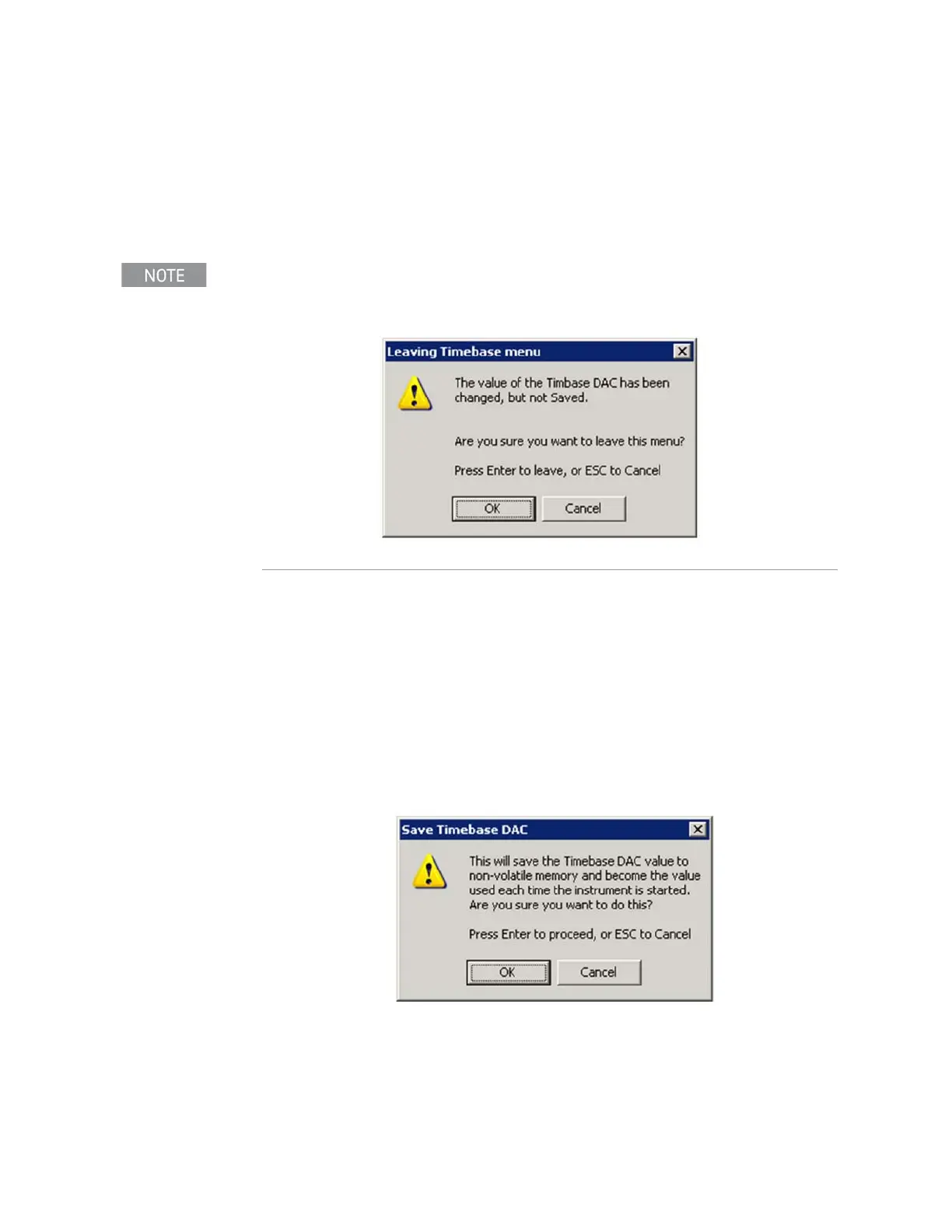366 N9030B PXA Signal Analyzer Service Guide
Service and Diagnostics Menus
Service Key Descriptions
Service Key Descriptions
Timebase
Allows the technician to adjust the 10 MHz reference (“timebase”) manually.
Timebase DAC
Allows the technician the ability to adjust the 10 MHz reference (“timebase”).
The adjustment is performed by changing the DAC setting controlling the
reference. Once the reference is adjusted to the proper frequency, the DAC
value can be saved in non-volatile memory by pressing the Save menu key.
Save
Saves the current Timebase DAC setting in the appropriate cal file. The
operator is presented a prompt to confirm the operation:
If the Timebase DAC value has been changed, but no Save operation
performed before exiting this menu, a warning is provided to the user that
they have not saved their setting: