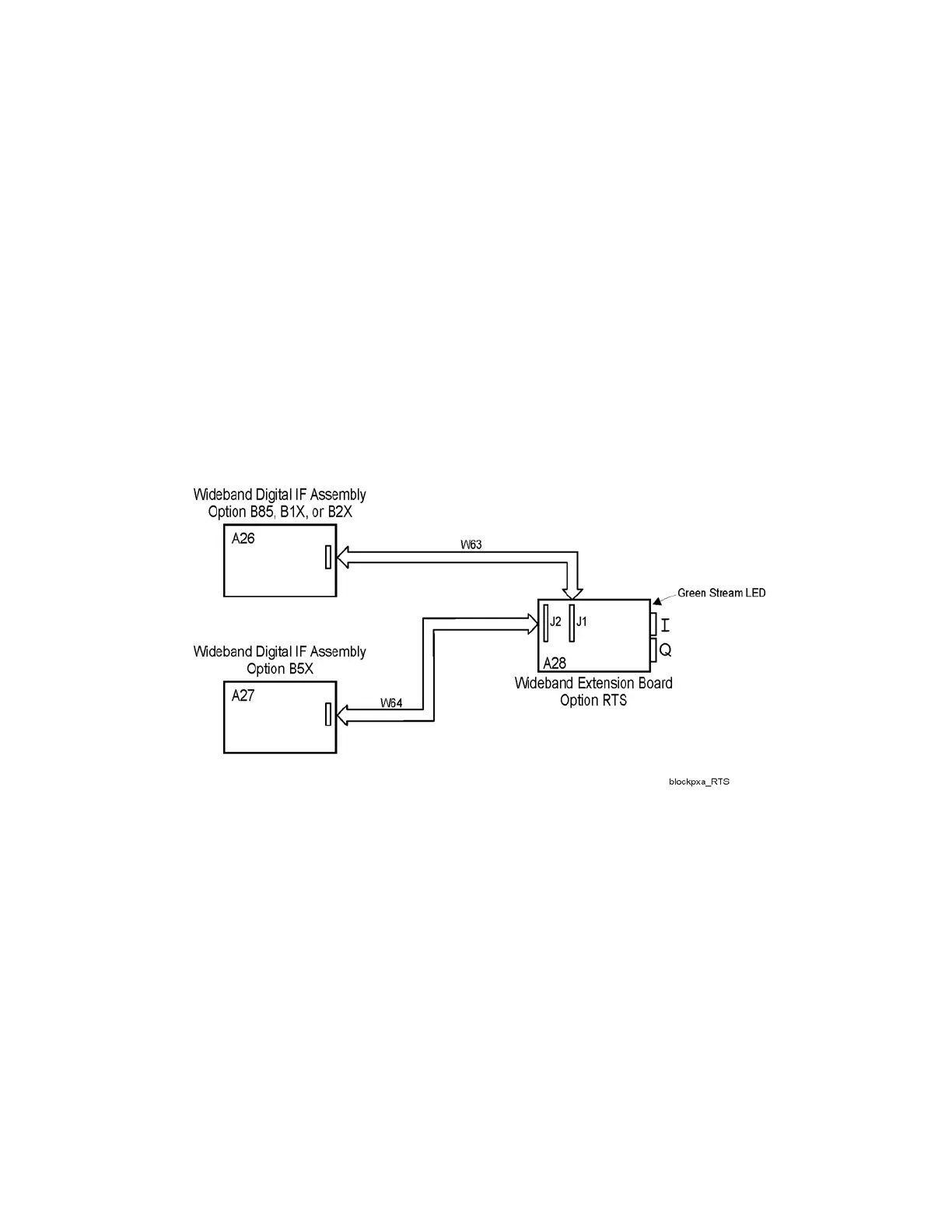N9030B PXA Signal Analyzer Service Guide 341
Hardware Options
Option RTS, Streaming
Functionality Check
1. Enter Real Time Analysis mode by pressing MODE/MEAS. Select
Real-Time Spectrum Analyzer, OK.
2. Press Input/Output and select Output.
3. Press Wideband Digital Bus On to activate the rear panel Wideband
Digital Bus connectors, and then verify that the green Stream LED next to
the I output connector on the rear panel is illuminated.
There is no easy way to determine if the I and Q data at the rear panel is
correct. However if the instrument can complete the power on tests and
alignments without an error, and you perform the functionality test above,
Option RTS should be working correctly.
Figure 12-5 Option RTS