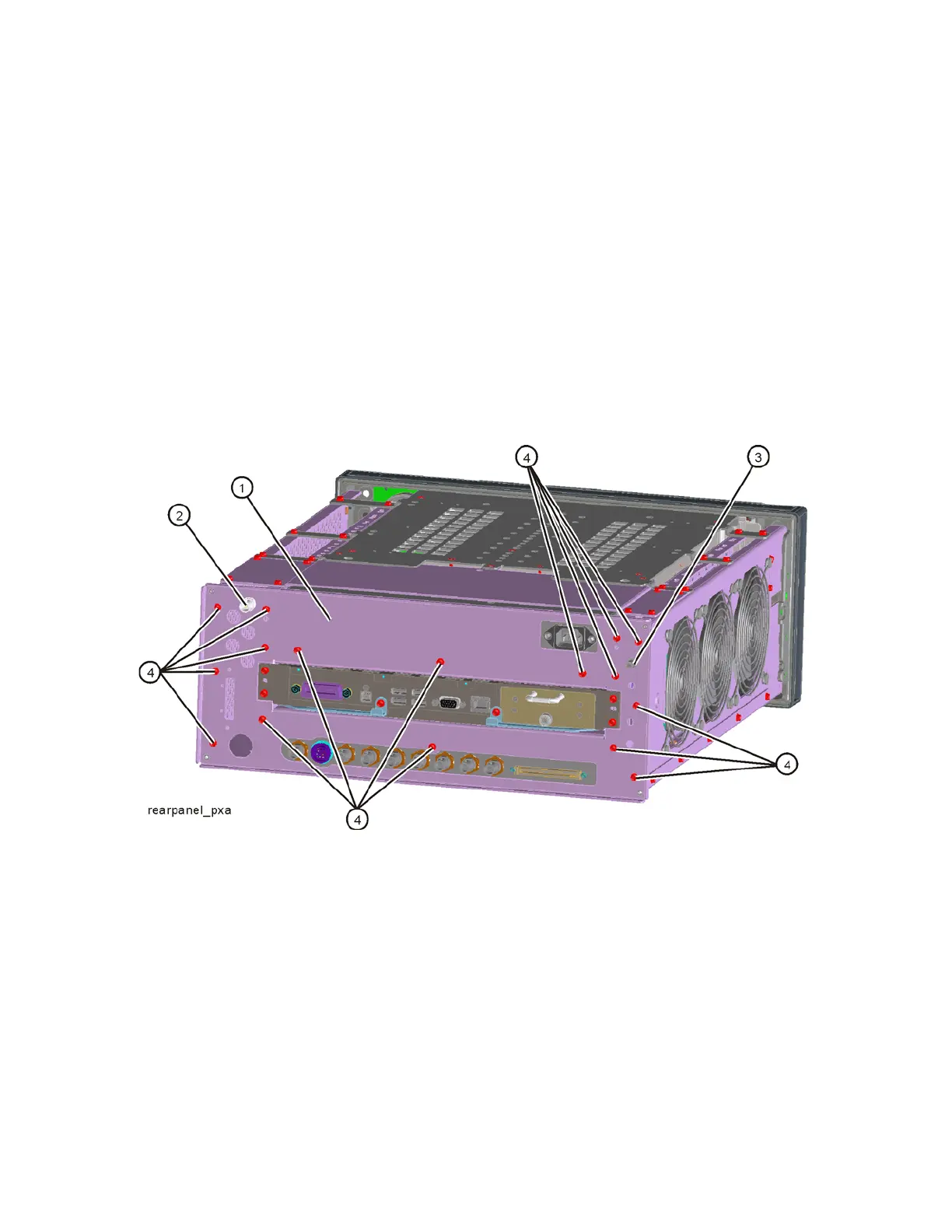510 N9030B PXA Signal Analyzer Service Guide
Assembly Replacement Procedures
Rear Panel
Rear Panel
Removal
1. Remove the instrument outer case. Refer to the Instrument Outer Case
removal procedure.
2. Refer to Figure 16-77. Remove W37 (2) cable from the rear panel using
the 9/16- inch nut driver. Remove W27 (3) cable using the 5/16- inch
wrench.
3. Using the T-10 driver, remove the sixteen screws (4) (0515-0372)
attaching the rear panel (1) to the chassis. The rear panel can now be
removed.
Figure 16-77 Rear Panel Removal
Replacement
1. Reattach the W37 cable to the rear panel. Torque to 21 inch-pounds using
the 9/16-inch nut driver.
2. Reattach the W27 cable to the rear panel. Torque to 10 inch-pounds using
the 5/16-inch wrench.
3. Place the rear panel into position in the chassis. Replace the sixteen
screws (0515-0372) to attach the rear panel to the chassis. Torque to
9 inch-pounds.
4. Replace the instrument outer case. Refer to the Instrument Outer Case
replacement procedure.