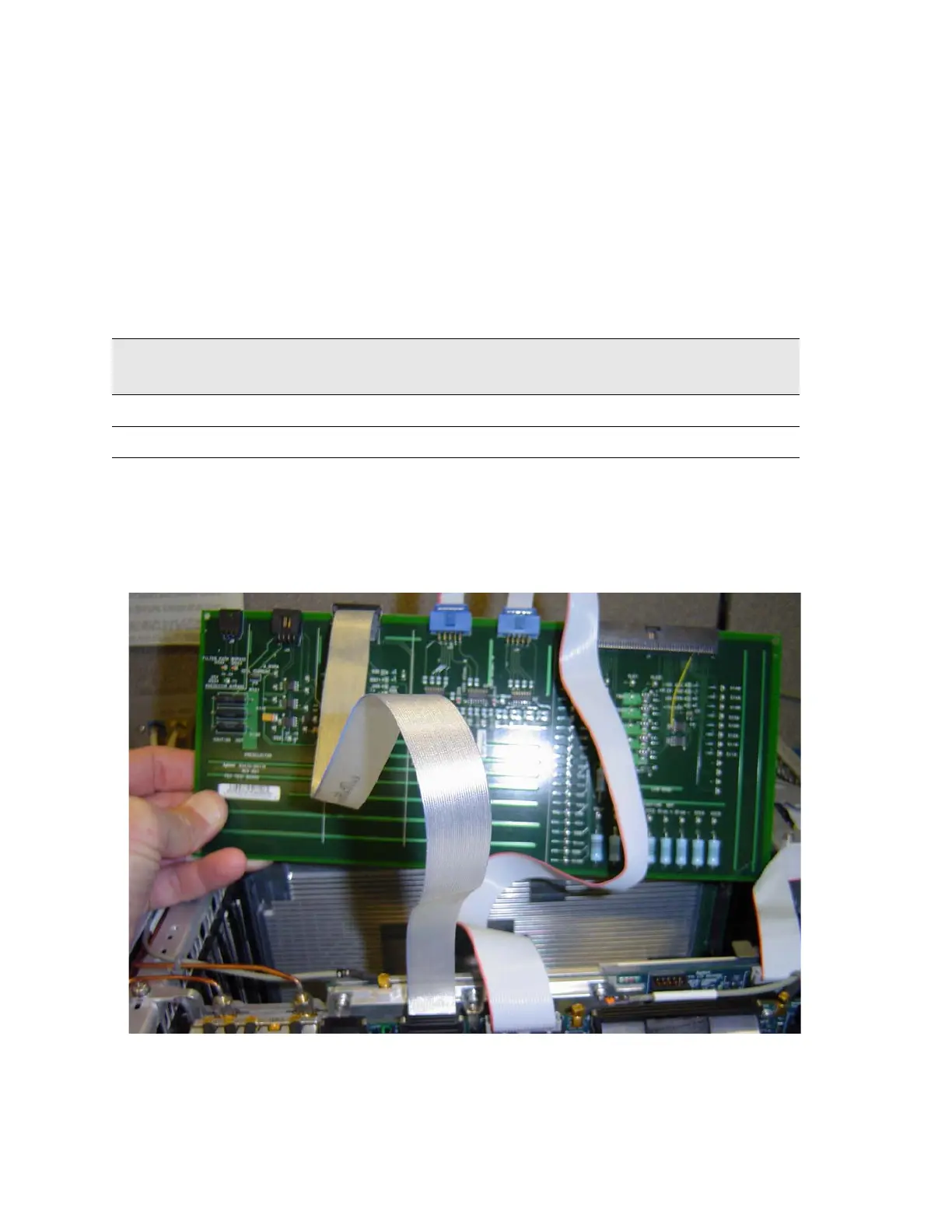206 N9030B PXA Signal Analyzer Service Guide
Front End Control Troubleshooting
A15 Front End Control Assembly Troubleshooting
3. Connect the E4410-60115 RF Front End Troubleshooting board to the A15
Front End Control board using the E4410-60157 attenuator control cable.
When connecting the attenuator control cable, E4410-60157, note that
one end has two 10-pin connectors with one connector extending beyond
the other. The shorter connector is marked with a red stripe. Connect the
end with the 20-pin connector to A15J800. Connect the two 10-pin
connectors to either J3 or J4 of the RF Front End Troubleshooting board
based upon the PXA’s frequency range as described below:
4. If the PXA has frequency range option 503, 508, 513, or 526, also connect
the Low Band Switch Control Cable, E4410-60160 between A15J700 and
J2 of the RF Front End Troubleshooting board. Do not connect this cable if
the frequency range option is 544 or 550.
Figure 6-3 RF Front End Troubleshooting Board
Table 6-3 PXA Frequency Range
Frequency
Range Option
Shorter 10-pin connector
(marked with red stripe)
Longer 10-pin connector
503, 508, 513, or 526 J3 J4
544, 550 J4 J3