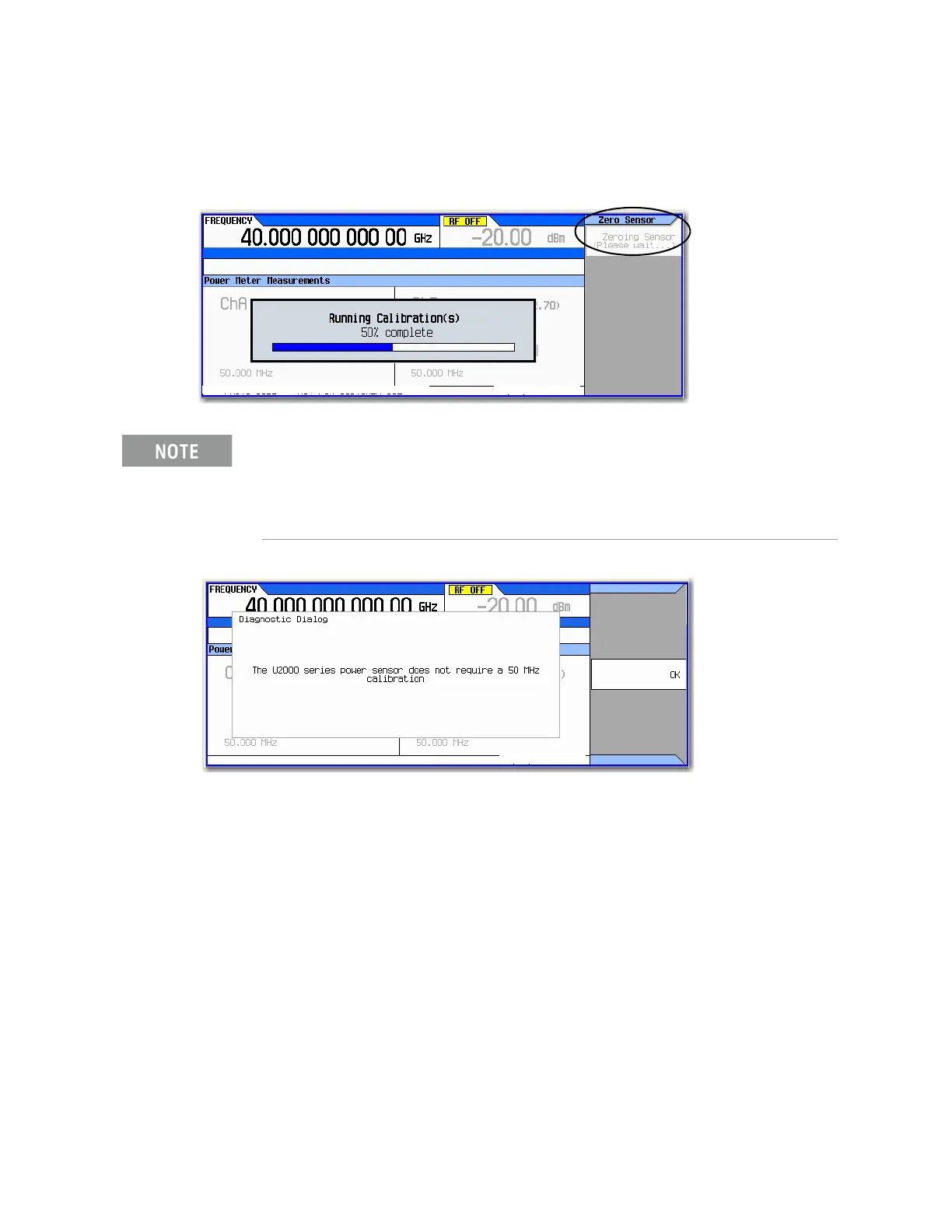Keysight EXG and MXG X-Series Signal Generators User’s Guide 89
Optimizing Performance for All Models
Using the Dual Power Meter Display (with USB U2000A Series Power Sensors)
A Running Calibration(s) bar is displayed on the signal generator. Refer to Figure 5-6 on
page 89.
Figure 5-6 Running Calibration(s) Bar (Zeroing Sensor)
Figure 5-7 Diagnostic Dialog Box Displayed for U2000 Power Sensor
5. Press Return > Return > Channel A to On
The current power meter sensor reading should be displayed in the ChA portion of the
instrument's display and in the upper right portion of the display under Power Meter. Refer to
Figure 5-8.
The U2000 Series USB Power Sensor, does
not require a 50 MHz
calibration. If a calibration is attempted with the U2000 Series Power
Sensors, the signal generator displays a message reading:
The U2000 series power sensor does not require a 50 MHz
calibration. Refer to Figure 5-7 on page 89.
For details on
each key, use key
help as described
on page56.
For details on
each key, use key
help as described
on page56.
