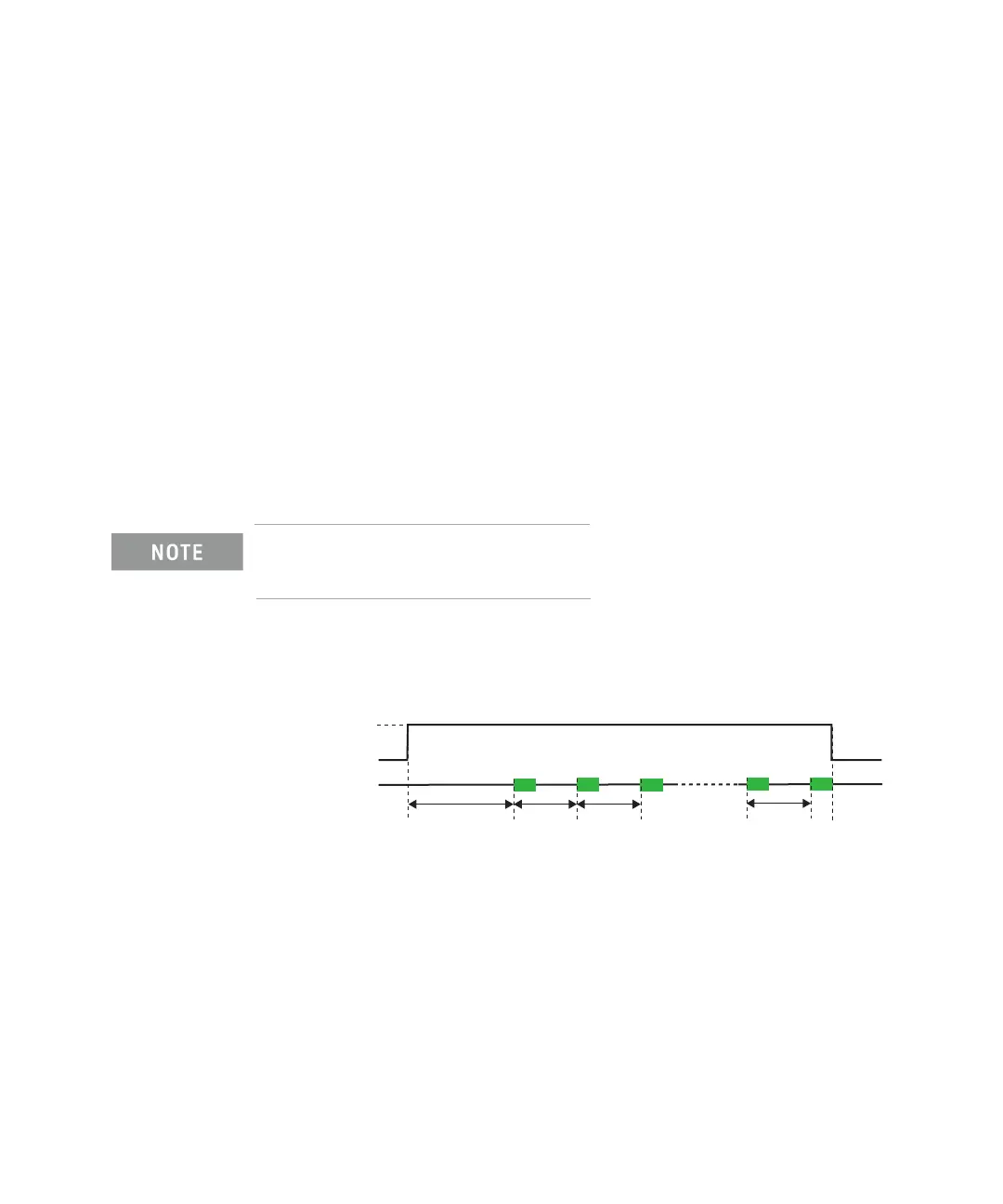Keysight B2980B User’s Guide, Edition 1 147
Front Panel Reference
Display and Assist/Function Keys
Trigger Setup
• Acquire trigger (measurement trigger): Initiate
• ARM acquire count: 1
• ARM acquire source: AUTO (automatic internal)
• TRIGger acquire count (Measure Count): A value specified in the Samples field
• TRIGger acquire source (Measure Trigger): AUTO (automatic internal)
• TRIGger acquire timer period (Measure Period): A value specified in the Period
field
• Trigger delay (Source Delay = Measure Delay): 0 s
• Trigger output: Disable
To stop a sampling measurement, press the Run/Stop key.
High speed measurement such as sampling period 1 ms will drastically slow to
draw on the screen.
Sequential
measurement
(B2985B/B2987B) The sequential measurement can perform a sequence as shown
in Figure 4-1.
Figure 4-1 Sequential Measurement
1. Clears the trace buffer.
2. Turns the input/output switches on and then applies the defined Source Value
voltage.
3. Waits for the defined Charge Time while the applied voltage is charging the
DUT.
1st
Measurement
Voltage
Force
2nd
3rd
N-th
(N-1)-th
Vs
0 V
Tc Ti Ti
Ti
Start
Vs: Source Value
Tc: Charge Time
Ti: Interval
N: Repeat Count
