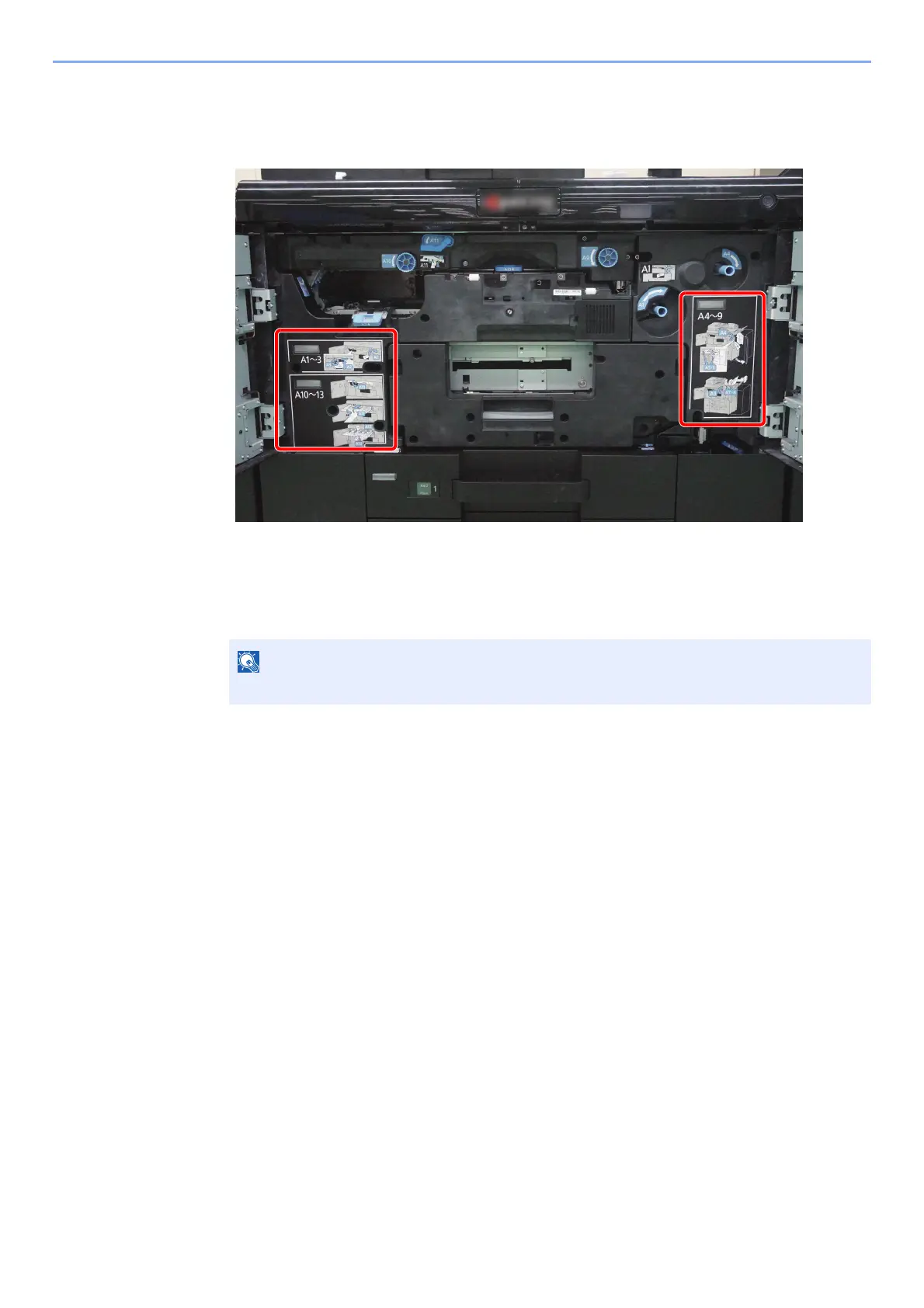19-24
Troubleshooting > Clearing Paper Jams
2
Find the flashing LED.
The location where the LED flashes indicates the position of the label the user has to refer
first.
3
Clear the jammed paper by referring label.
If the jammed paper is cleared, the flashing LED turns off and another LED which you have to
clear the jam next flashes.
4
Continue the steps 2 and 3 until all the paper jams are cleared.
5
Close the Front Cover.
If the jammed paper is cleared, the red double circle on the jam location indicator will
disappear on the touch panel.
The other LEDs which is not completed clearing the paper jam are lit.
