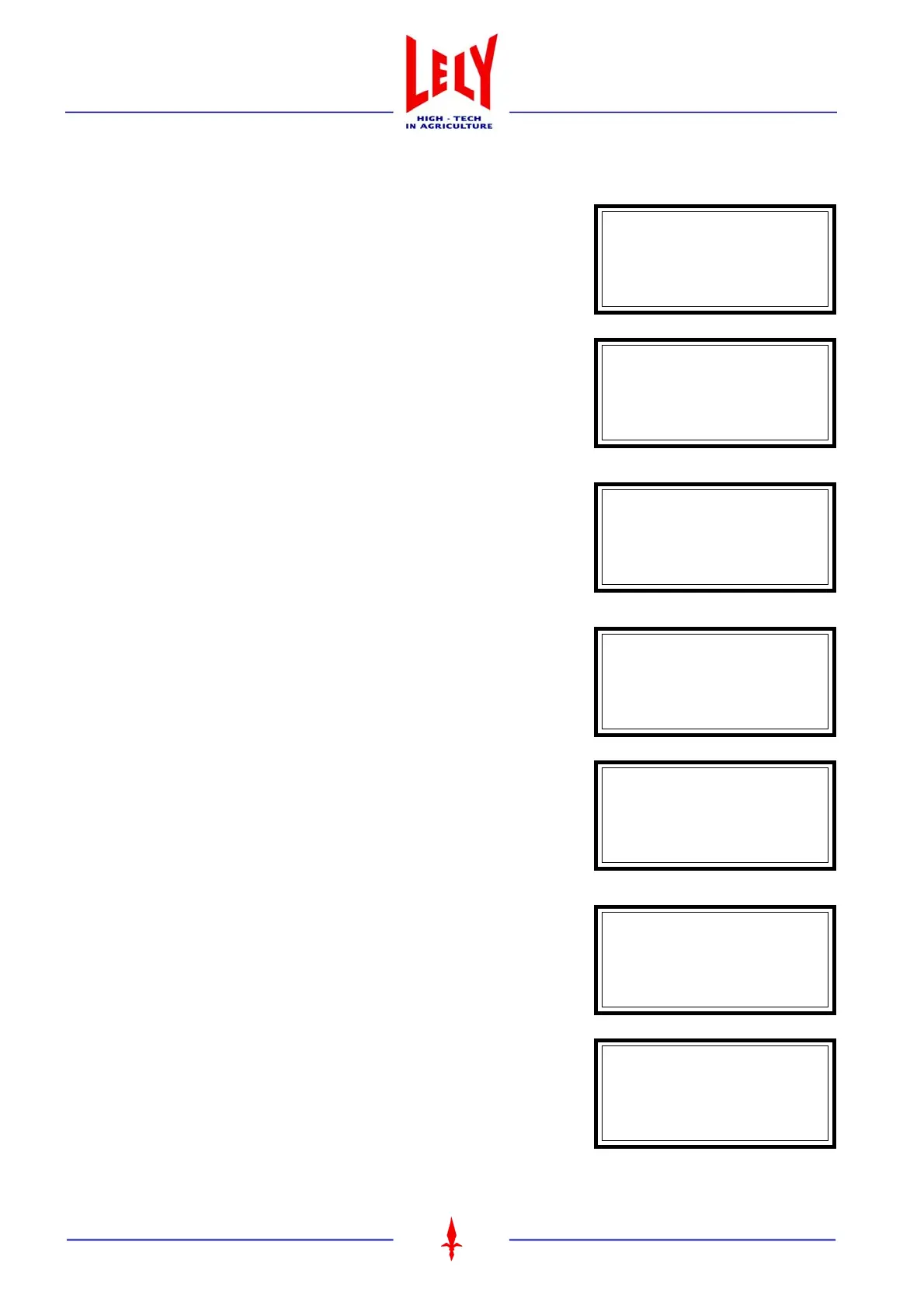Robot control box
Chapter 3 - page 34
M-HE.002.1003
Testmenu > Check Laser
This screen shows which "Version-LIA" is installed in the robot.
By turning the laser, you can check if the reset switch turns on and off.
When the laser motor is turning also check for step failure.
The distance from the centre of the laser to an object is displayed here. It is
also indicated whether the laser detects anything (valid) or not (not valid).
Switches the step motor of the laser "on" or "off".
Step failure laser indicates the degree of slip. Please contact your service
technician, if this value is more than "2".
Offers the possibility of calibrating the reset switch of the laser including its
mid-adjustment. Always leave this to your service technician.
Place the fake (phony) teats either in the front or rear teat cups (for
calibration).
Version LIA:
LIA 3
Reset switch:
off
Fault motor:
off
Distance item to
Centre: 0 mm
ADC= 32 625 mV
Not valid
on
Laser motor:
off
Step fault laser:
Current 0
max: 0 min: 0
valid 0 mm
Laser reset yes
switch
Calibrate
no
Place phony teats
in milk cup