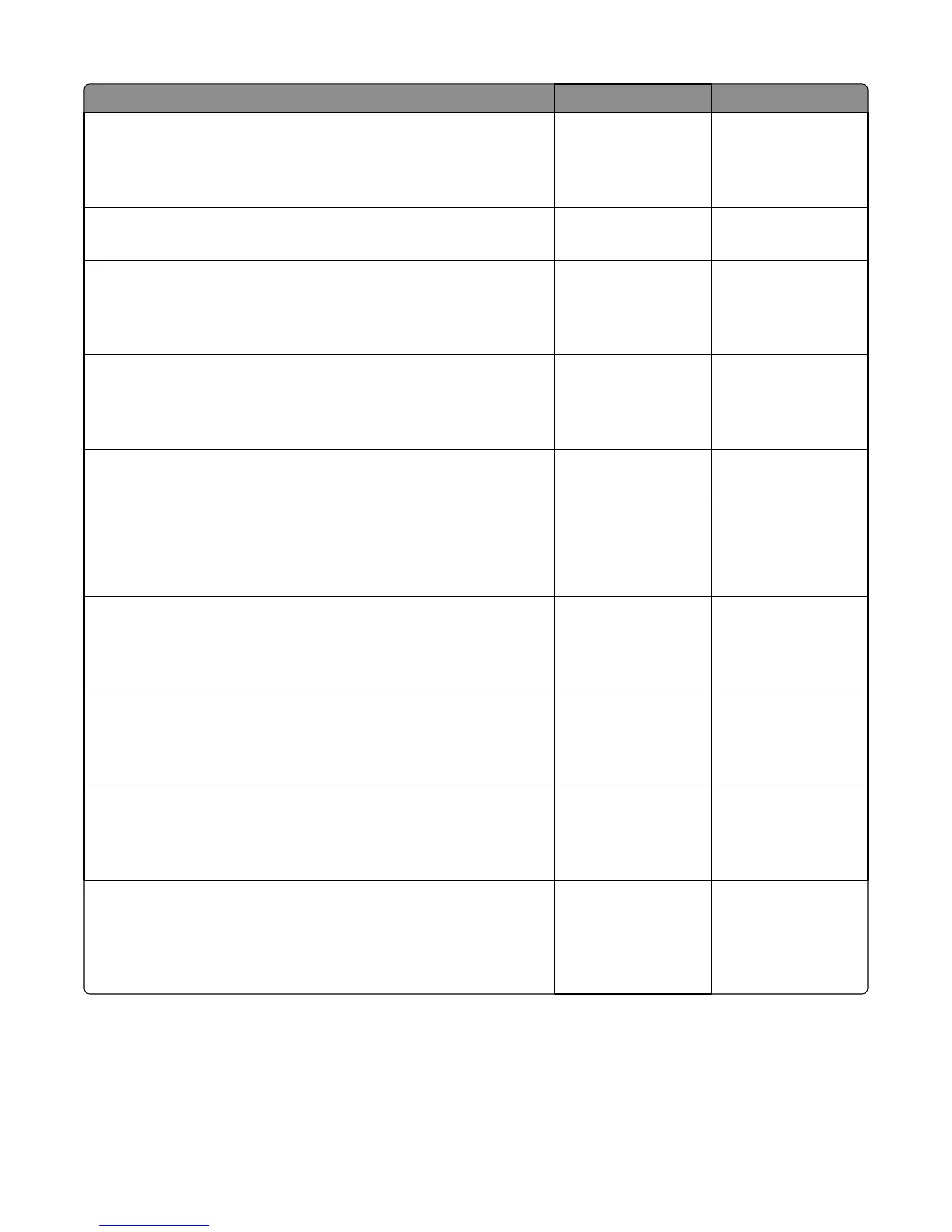Actions Yes No
Step 16
Assign the correct wireless network to the printer.
Did this fix the problem?
The problem is solved. Go to step 17.
Step 17
Are the other devices on the wireless network communicating properly?
Go to step 18. Contact the network
administrator.
Step 18
Verify that the wireless card is properly seated on the controller board.
Is the wireless card seated correctly?
Go to step 20. Go to step 19.
Step 19
Properly reseat the wireless card.
Did this fix the problem?
The problem is solved. Go to step 20.
Step 20
If there is an attached antenna, is the antenna damaged?
Go to step 22. Go to step 21.
Step 21
Replace the antenna.
Did this fix the problem?
The problem is solved. Go to step 22.
Step 22
Verify that the antenna is properly connected to the wireless card.
Is it connected correctly?
Go to step 24. Go to step 23.
Step 23
Properly connect the antenna.
Did this fix the problem?
The problem is solved. Go to step 24.
Step 24
Replace the wireless card.
Did this fix the problem?
The problem is solved. Go to step 25.
Step 25
Replace the controller board. See “Controller board removal” on
page 164.
Did this fix the problem?
The problem is solved. Contact the next level
of support.
4514-420, -430
Diagnostic information
106
